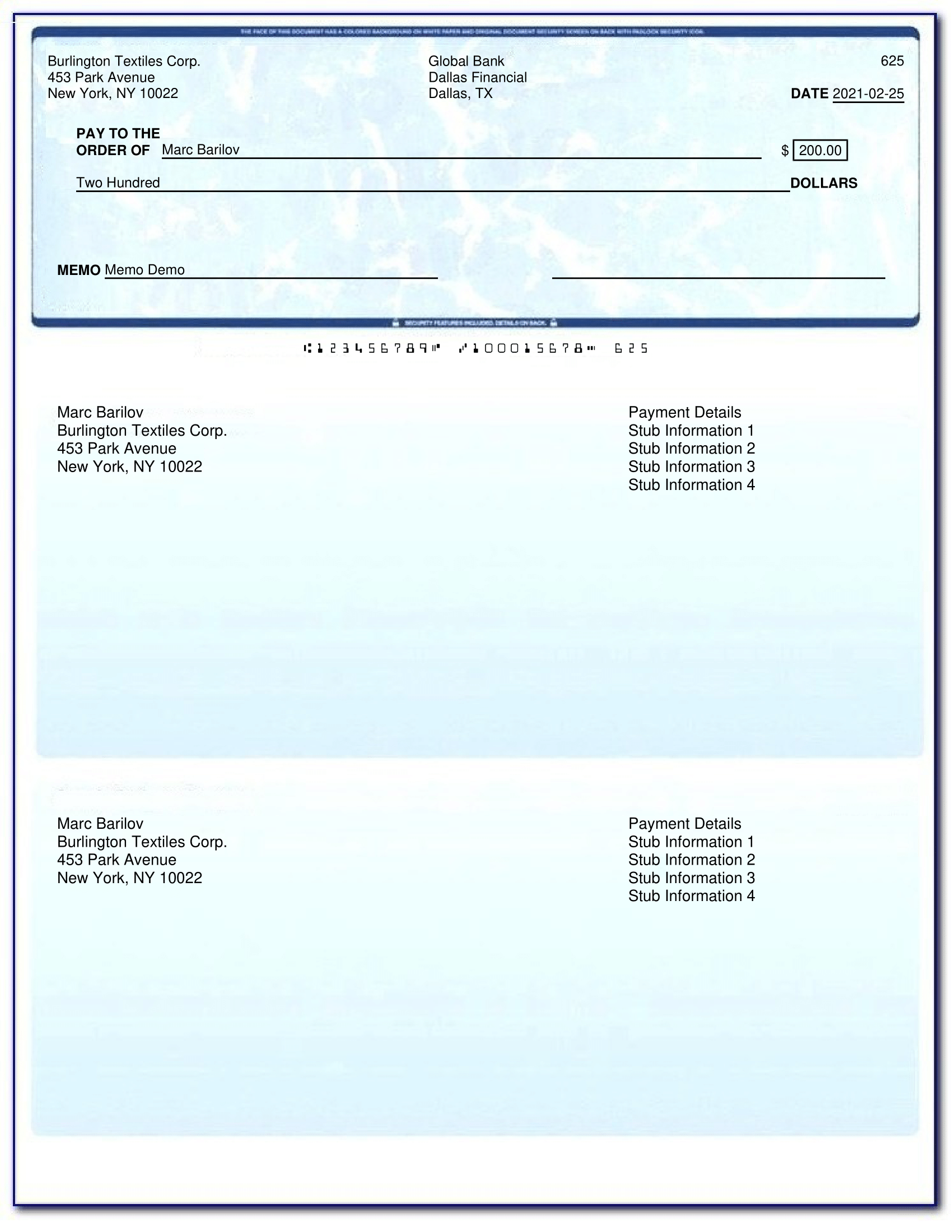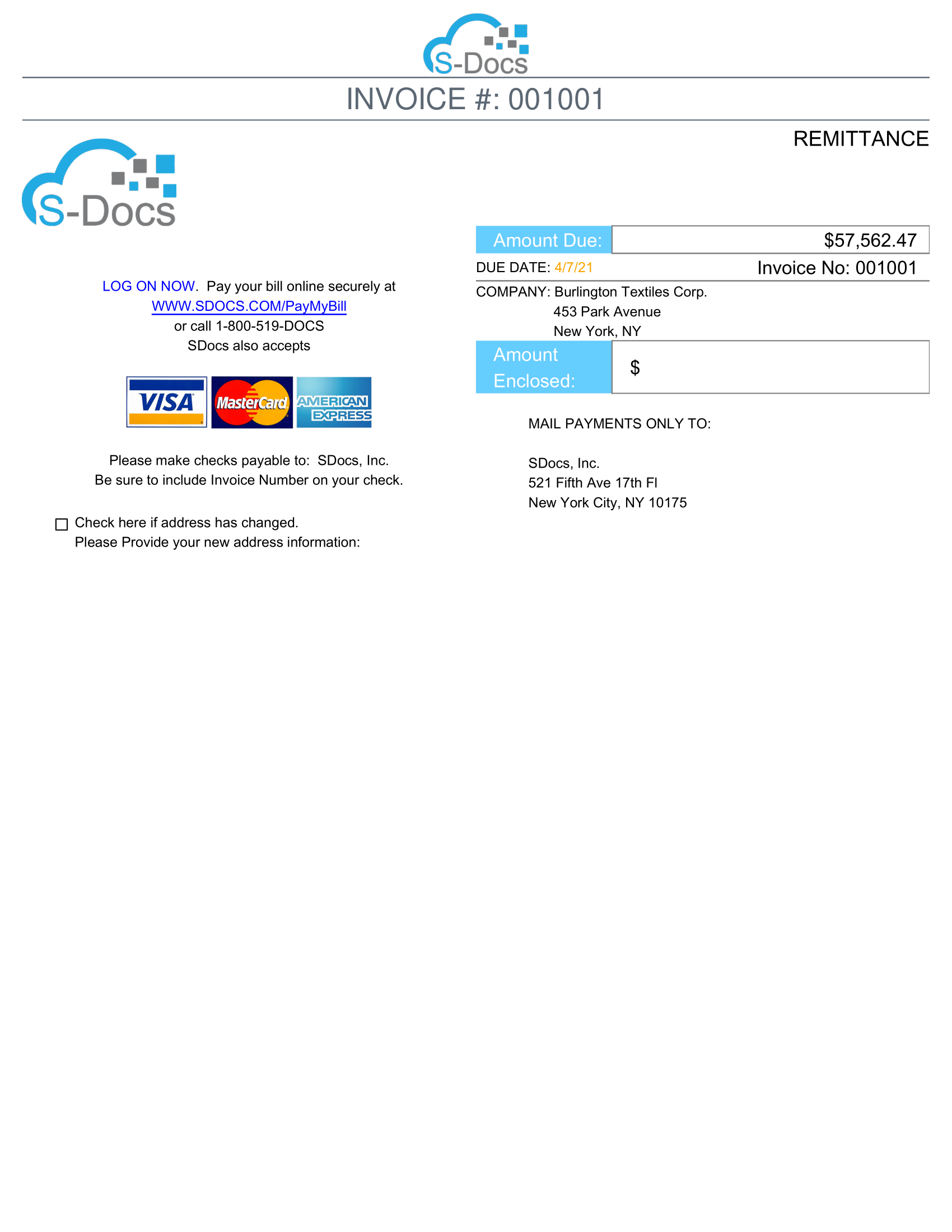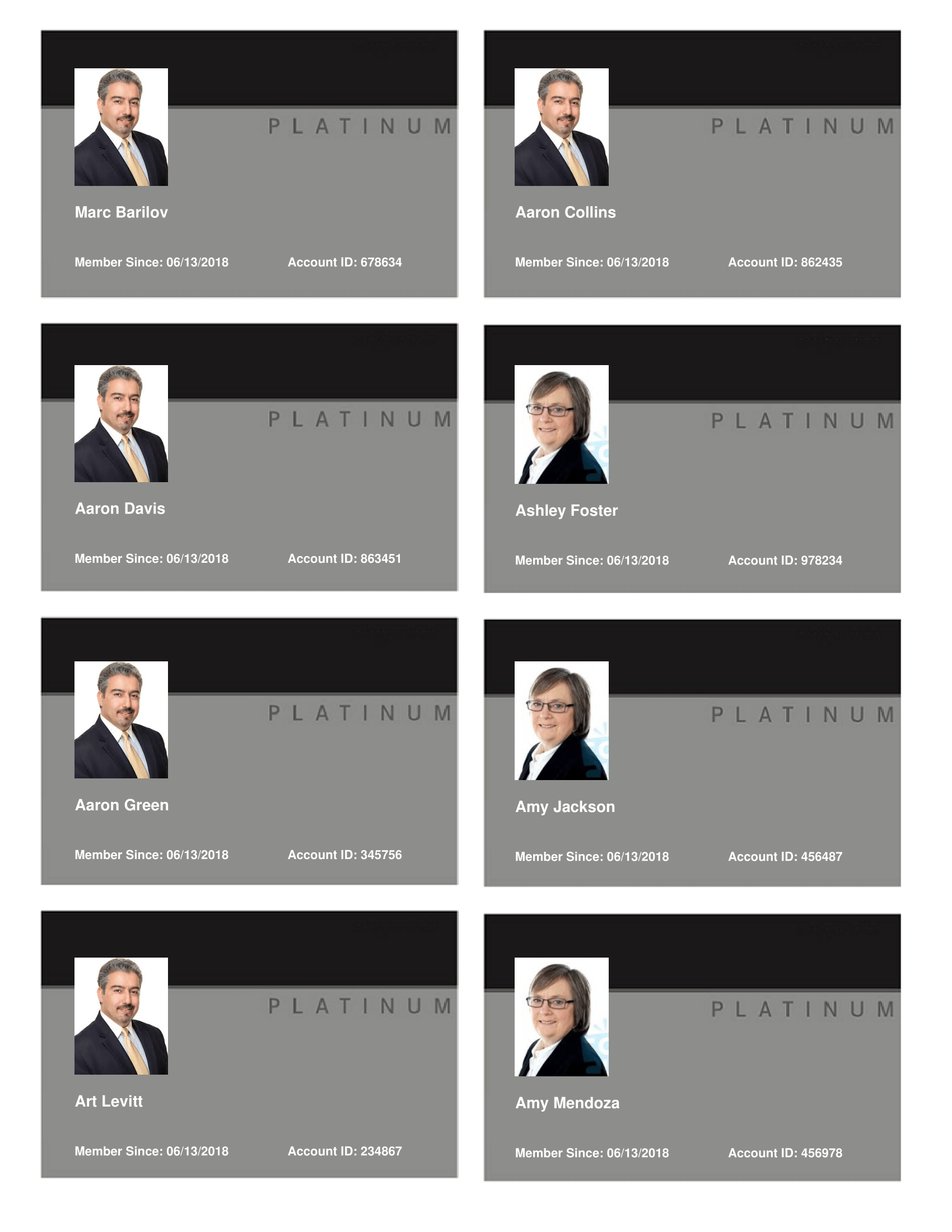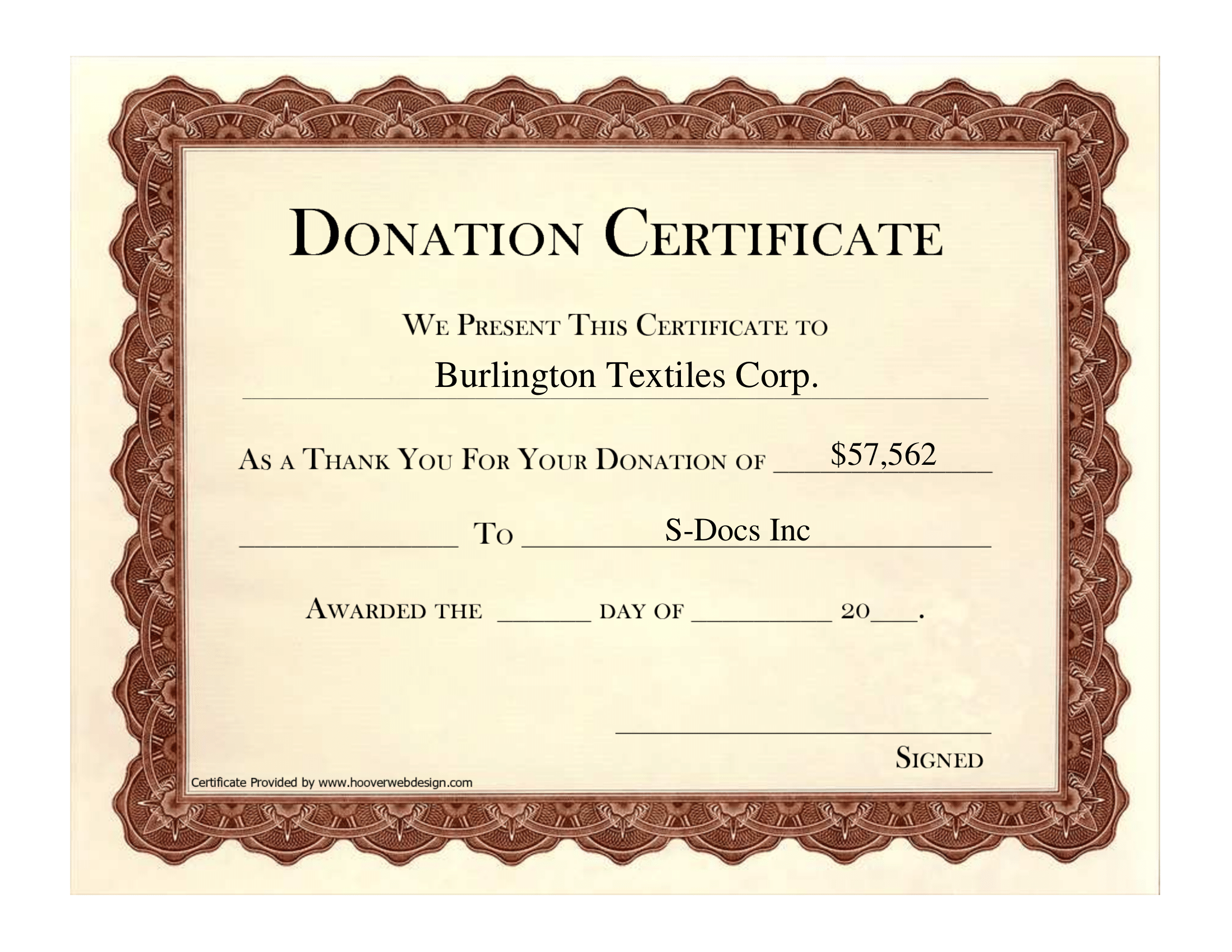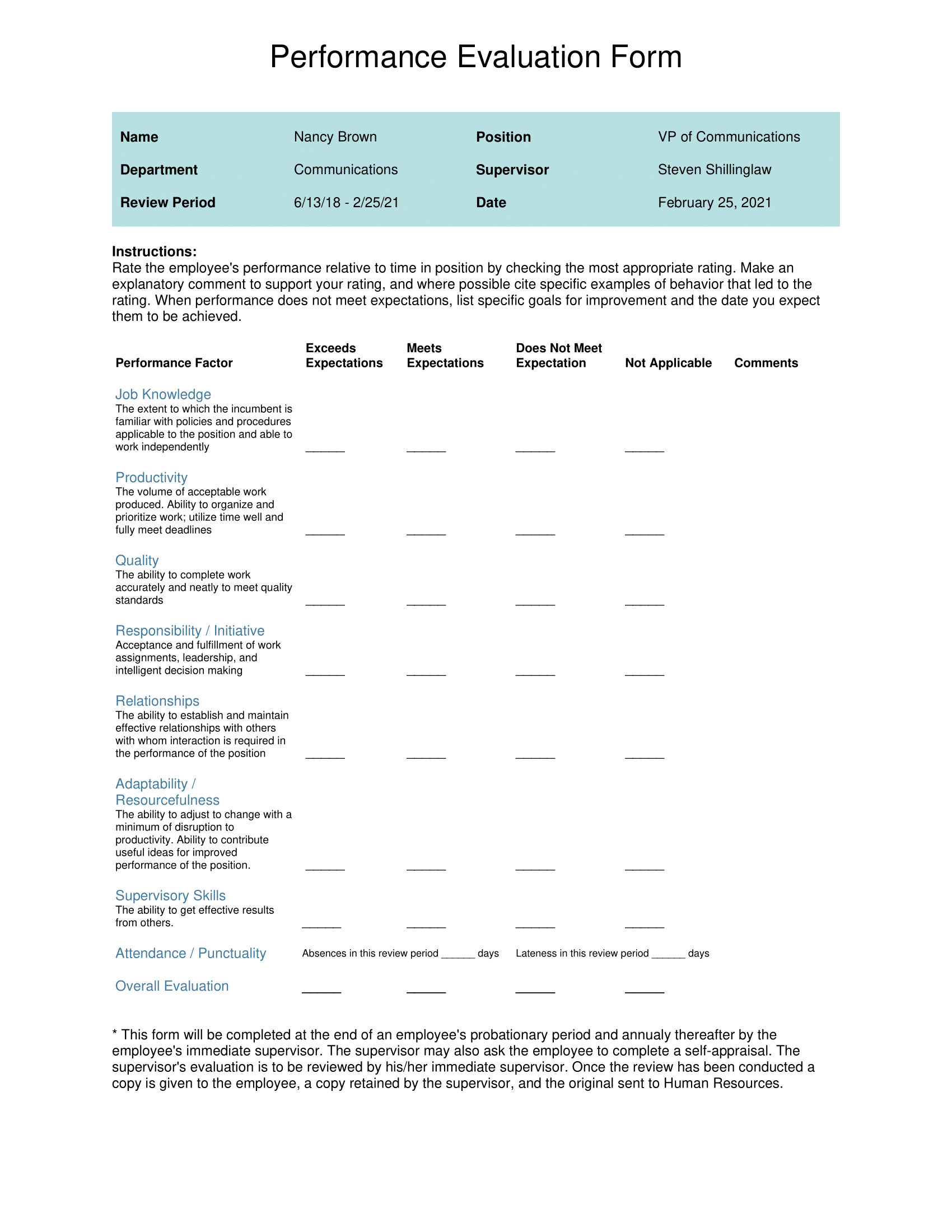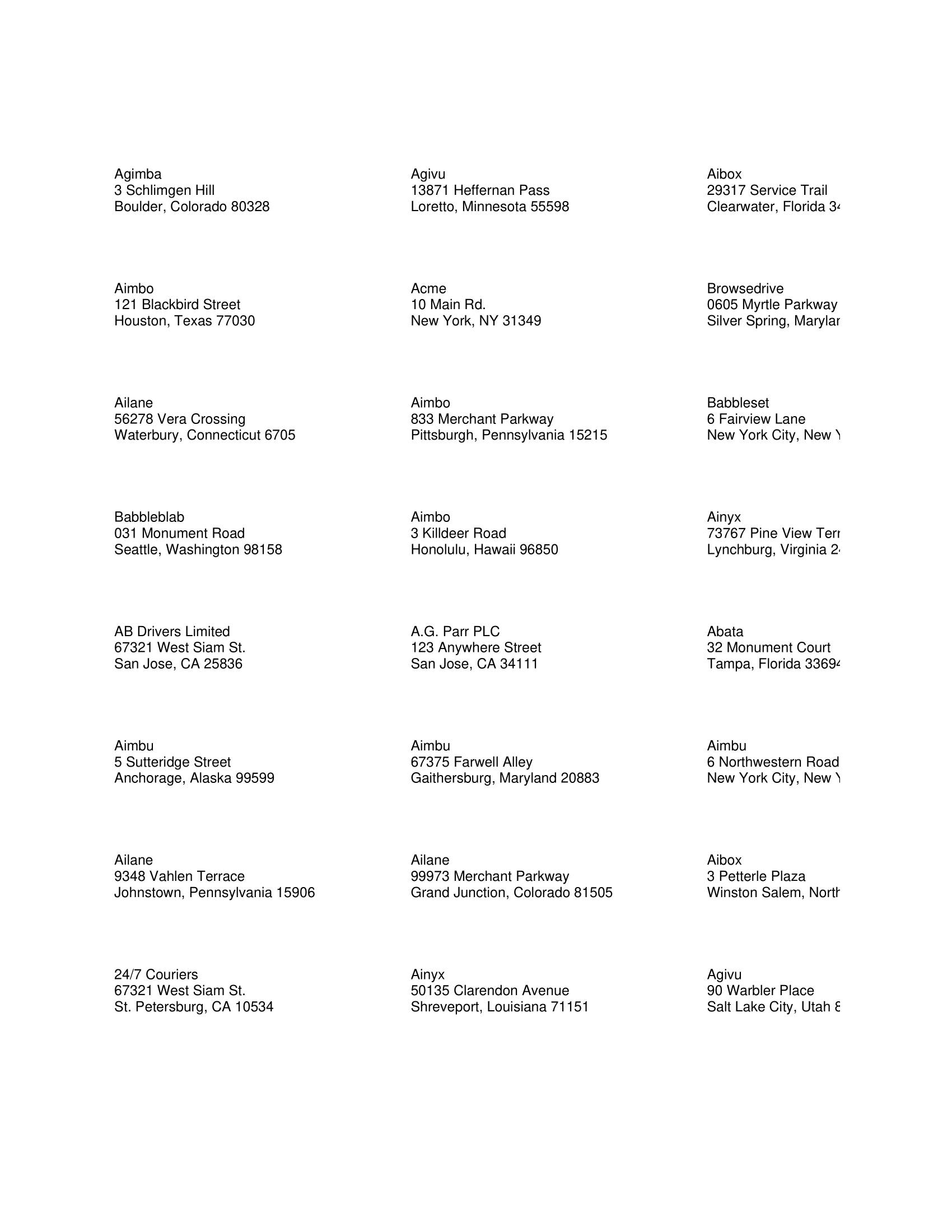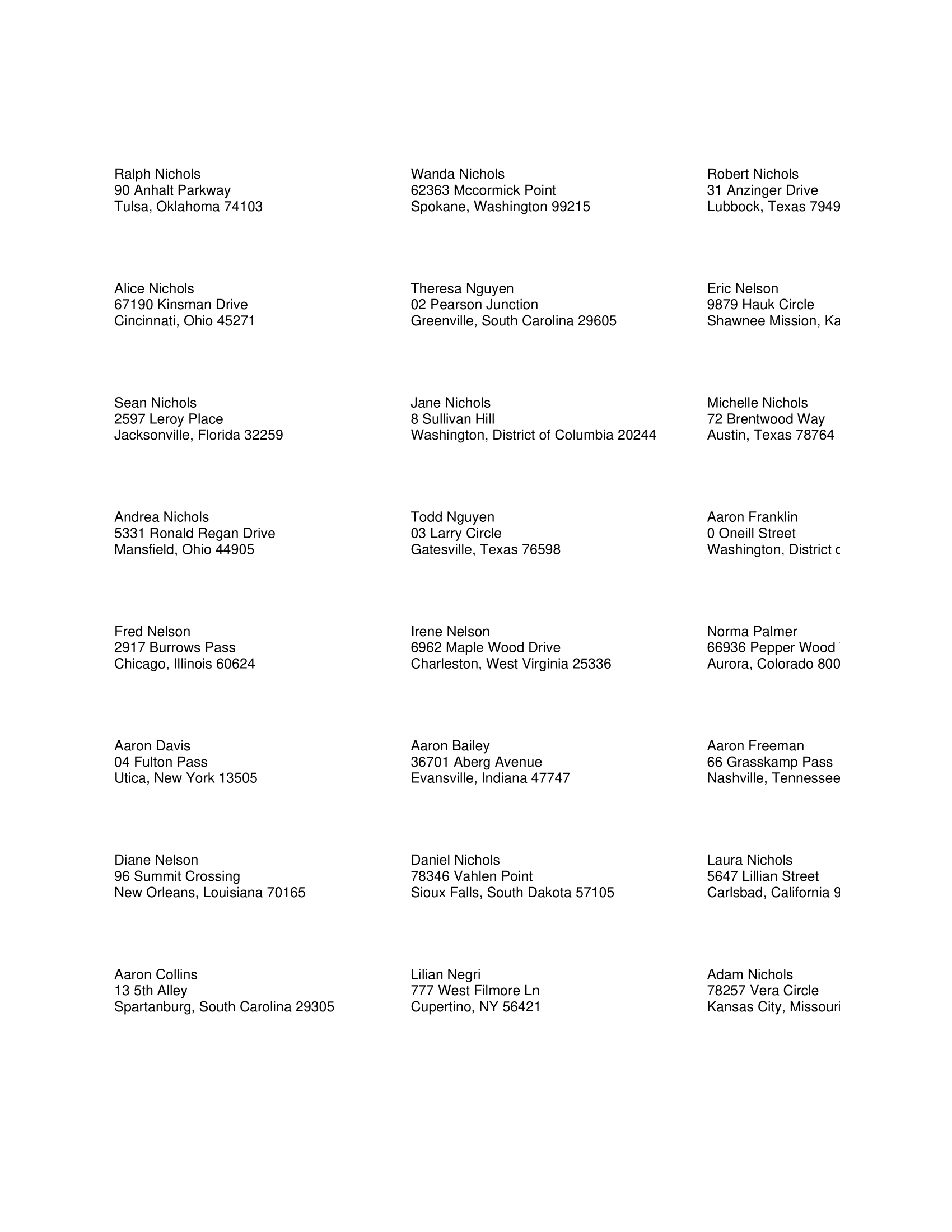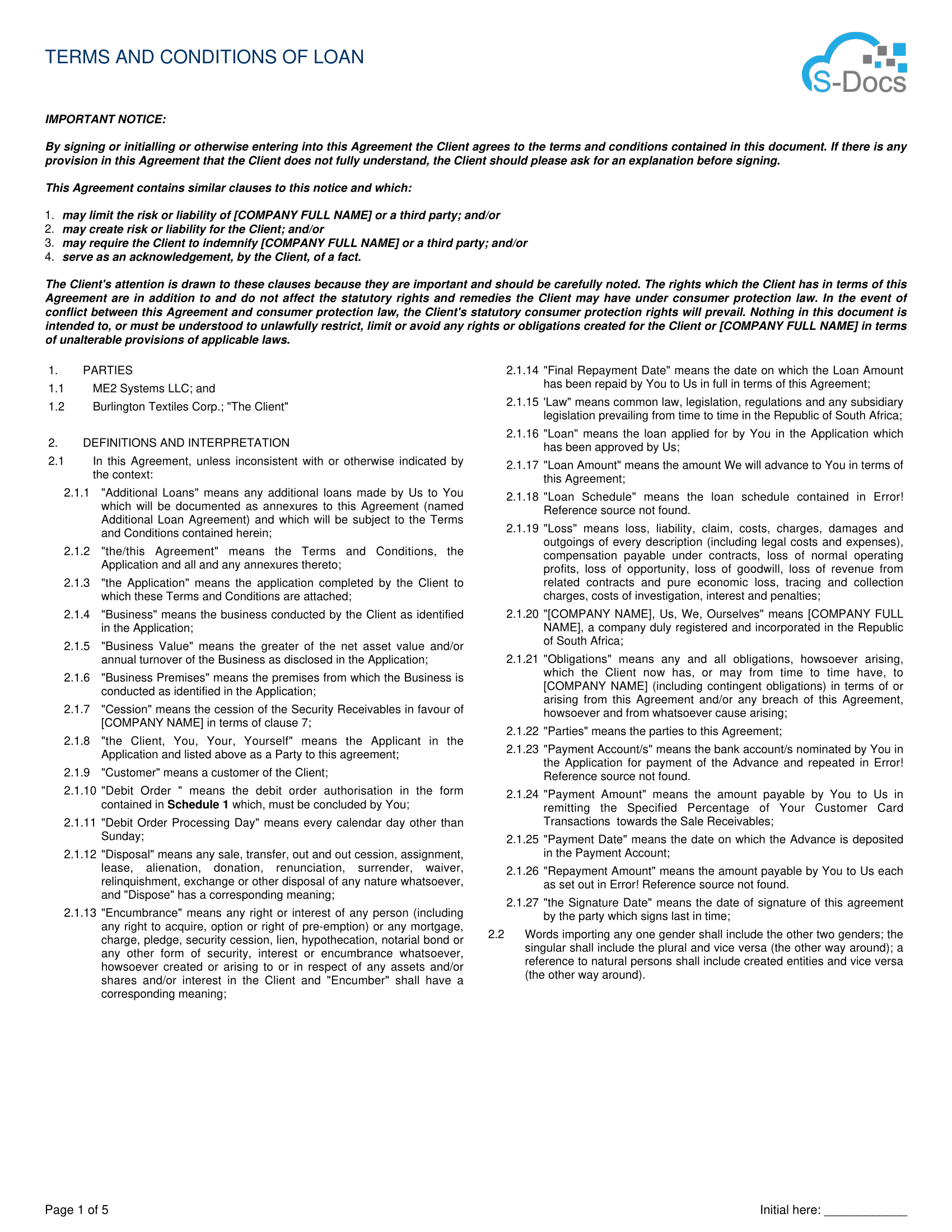S-Docs 4.439
Note: See considerations for this release
Major Updates:
Do More With Runtime Prompts
- S-Docs Runtime Prompts, which collect and merge user input into documents during generation, keep getting better and better. You can now prefill prompt answers for use with one-click automation, auto-format phone numbers and other preformatted text structures, and more. Read more about recent runtime prompt enhancements in this documentation article.
Preview Microsoft Word, Excel, and PowerPoint Documents Before Generation
- You can now preview Microsoft Word, Excel, and PowerPoint documents before saving final copies. Read more about the previewFirst parameter in this documentation article.
Storing Your Documents In Google Drive?
- You can now upload documents to individual Google Drive folders, making this integration even more useful. Folders are chosen at the template level. Learn more about configuring this feature in this documentation article.
Minor Updates:
General
- Support was added for uploading documents to Google Drive folders
- Usage: Add a Google Drive folder ID to the Google Drive Folder Id for Upload field (which appears in the Other Options section of the Document Options tab in the template editor for Google Drive enabled templates). Documents generated with that template will be uploaded to that folder
- Note: You may use merge fields from the base record
- Modified the Google Drive Integration to only ask for permission to View and Manage Google Drive files and folders that you have opened or created with this app
- Support was added for Macro-Enabled Microsoft templates
- Support was added for preformatted runtime prompts that automatically fill in user-specified formatting characters as the user types
- PDF dimensions are now verified prior to a PDF being uploaded with the PDF-Upload feature
- The S-Docs Template Migrator now notifies users of modified or ignored fields during template import
- Support was added for referencing related list record IDs in merge fields that were selected in a Runtime Prompt
- Removed license key validity checks in testing contexts
- The S-Docs Jobs LineItemsData_XML field character limit is now 131,000 characters
- Added the ConnectedAppAudienceURL field to S-Docs Custom Settings
- Usage: This field is used in Salesforce Government Cloud orgs, and should be set to either https://login.salesforce.com or https://test.salesforce.com, depending on if you are working in a Production or Sandbox environment
- Note: In non-Government Cloud orgs, this field can be left blank
- Support was added for adding an API Key for sending secure emails with SendGrid
- Added code to remove the inserted image from Salesforce Inspector Chrome Extension
- Modified the Edit link on S-Doc records to allow for use in Experiences/Communities
- Added the Community site prefix to the Edit link on the Generated Documents page, and the View link on the Live Edit page
- Support was added for true image embedding in DOC-NEW and DOC template formats
- Support was added for embedding images in components used in DOC-NEW and DOC template formats
- Support was added for customizing which contacts appear in the Contact Quick Pick menu on the S-Docs Email page and the Document Generation page with user-defined queries
- Removed the Close button from the S-Docs Live Edit page. After saving edits, a message will appear notifying the user when they can safely close the page or continue editing
- Added more descriptive error messages to the S-Docs Job Status field
- Increased the range for email address domain length (such as .com, .net, .org, etc.). Domains with 2-64 characters are now accepted
- Added UTF-8 encoding to all generated HTML files
- Support was added for automatically including all files related to the base object on emails sent with S-Docs Jobs
- Support was added for displaying a custom message across the top of the S-Docs email page
- You can add this message on the S-Docs Setup page. It will appear for all emails sent with S-Docs.
- Support was added for single-row PPTX table formats
Merge Field Attributes
- Support was added for the merge field attribute toCells
- This allows you to split a field into single letter cells
- Usage: {{!Opportunity.Three_Character_Code__c toCells=“number of cells to generate,CSS Class to apply to the table cells”}}
- Example: {{!Opportunity.Three_Character_Code__c toCells=”3,cssClass”}}
- Note: This should be added in a <td> cell and will add the specified number of cells
- The breakeverynchars attribute now supports RTF-enabled merge fields and international characters
Apex Button Parameters
- Support was added for the autodownload parameter
- Usage: If autodownload=‘true’, generated documents will be automatically downloaded to the user’s computer once generation is complete. This can be used along with other URL parameters to control the flow of the generation process
- Note: This does not currently work with DOCX, XLSX, or PPTX documents, but support is planned to be added in the future
- Support was added for the showCVJSON parameter
- Usage: This parameter allows you to preset Content Version file attributes in the Template Editor. Add showCVJSON=‘true’ to the Template Editor button to add the Content Version Field Assignment JSON field to the Document Options tab. You can then input a JSON map of Content Version field API names and values
- Example:
{
"Checkbox__c": "true", "Date_Created__c": "{{!Opportunity.CloseDate}}", "Type_Picklist__c": "Three", "Type_Text__c": "{{!Opportunity.Name}}","Decimal_Value__c": "12.34","Integer_Value__c": "1234"}
-
- Note: You may use merge fields from the base record
- Support was added for the hideContactLookup parameter
- Usage: If hideContactLookup=“true”, the contact lookup window will be hidden on the Merge Contact Information page and the S-Docs email page
- Support was added for the showBackButton parameter
- Usage: If showBackButton=‘false’, the Back button will be hidden from the Template Selection page and the View Documents page
- Note: Any other value, or the absence of the parameter, will lead to the Back button appearing as normal
S-Sign 2.214
Note: See considerations for this release
Major Updates:
Need Signatures From Both In-Person and Remote Signers?
- You can now collect e-signatures from multiple in-person signers before automatically routing your request to remote signers via email. S-Sign Mixed Mode lets your team do business from anywhere. Read more about this and other S-Sign template settings in this documentation article.
Send Signed Documents As Secure Links
- After an e-signature request is completed, you can now opt to send the signed document as a secure link requiring the signer to verify their identity before downloading, rather than a PDF attachment. This can be useful if multiple users are included on a confirmation email, but only the signer should have access to the document. Read more about this and other S-Sign notification settings in this documentation article.
Data Security, Designed In
- Our product team is continually striving to ensure S-Sign employs the highest level of security that aligns with Salesforce's most rigorous standards.
Minor Updates:
General
- Support was added for logging emails associated with the signing process in the base record’s Activity History
- Support was added for hiding the E-Sign Documents In Person button
- Support was added for using merge fields in the Send Email After Specified Signer setting in the S-Sign Template Settings
- Support was added for setting a custom width for Picklist (from Text) and Picklist (from Field) input options
- Removed the timestamp and S-Sign logo from signature images
- S-Sign requests generated through S-Docs Jobs now record the Job ID that generates the signable PDF on the S-Sign Envelope Document record
- Added object-level Create, Edit, Delete, and field-level Edit access for all S-Sign Template fields to the S-Sign User permission set
- Increased the character limit for the S-Sign Input Field XML fields on both the S-Sign Template and S-Sign Envelope Document objects from 32,000 characters to 64,000 characters
- Support was added for voiding S-Sign requests through global functions
- Usage: Users can void an entire S-Sign Envelope or an individual S-Sign Envelope Document. These functions will notify signers of the voided document(s) and update relevant fields on the S-Sign Envelope Document and the S-Sign Envelope
- Function: SSign.SSUtil.voidContracts(SSIGN__SSEnvelope__c sse, String voidReason)
- This takes in a S-Sign Envelope object. It needs to have at least queried the Id of the S-Sign Envelope before being passed to the function
- Function: SSign.SSUtil.voidContracts(SSIGN__SSEnvelope_Document__c ssed, String voidReason)
- This takes in an S-Sign Envelope Document object. It will need to have at least queried the Id of the S-Sign Envelope Document before being passed to the function
- Function: SSign.SSUtil.voidContracts(String idToVoid, SSUtil.VoidType voidType, String voidReason)
- This takes in an Id of the object to void the contract for, an Enum of type SSUtil.VoidType (the options are SSUtil.VoidType.SSEnvelope and SSUtil.VoidType.SSEnvelopeDocument), and a reason for voiding the contract
- Example:
- SSign.SSUtil.voidContracts( 'a085G00000moUp6', SSign.SSUtil.VoidType.SSEnvelope, 'This contract has expired.' );
- Modified S-Sign Input Response records to be Attachments rather than ContentVersions
- Support was added for opting to save no S-Sign documents to the base record (previously, a user had to choose to save either the signed document, the audit document, or both to the base record). This can be configured at the template level in the S-Sign template settings.
- Downloaded documents now include the attachment/document name
- Added the global function SSIGN.SSLicensesController.getSSignLicensedUsers() that will return a list of User Ids for all licensed users in the org
- Added a warning message to prevent users from closing the tab before the signing process completes
- Support was added for using a custom site guest user permission set for S-Sign