Add Page Numbers in the Header or Footer
To add pagination (page numbers or page count) to your DOC templates, you can insert the following code into the Source editor of the Header or Footer tabs in the template editor:
Page Number: <span style="mso-field-code: PAGE "></span> Total Pages: <span style="mso-field-code: NUMPAGES "></span>
Example
The following example code was inserted into the Footer tab.
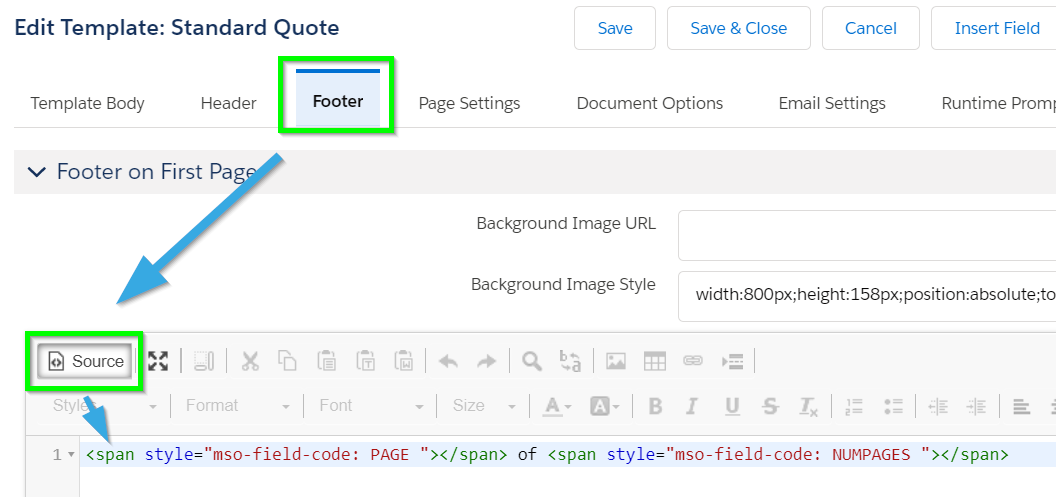
When the document is generated, the pagination appears as follows:
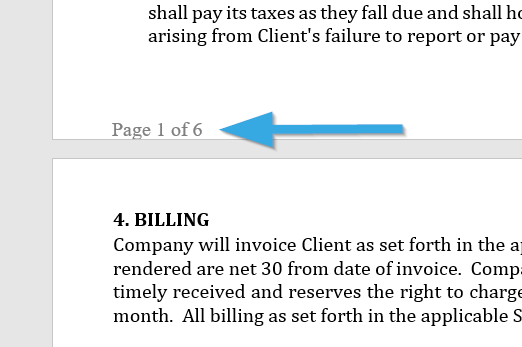
Tags: Format-Specific, Formatting