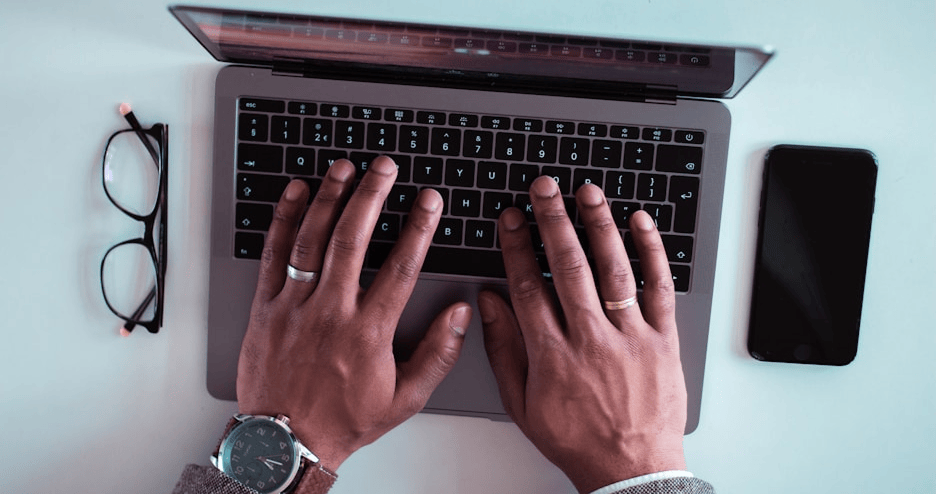Tired of Conga? You’re not alone.
Thousands have already made the switch and never looked back.
Conga users tell us the same story: constant configuration issues, surprise pricing changes, sluggish support, and endless admin headaches. It’s like playing whack-a-mole with your tech stack and never winning.