Browse our video library to learn about our industry-leading document generation and e-signature solutions.
Introduction to S-Docs

S-Docs 90 Second Demo
Find out how S-Docs drives process transformation through seamless, secure document automation and e-Signature.
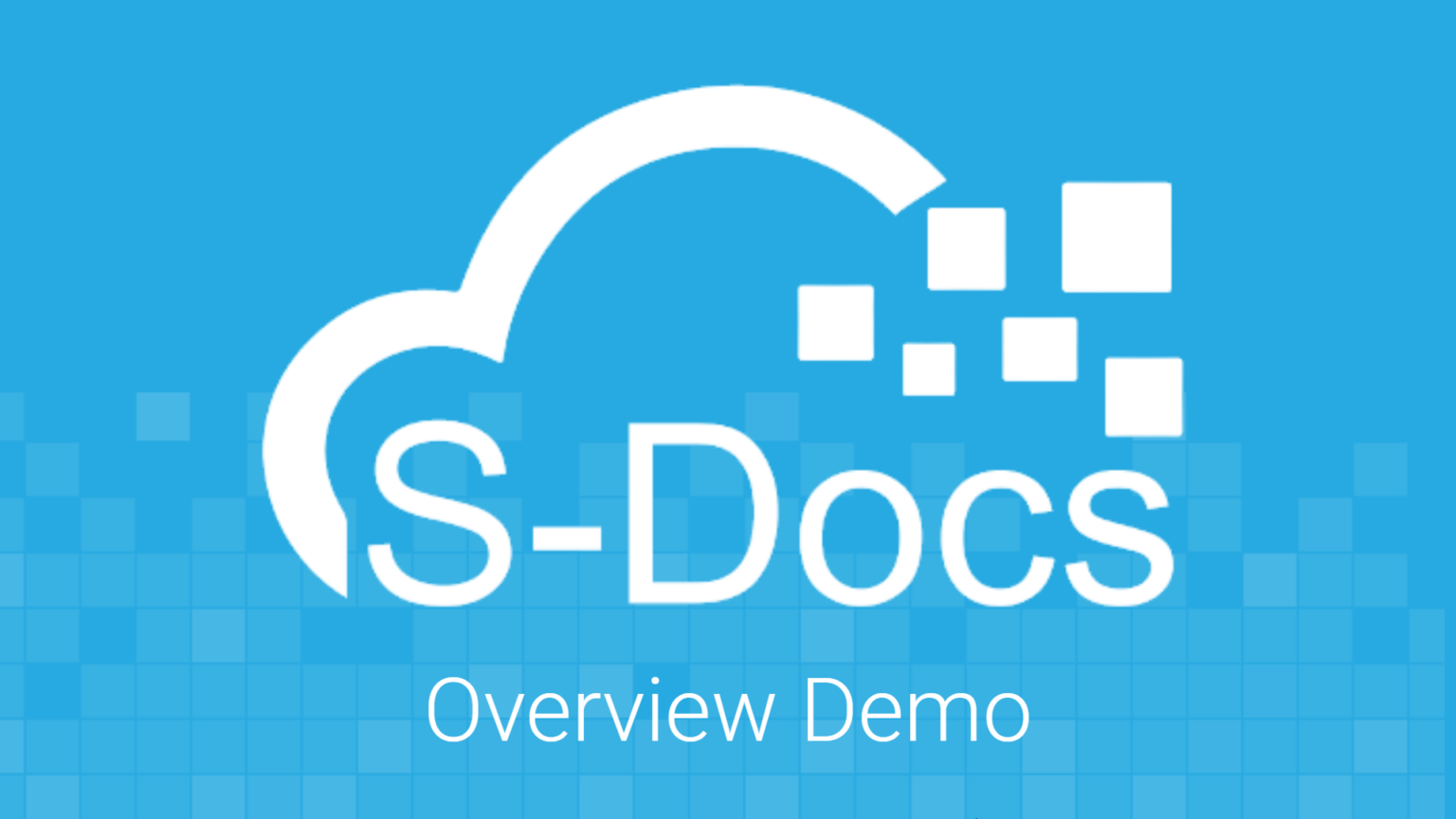
S-Docs Overview Demo
See S-Docs' core capabilities including application architecture, product capabilities, and UI for the end-user and admin experiences.

S-Docs for HubSpot
Find out how S-Docs enables you to uplevel your quoting, invoicing, and other essential document workflows in HubSpot.
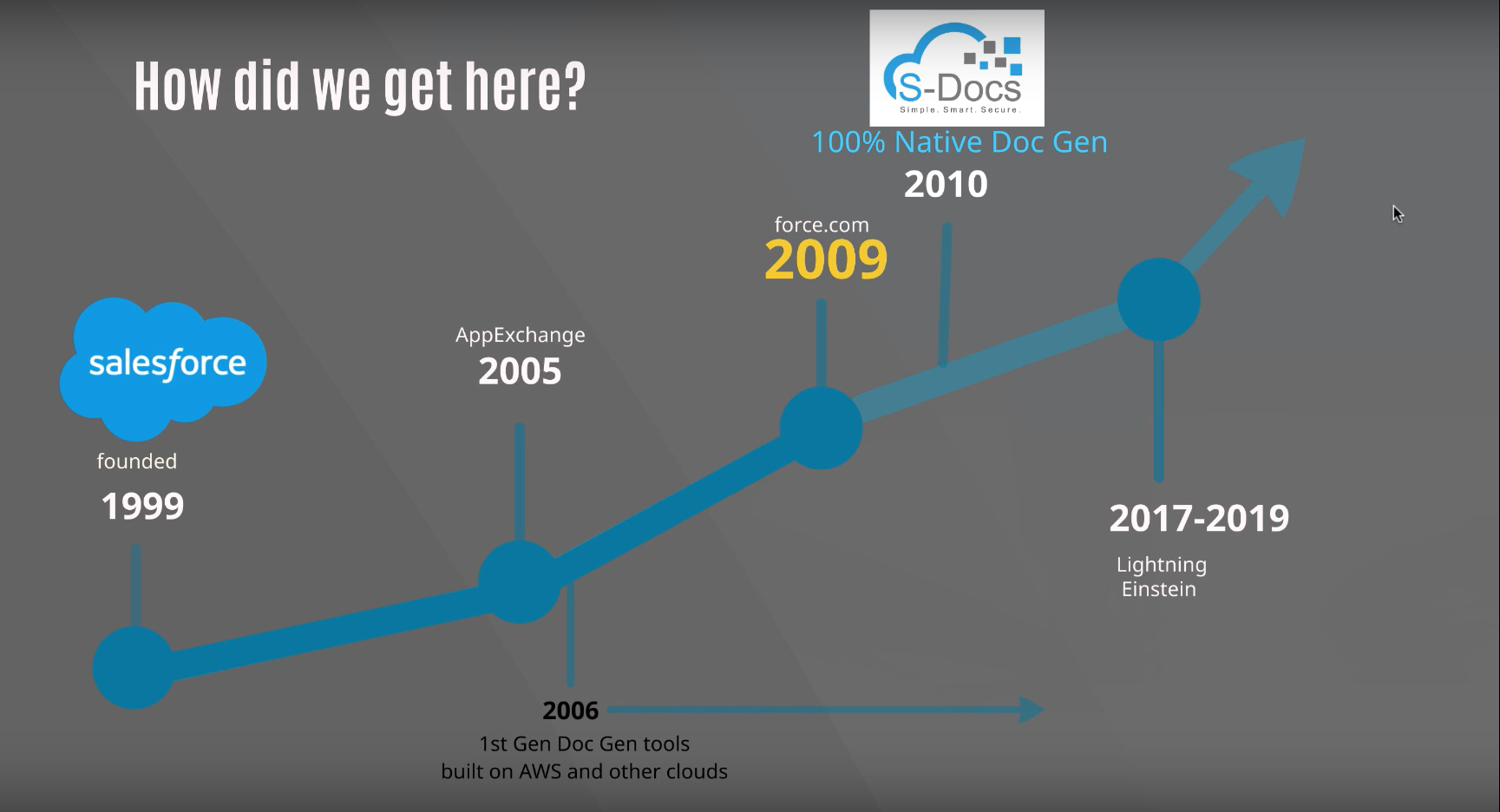
Architecture and Security Advantages of S-Docs
Discover why S-Docs was built natively and why that's so important. This video is a presentation designed for those evaluating options for document generation and e-signature.
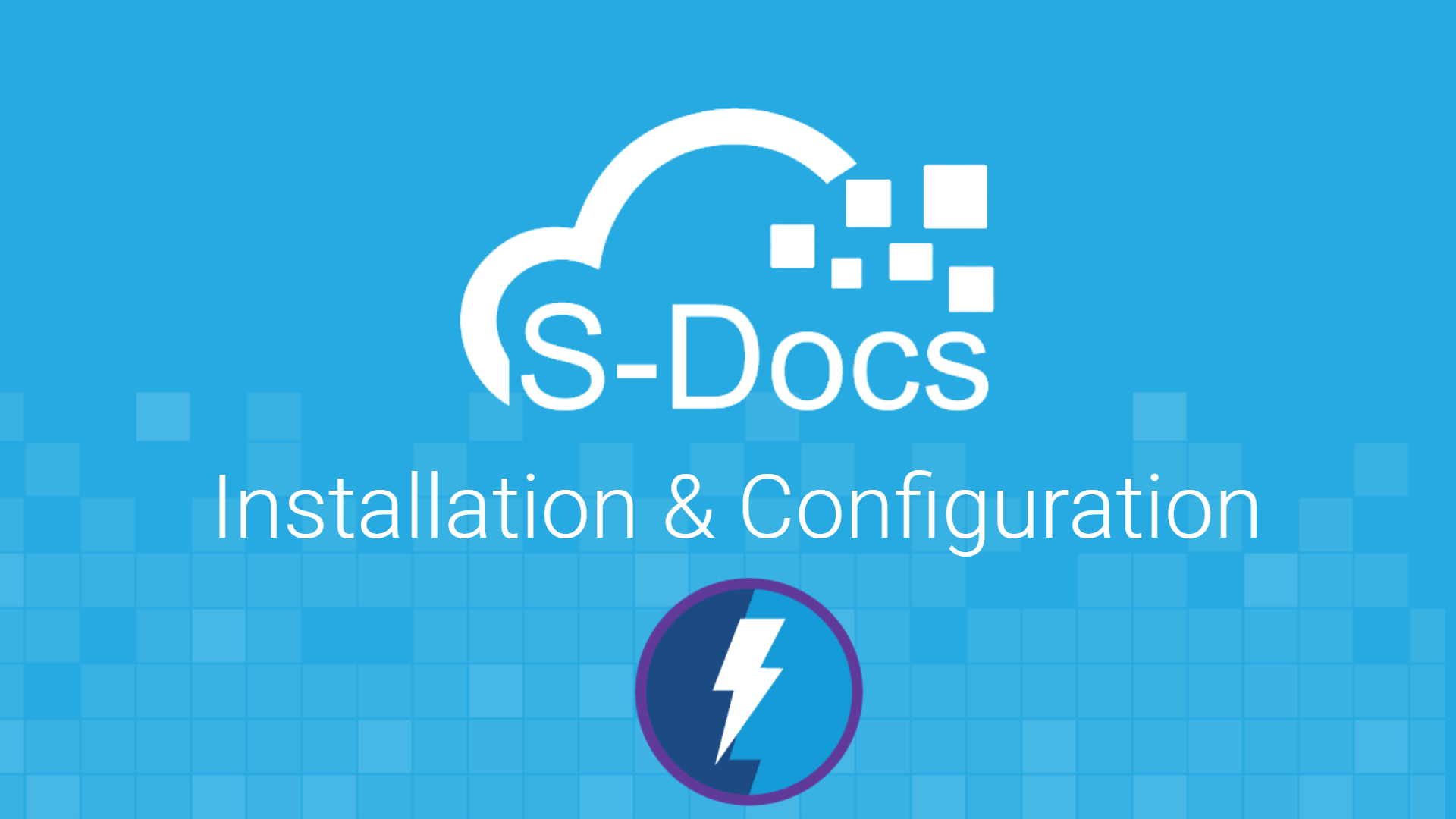
Install S-Docs for Salesforce
Learn how to install S-Docs from the Salesforce App Exchange and start generating documents in no time.

Install or Renew Your License Key
Learn how to install and renew your S-Docs license key to start taking advantage of all S-Docs has to offer.
Customer Testimonials

Customer Testimonial: State of California DIR
Hear how Daniel Chu from the State of California Department of Industrial Relations uses S-Docs.

Customer Testimonial: Centene Corporation
Hear how Sherry Soriano from Centene Corporation uses S-Docs.
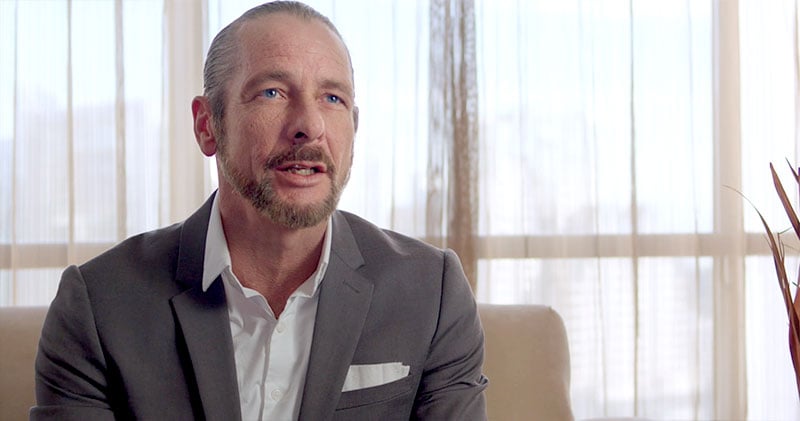
Customer Testimonial: Monark Premium Appliance
Hear how Sean Schuster from Monark Premium Appliance uses S-Docs.
Product Tutorials & Demos
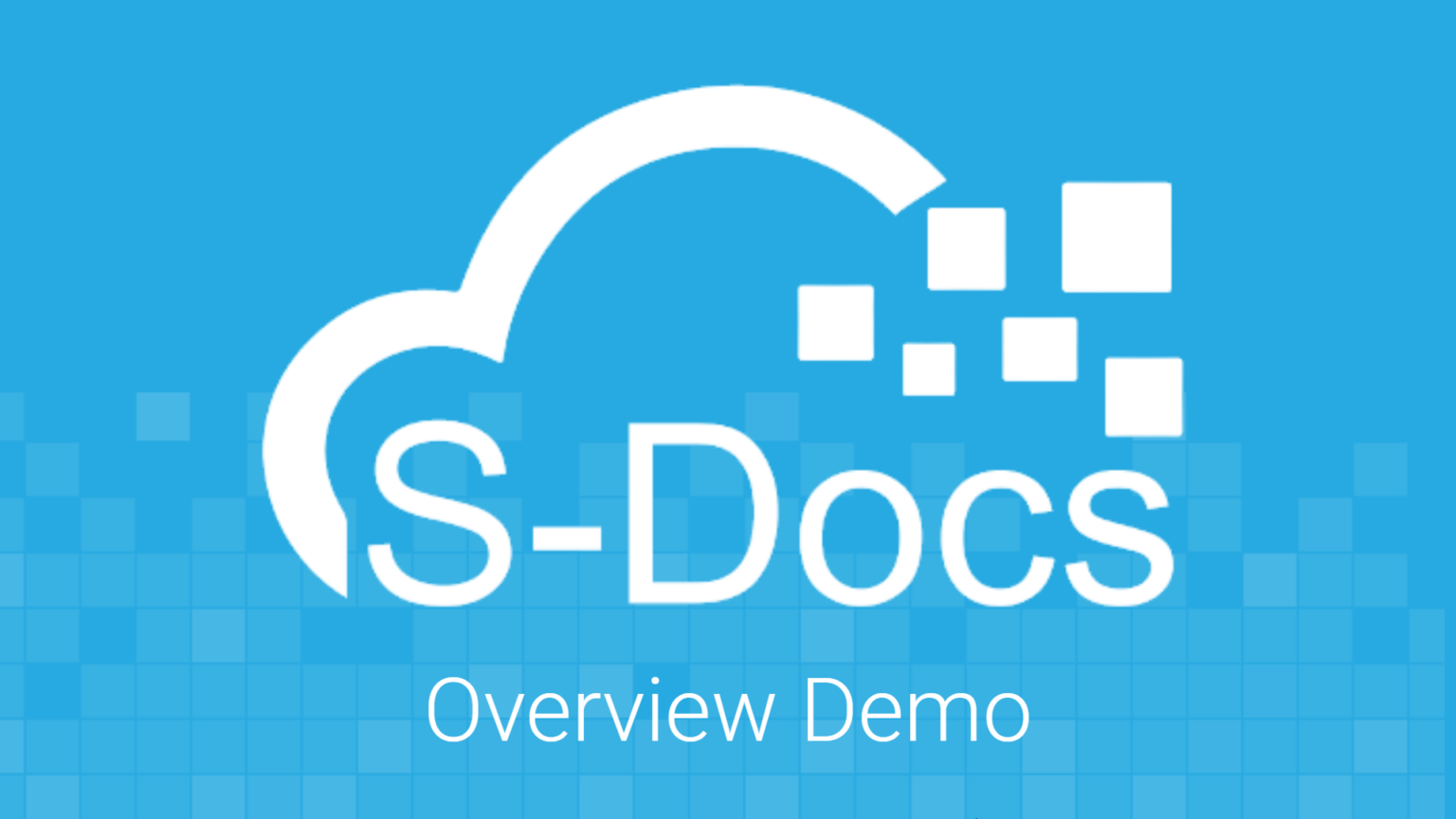
S-Docs Overview Demo
See S-Docs' core capabilities including application architecture, product capabilities, and UI for the end-user and admin experiences.
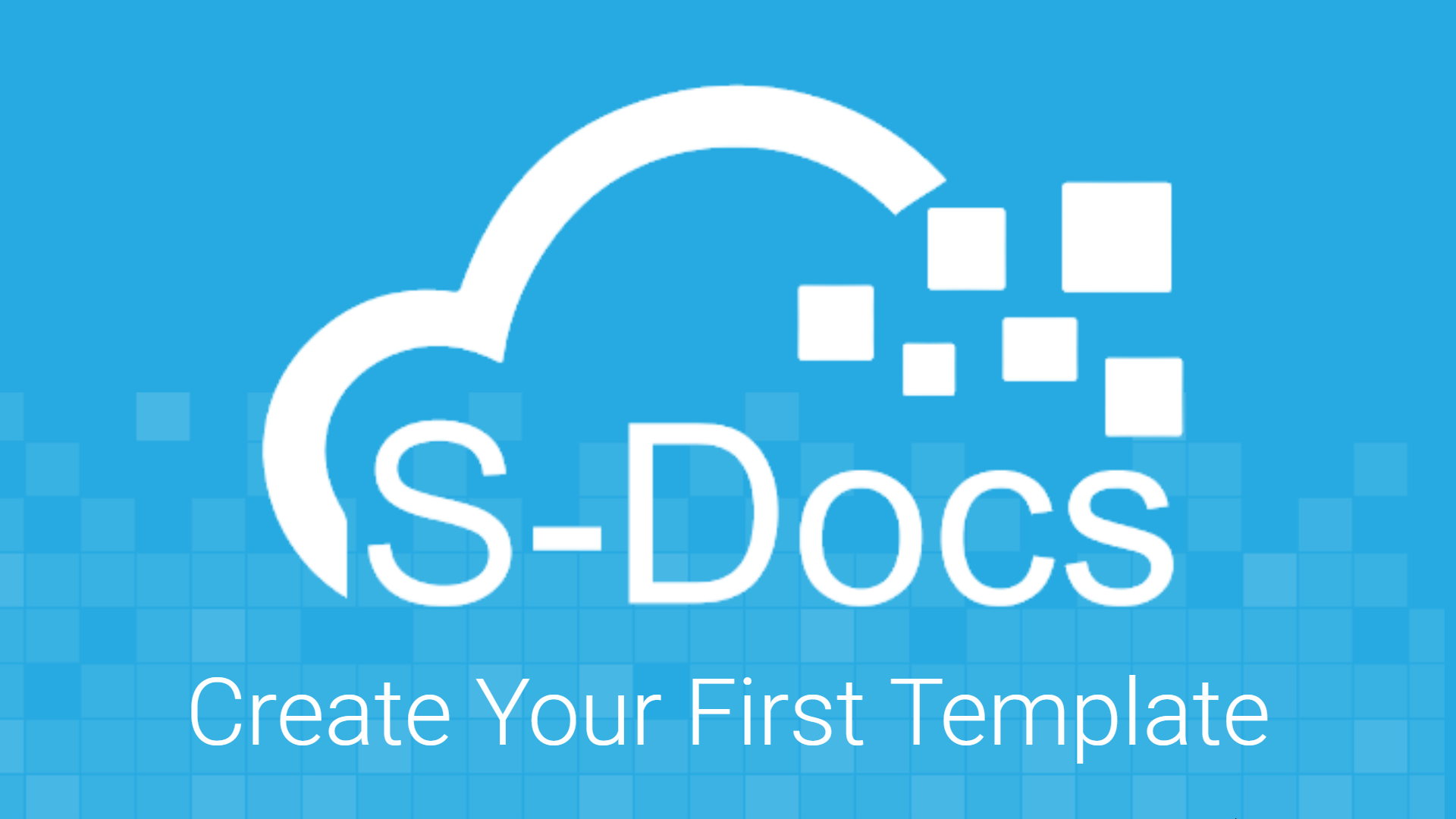
Create Your First S-Docs Template
Learn how to use the S-Docs template editor to start creating stunning templates and generating sophisticated documents in no time.
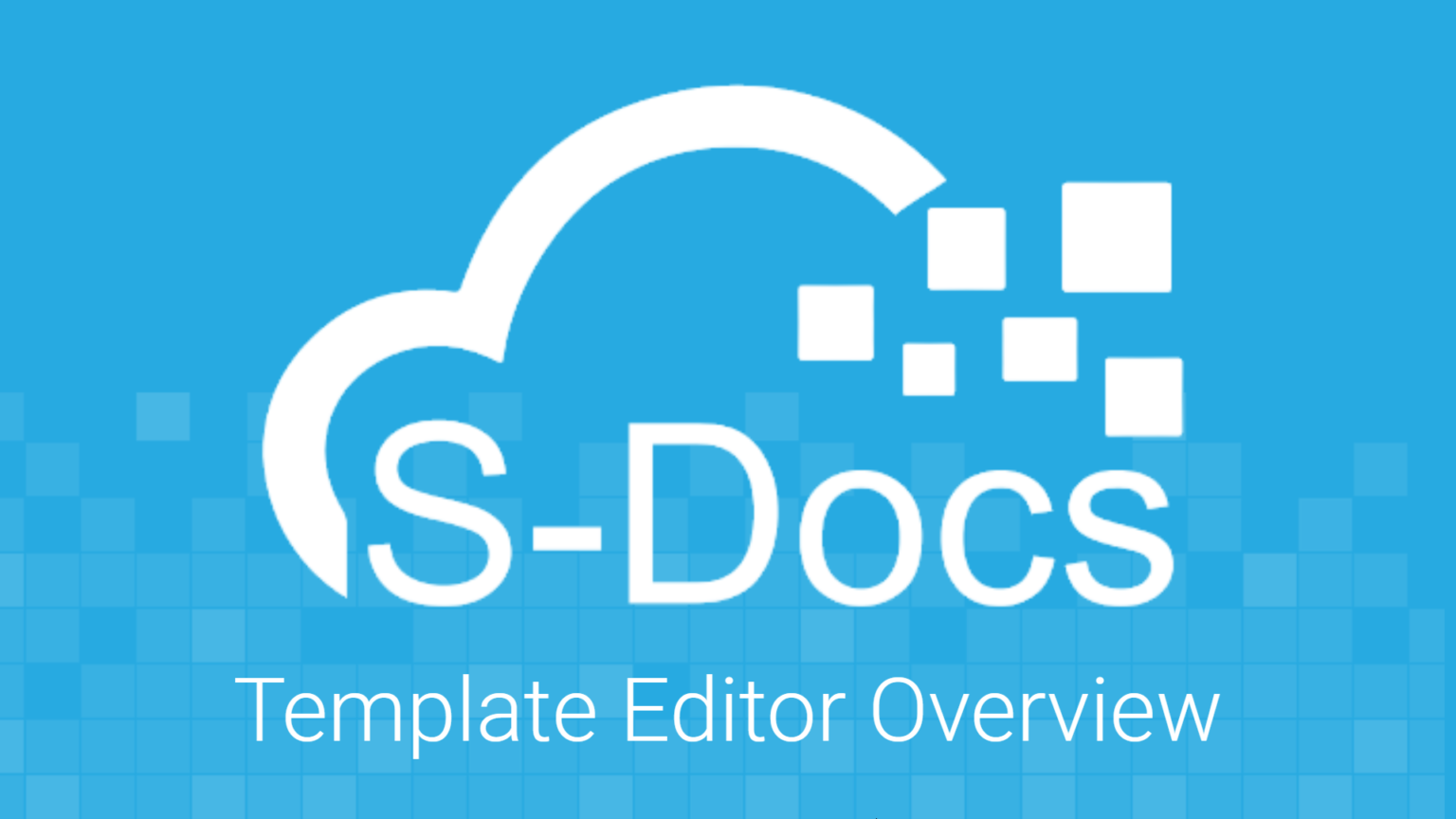
Template Editor Overview
Get an in-depth overview of the template editor and build a simple quote with S-Docs.
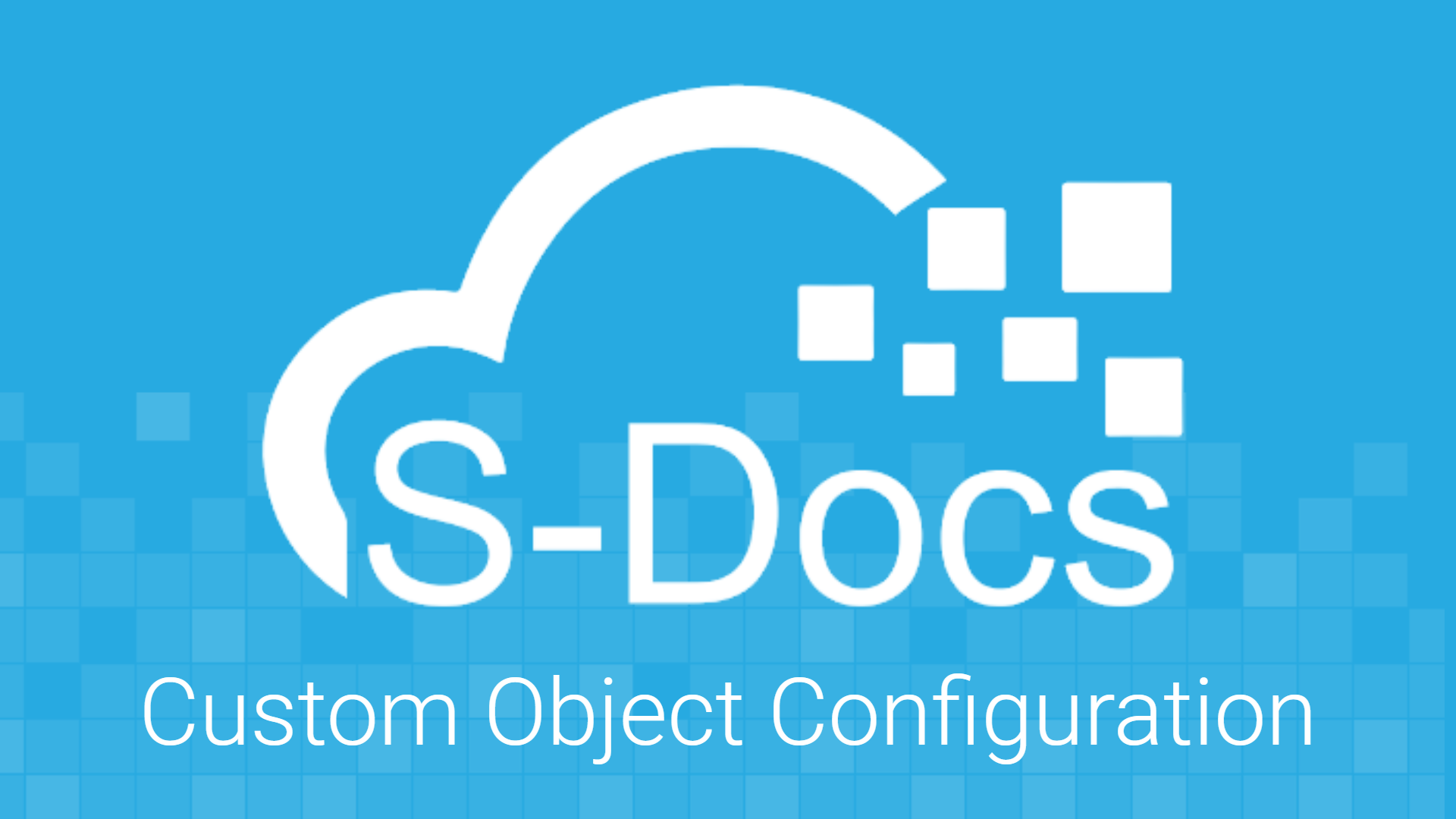
Configure S-Docs with Custom Objects
Learn how to configure S-Docs with any custom object and start generating documents your way.

S-Docs with the Salesforce Process Builder Tutorial
Learn how to set up S-Docs with the Salesforce Process Builder to automate document generation and distribution.
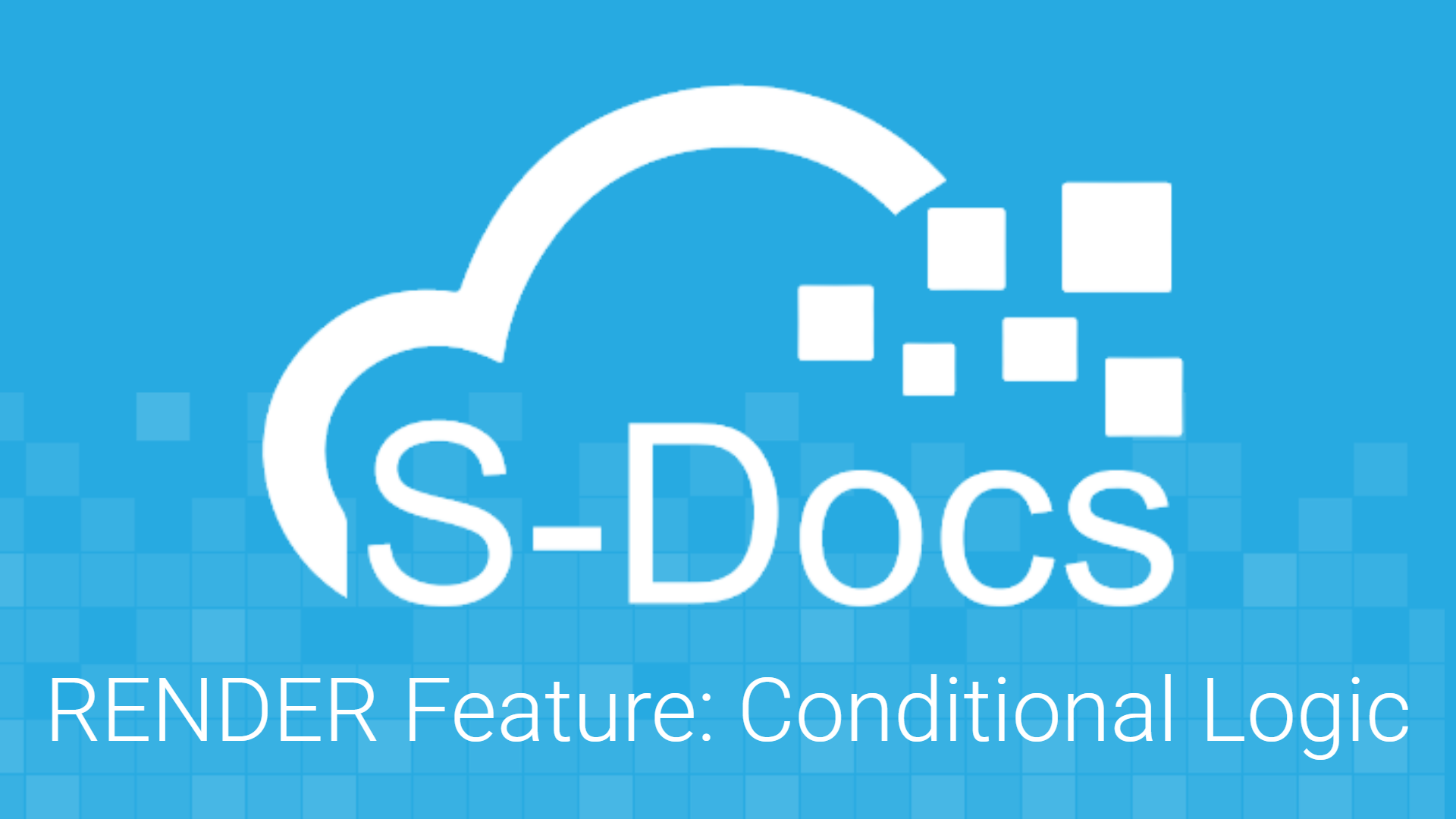
S-Docs Conditional Logic
Use the S-Docs Render feature to conditionally populate your documents with blocks of text and data. This video explores Render in a Contract.
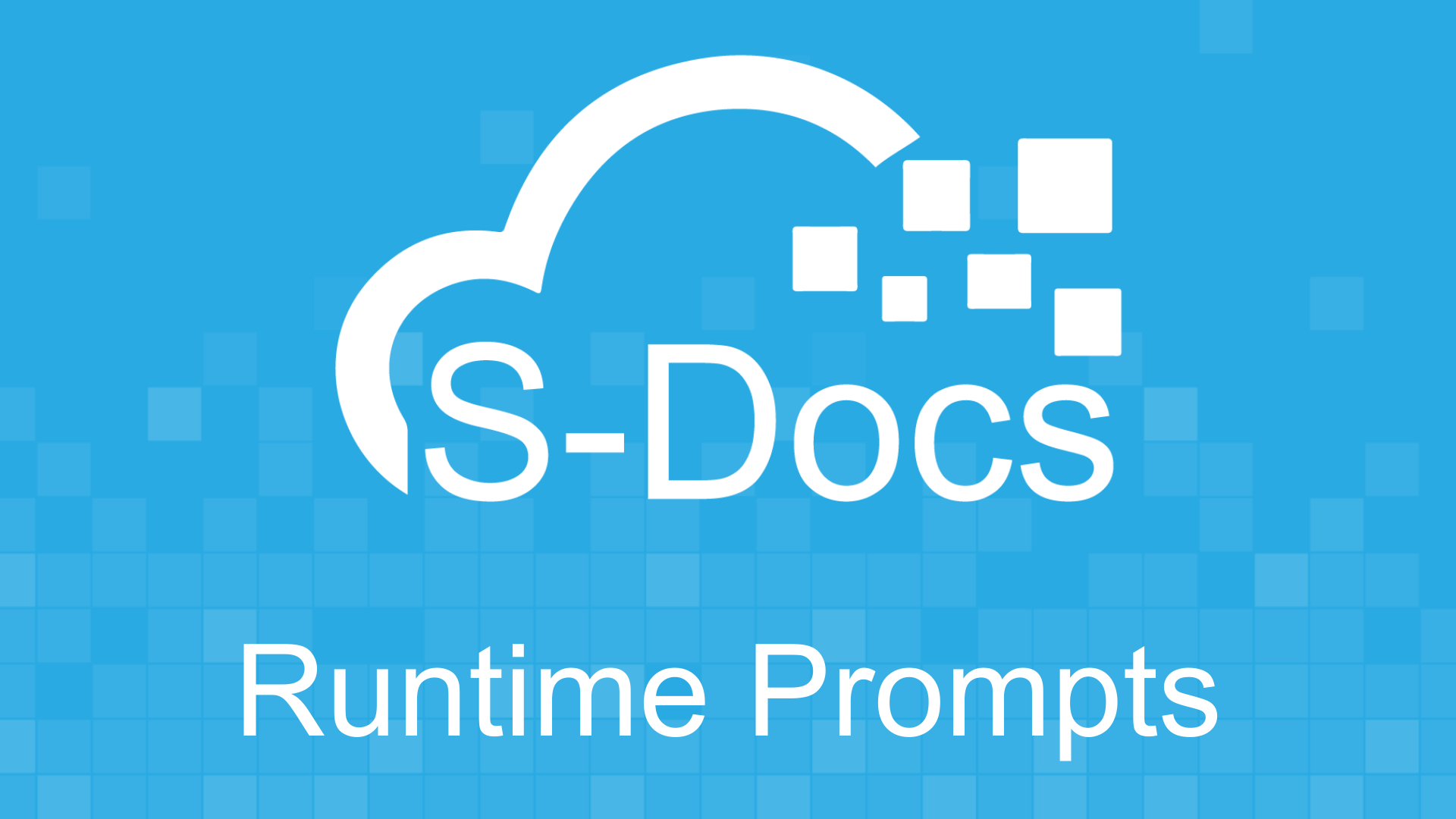
Runtime Prompts
Learn how to use S-Docs Runtime Prompts - merging user input into documents at runtime.
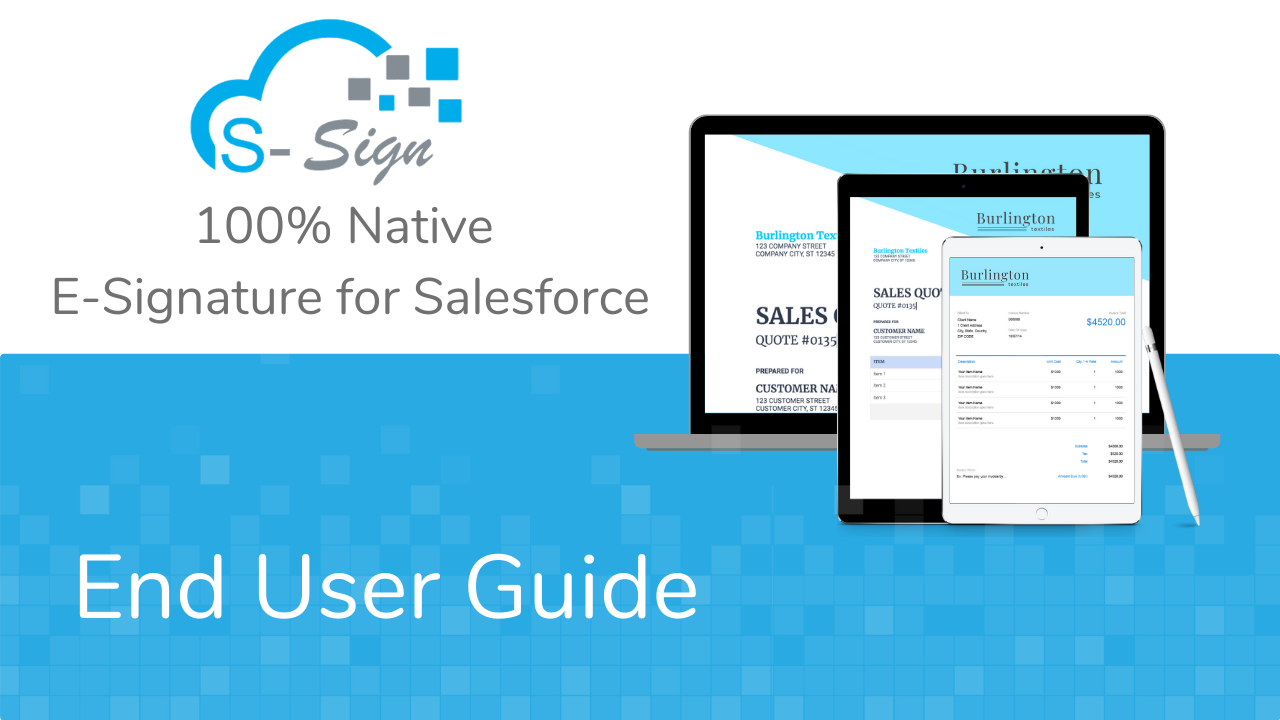
S-Sign End User Guide
Learn how to generate and send a document for e-signature with S-Docs and S-Sign, as well as how to track the entire process within Salesforce.
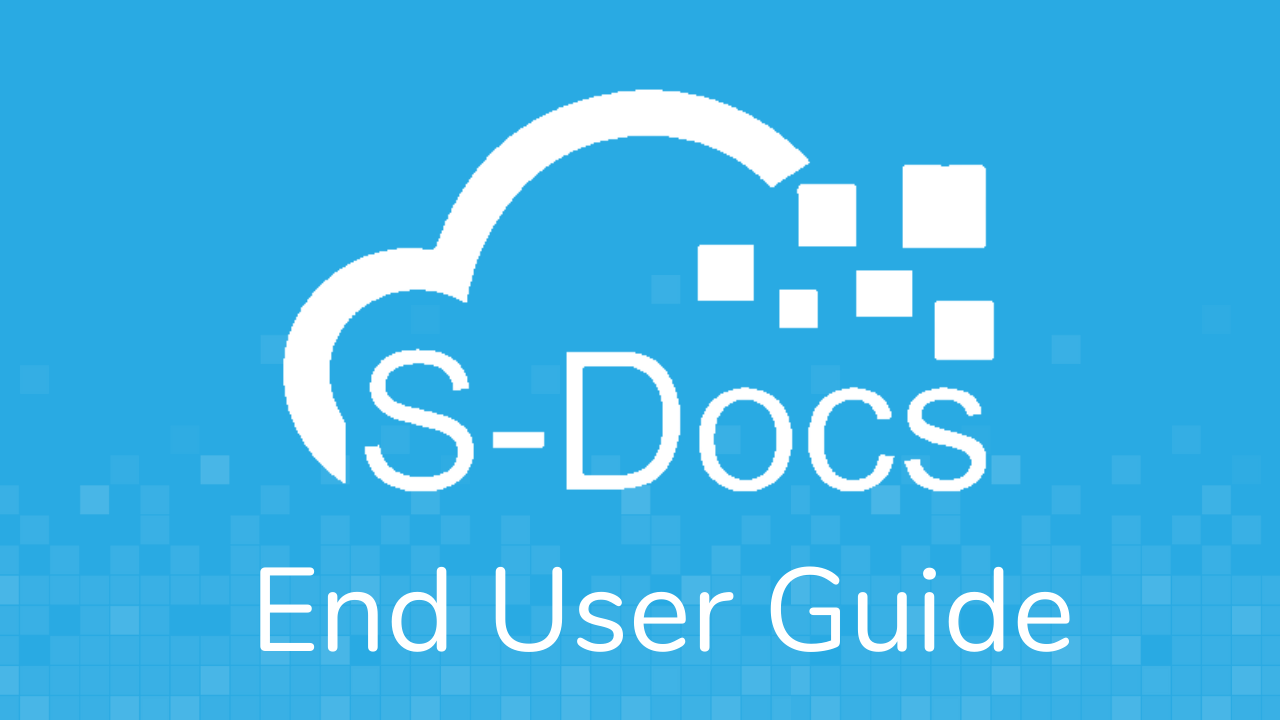
S-Docs End-User Guide
Learn how to use S-Docs to generate, edit, and email documents from any object in Salesforce.

S-Sign Installation & Configuration
Learn how to install and configure S-Sign, our 100% native e-signature solution for Salesforce.
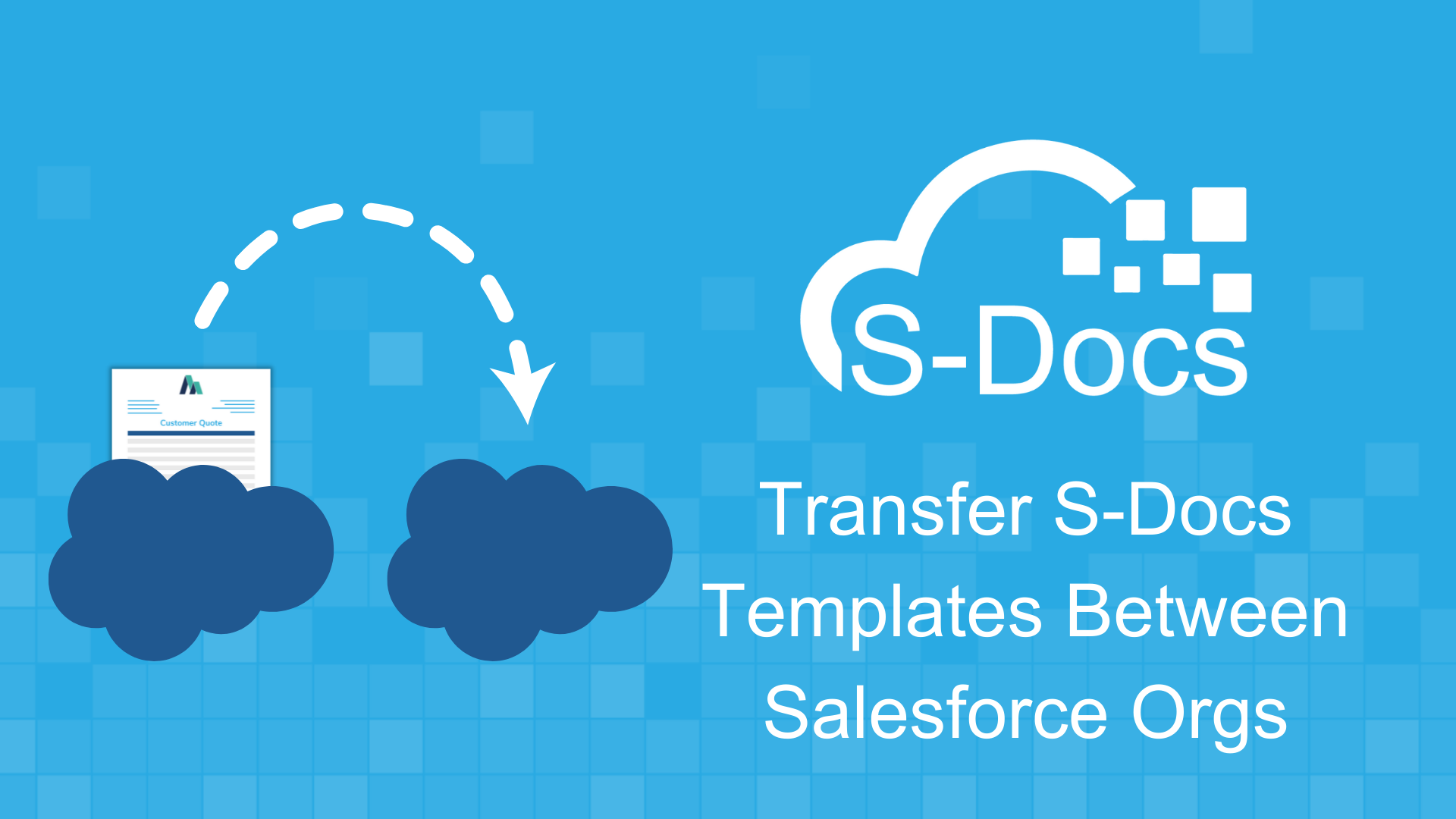
Transfer S-Docs Templates Between Orgs
This video will teach you how to use the S-Docs Template Migrator to easily transfer any number of S-Docs templates between any Salesforce org.
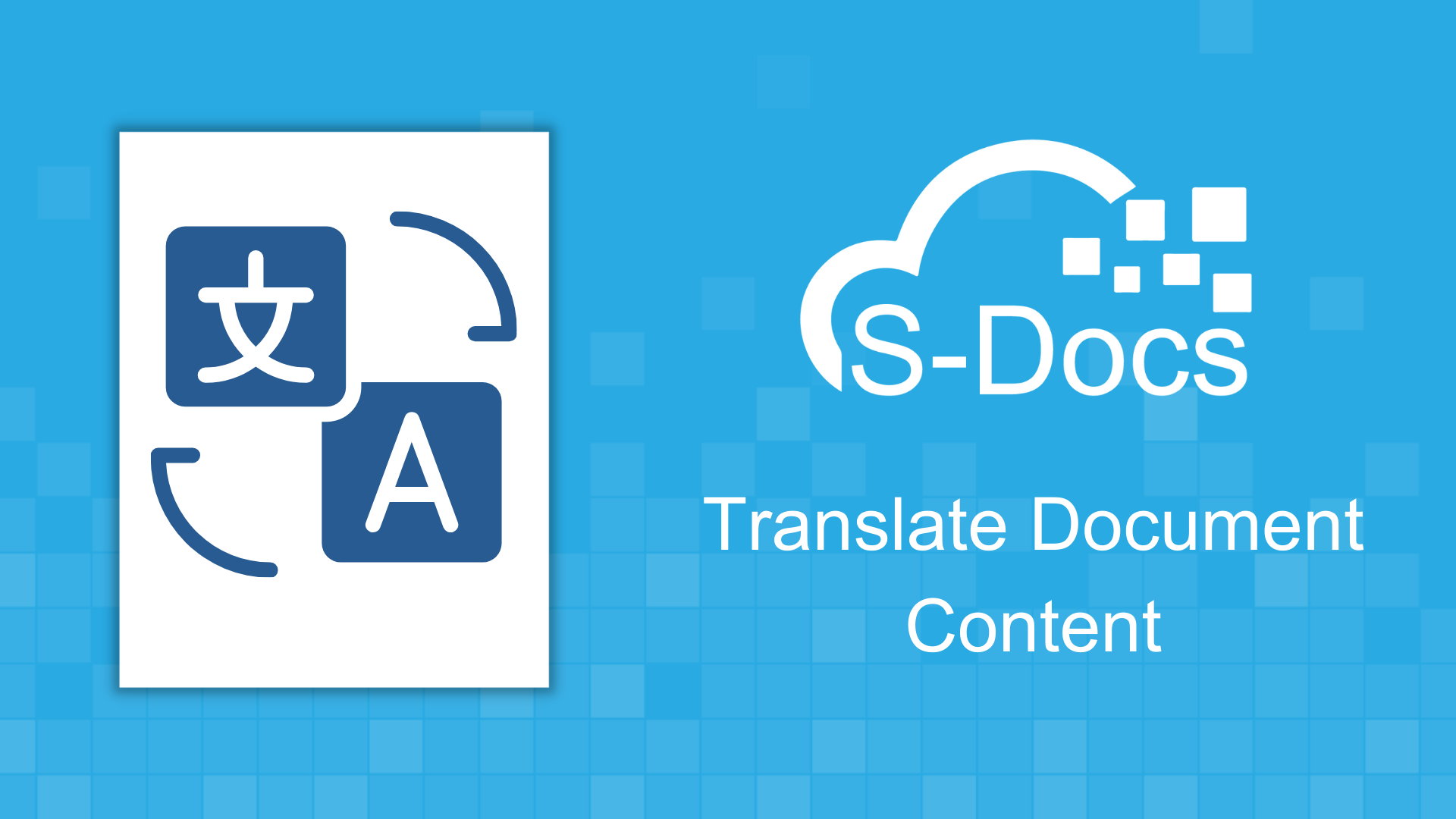
Translate Document Content
Learn how to translate field labels, picklist merge fields, and related list picklist fields in your generated documents.
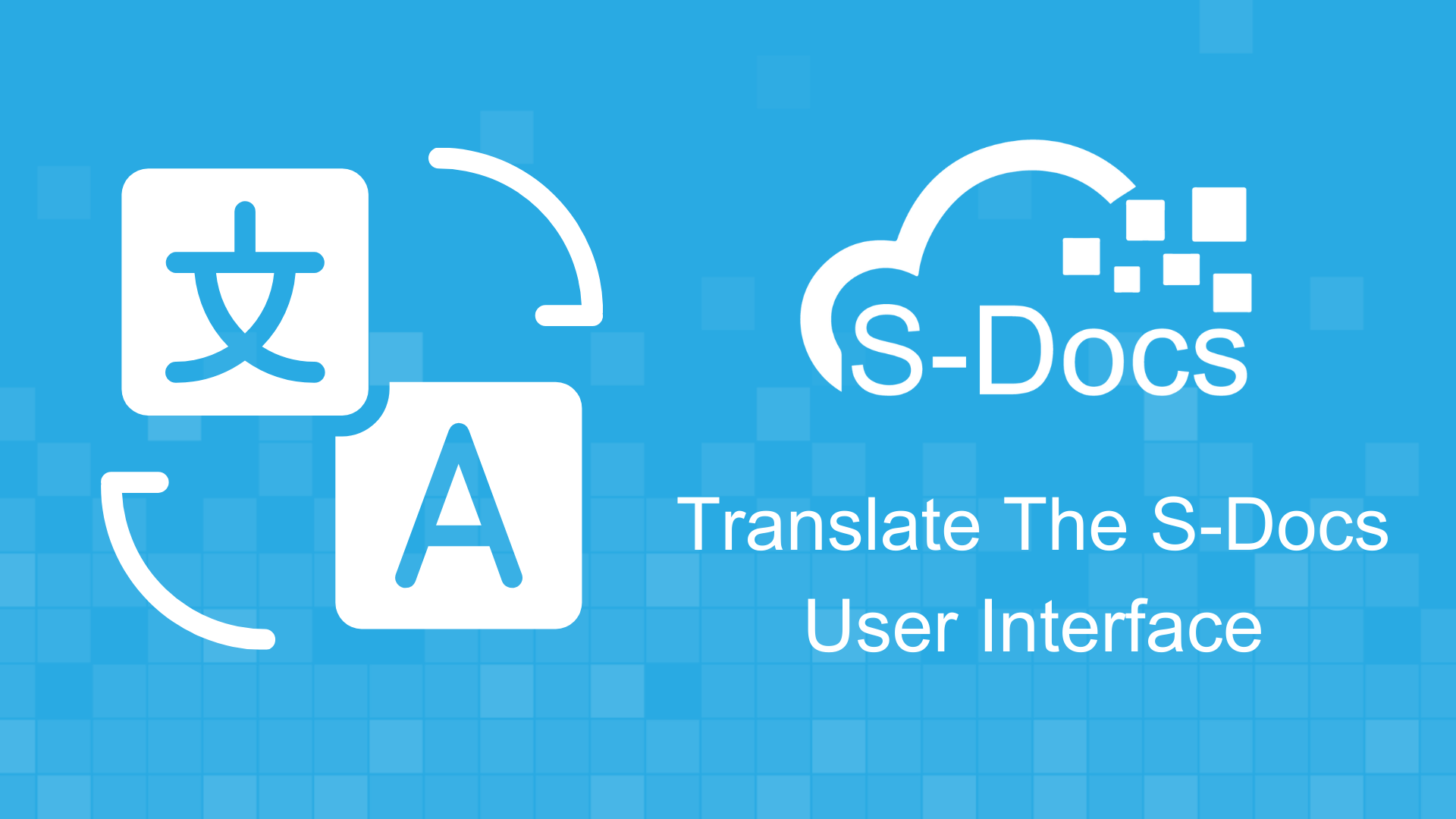
Translate The S-Docs UI
Learn how to translate the S-Docs user interface for your Salesforce users, including generating, editing, and emailing documents.
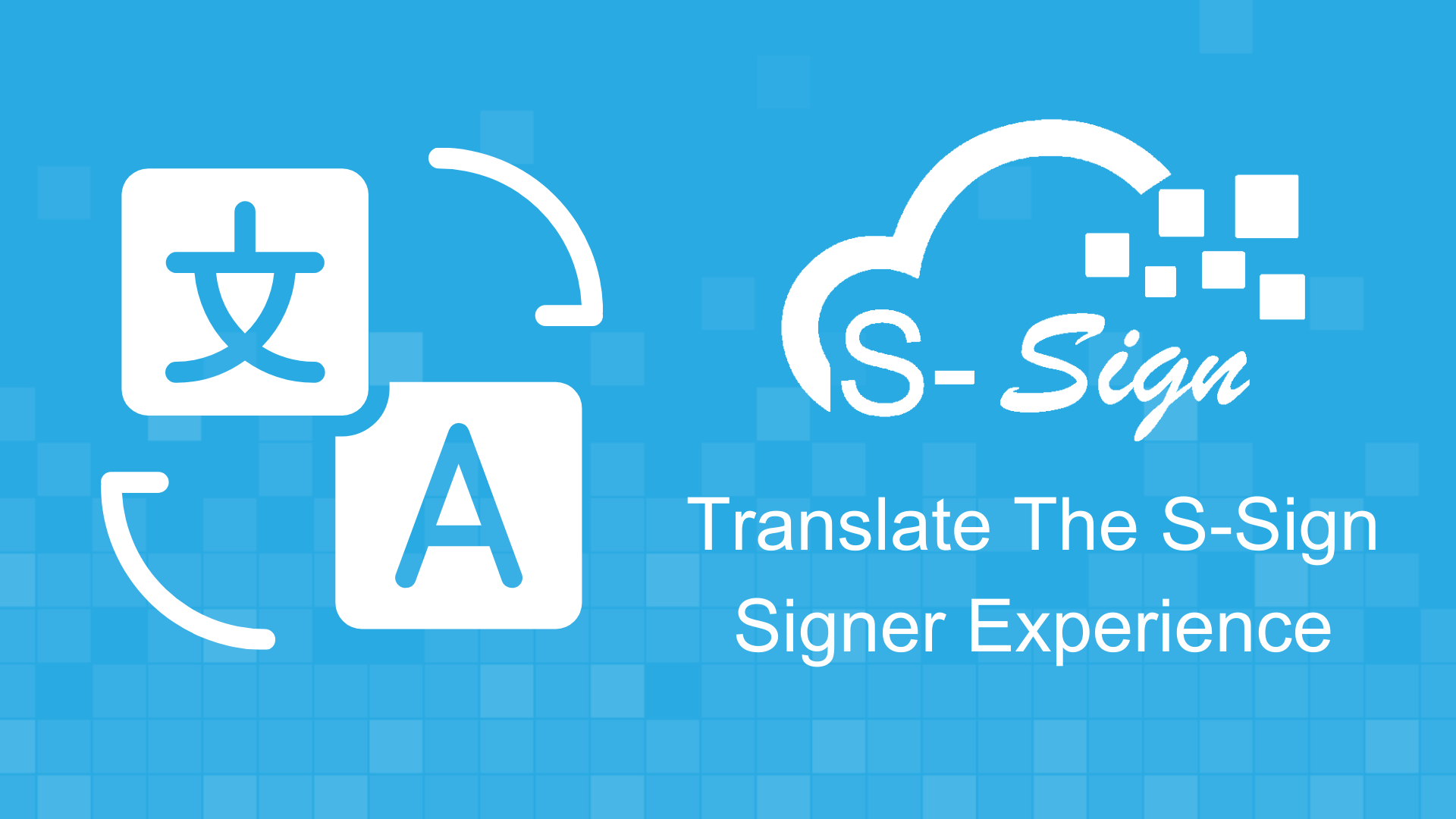
Translate The S-Sign Signer Experience
Learn how to translate the S-Sign e-signature signer experience, including receiving, signing, and submitting and e-signature request.
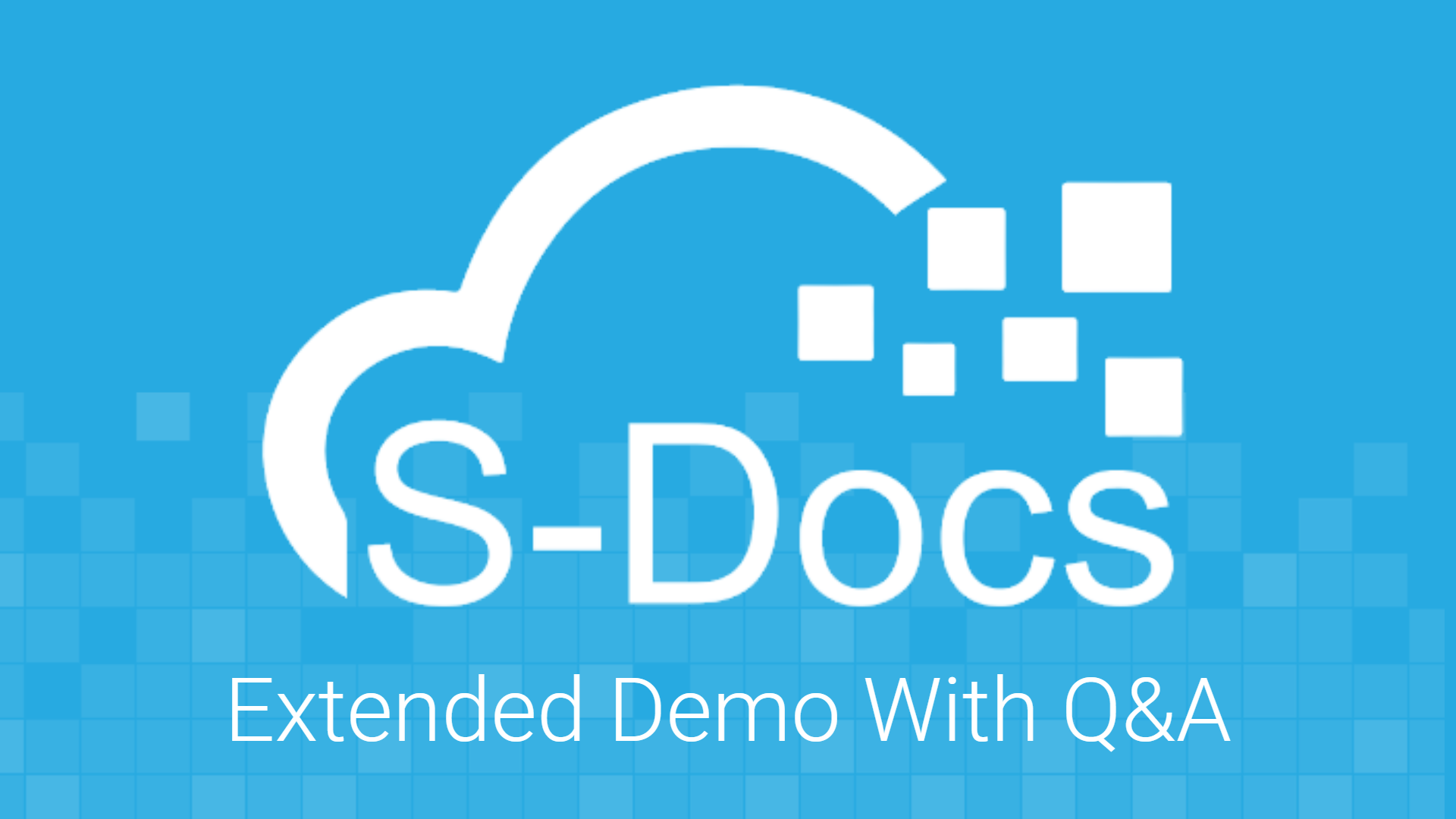
Extended Demo with Q & A
An overview demo of S-Docs discussing app architecture, product capabilities, and UI.
Feature Spotlights

What Is S-Docs?
S-Docs is a 100% native document generation and e-signature solution for Salesforce. We help your business save time, reduce errors, and improve productivity through automated document workflows.

What Is S-Sign?
S-Sign is a 100% native e-signature solution for Salesforce that simplifies the agreement execution process. S-Sign pairs with S-Docs to simplify your entire document workflows.
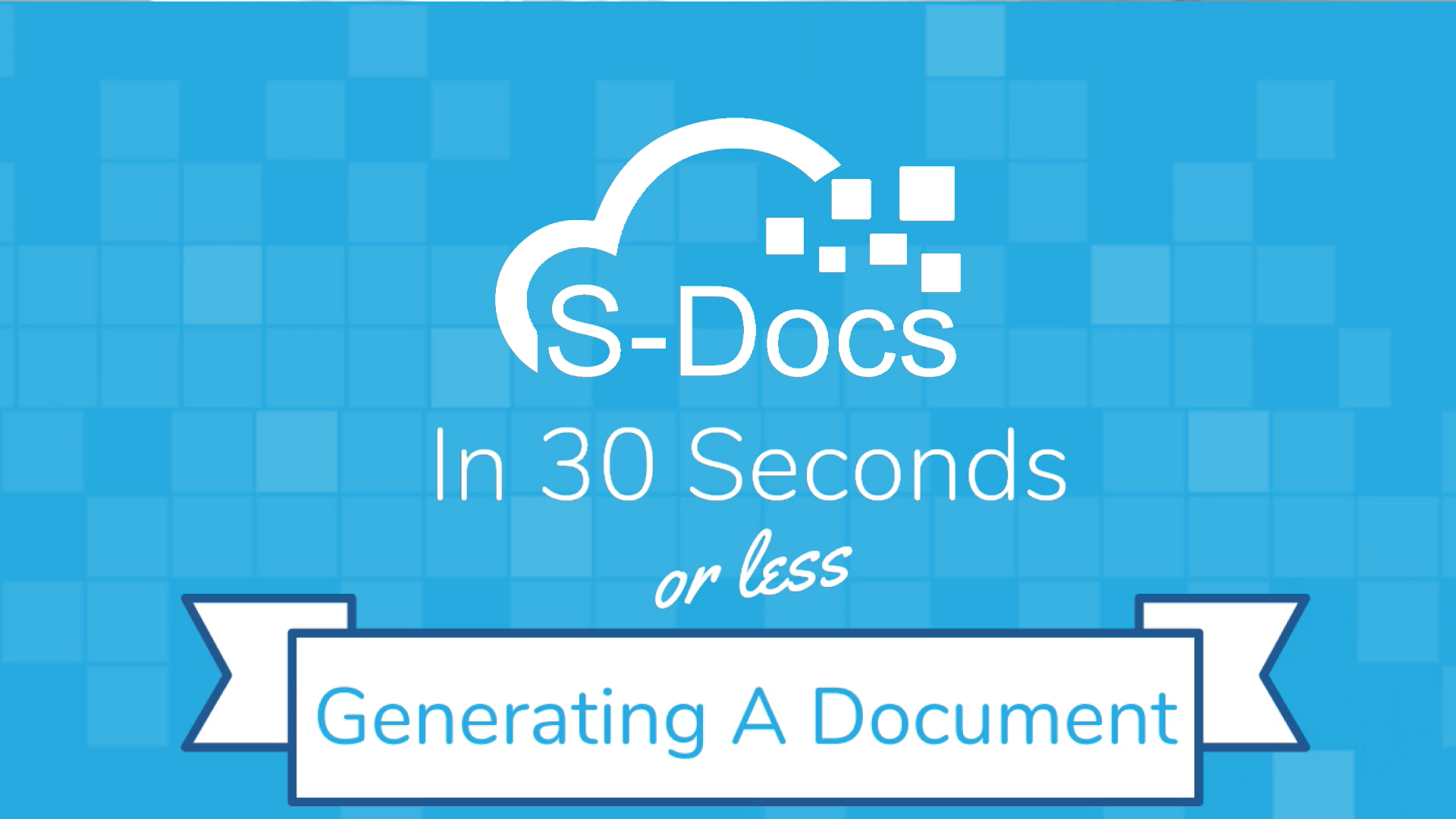
Generate A Document
See how easy it is to generate a document with S-Docs from any record in Salesforce.

Live Edit
Allow users to edit any document after it generates with the Live Edit feature.

Runtime Prompts
S-Docs Runtime Prompts allow you to set up prompts for users to respond to, and then merge their input into your documents.
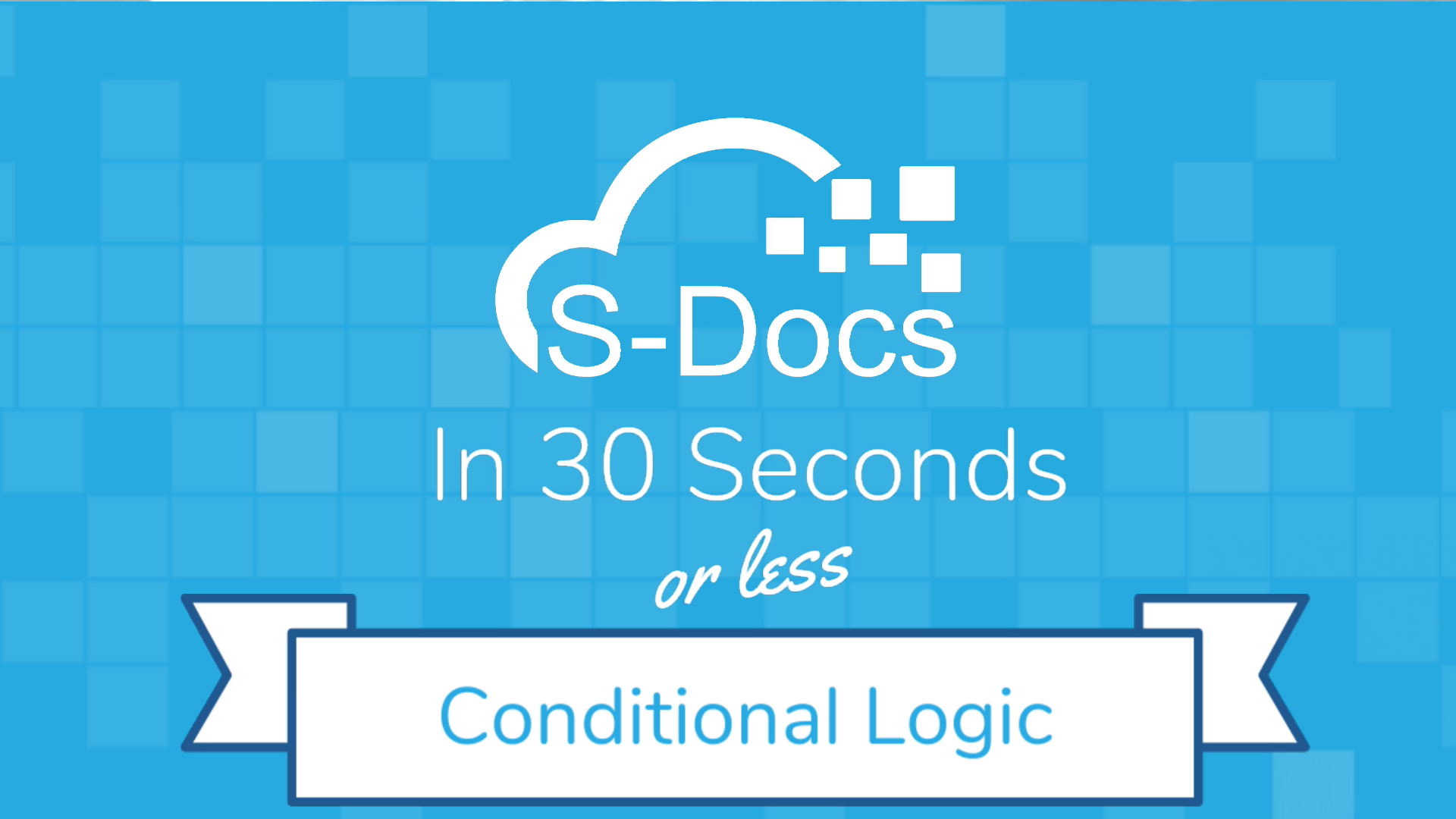
Conditional Logic
Conditional logic lets you show or hide data in your documents based on your custom business rules.

Create A Template
Learn how to create a new S-Docs template in 30 seconds.

PDF-Upload
Upload any PDF to the S-Docs template editor and drag & drop merge fields. It's that easy!

S-Docs Mobile
Generate documents from your phone or tablet using S-Docs with the Salesforce mobile app.

Zero-Click
Learn how zero-click document automation can help you be more efficient.

What Are 100% Native Apps?
S-Docs is 100% native to Salesforce - find out what that means in this short overview.
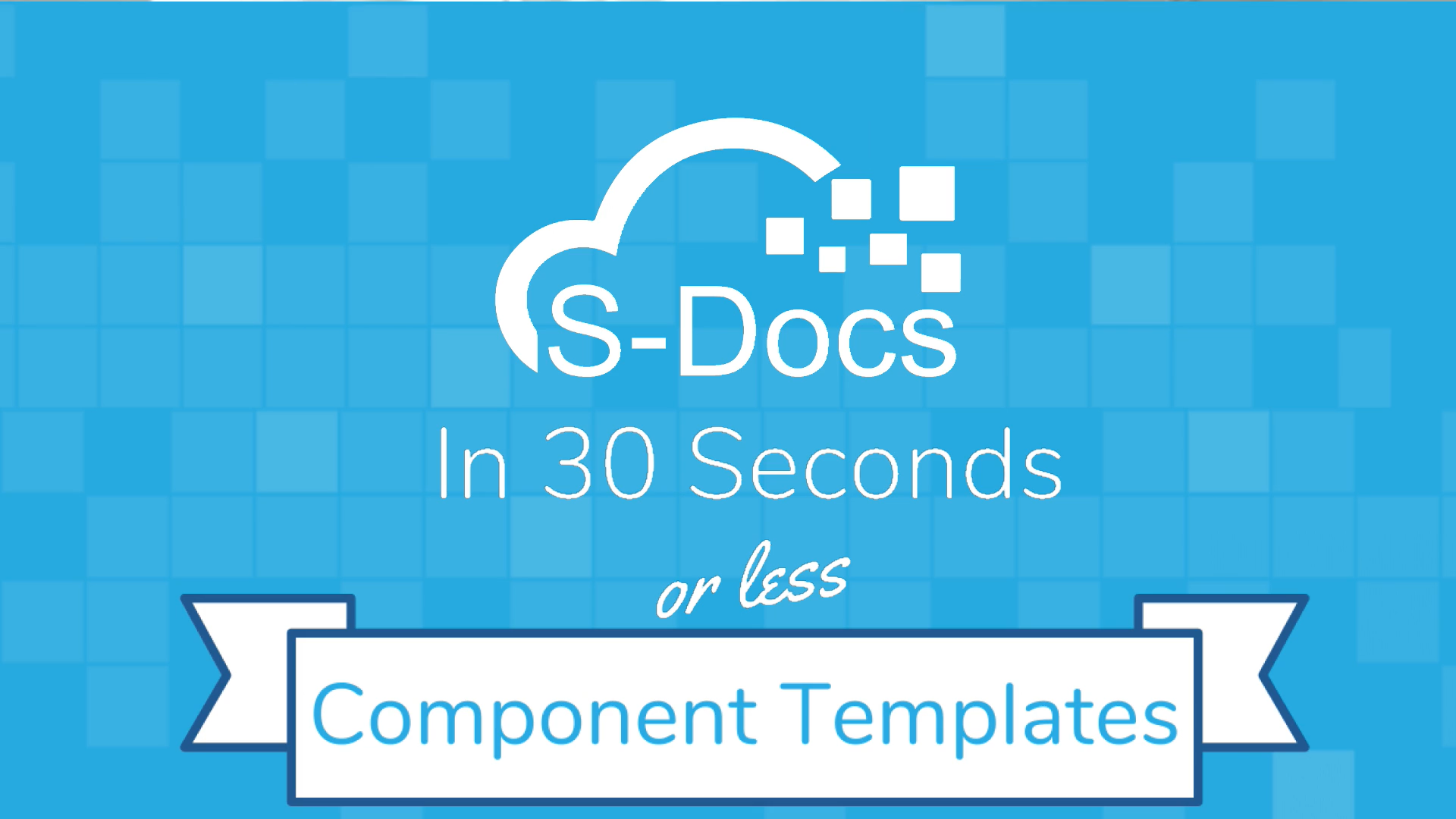
Component Templates
Component templates allow you to nest templates within other templates. See what component templates can do for your workflows.

Email Templates
Use S-Docs to create stunning HTML email templates directly within Salesforce that look great and save time.

One-Click
Generating documents in one click is as easy as...one click!
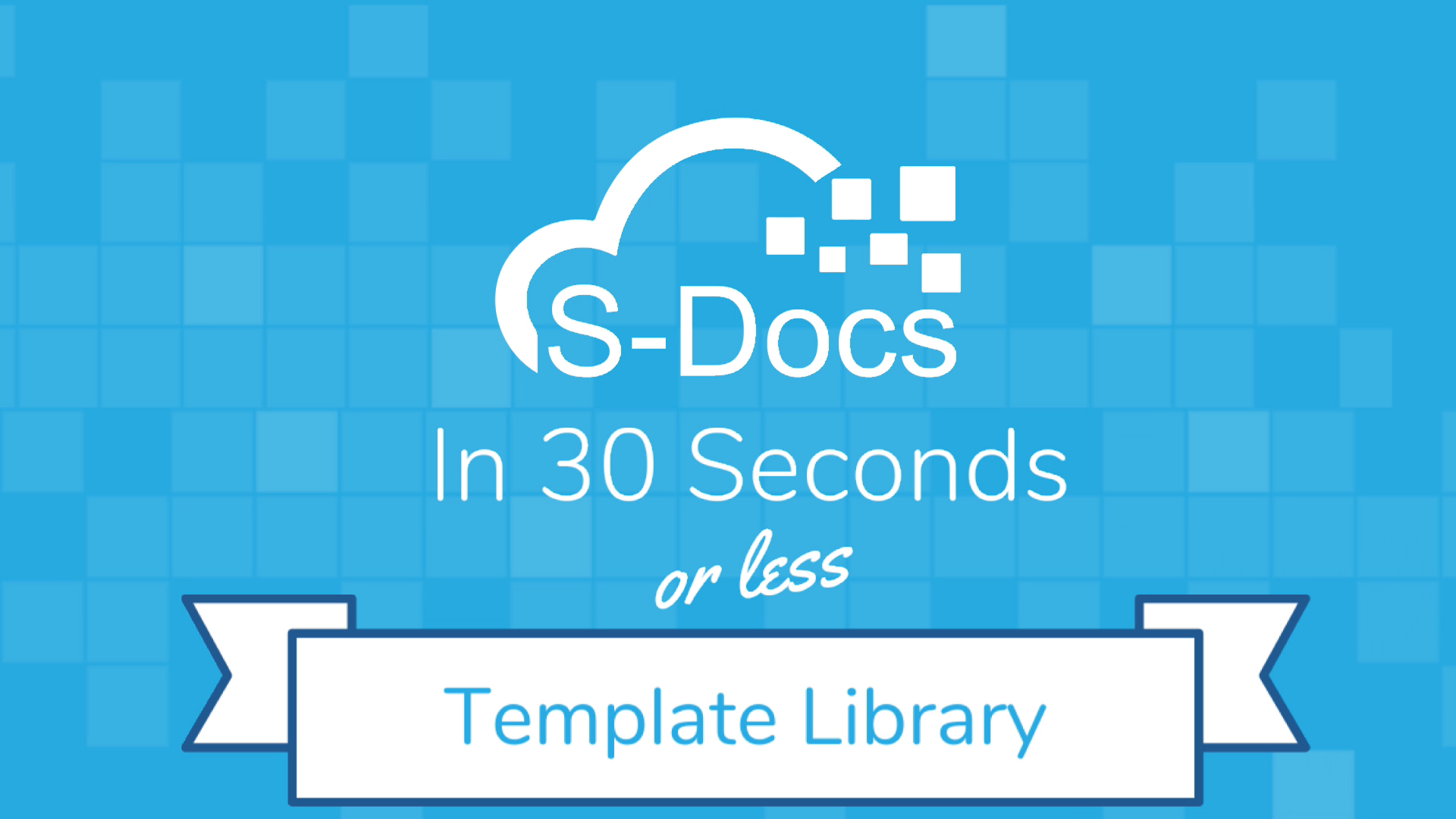
Template Library
Use our library of prebuilt templates to start generating documents in minutes - or spark your own ideas for template creation!

Custom Objects
S-Docs works with all standard and custom Salesforce objects - so you can work how your organization works.

Template Editor
See how easy it is to build data-driven documents in Salesforce with S-Docs.
Webinars

[Webinar] Harmonizing Compliance and Operational Excellence in Healthcare
In this webinar from Wednesday, November 29th, 2023, learn about achieving operational excellence while adhering to regulatory and quality standards, and the role AI and other technology plays in this endeavor.
Watch Now

[Webinar] 5 Ways Document Automation Helps Increase Compliance
In this webinar from Tuesday, June 27th, 2023, learn about five ways that document automation can keep you compliant and ensure your documents are working for you, not against you.
Watch Now

[Webinar] How To Simplify Student Admissions With Document Automation
In this webinar from Tuesday, June 20th, 2023, discover how document automation can help create admissions experiences that foster positive relationships and long-term success.
Watch Now

[Webinar] How To Accelerate The Sales Cycle With Document Automation
In this webinar from Friday, May 26th, 2023, learn about using the power of document automation to empower your team and put the focus back on closing.
Watch Now
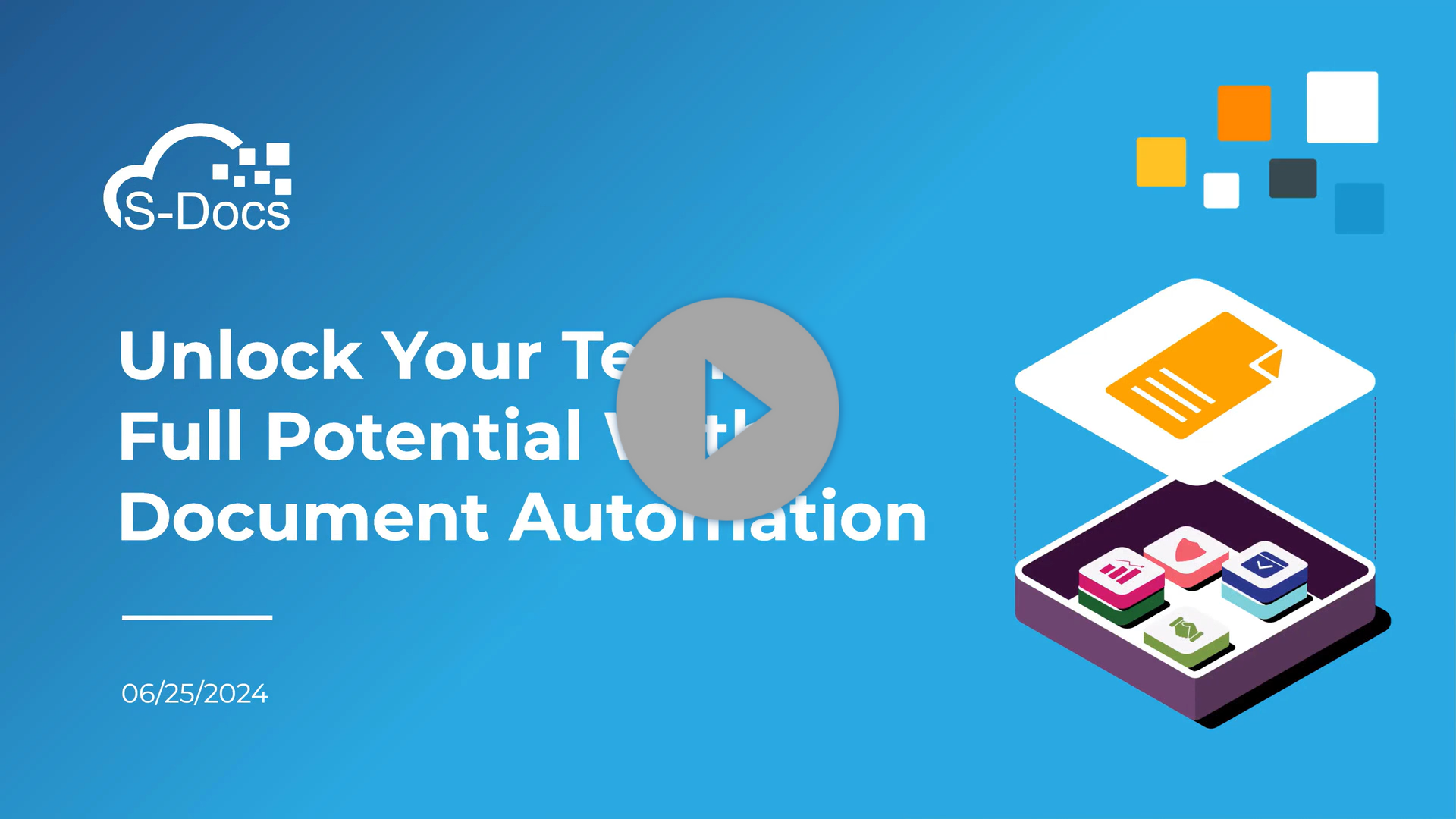
[Webinar] Unlock Your Team's Full Potential With Document Automation
Hear from S-Docs' experts to learn how fully automatic document generation and delivery can take teams from optimized to truly transformed.

[Webinar] Ask Me Anything With S-Docs' New CTO Anand Narasimhan
In this webinar from Wednesday, March 29nd, 2023, learn from S-Docs CTO Anand Narasimhan about our current solutions, product roadmap, and more.
Watch Now

[Webinar] Mastering Customer Inquiries At Scale: Contact Centers & Document Automation
In this webinar from Wednesday, March 22nd, 2023, learn how to empower your contact center with document automation. Get insights on turning your contact center into an efficient customer-centric engine.
Watch Now

[Webinar] Transform Digital Constituent Service with Streamlined Form & Application Automation
In this webinar from Wednesday, March 8th, 2023, explore how government organizations can securely automate the online application process to deliver better constituent service.
Watch Now

[Webinar] Deliver Better Service Experiences with S-Docs
In this webinar from Tuesday, January 31, 2023, learn how S-Docs helps service representatives save time and deliver standout experiences every time.
Watch Now
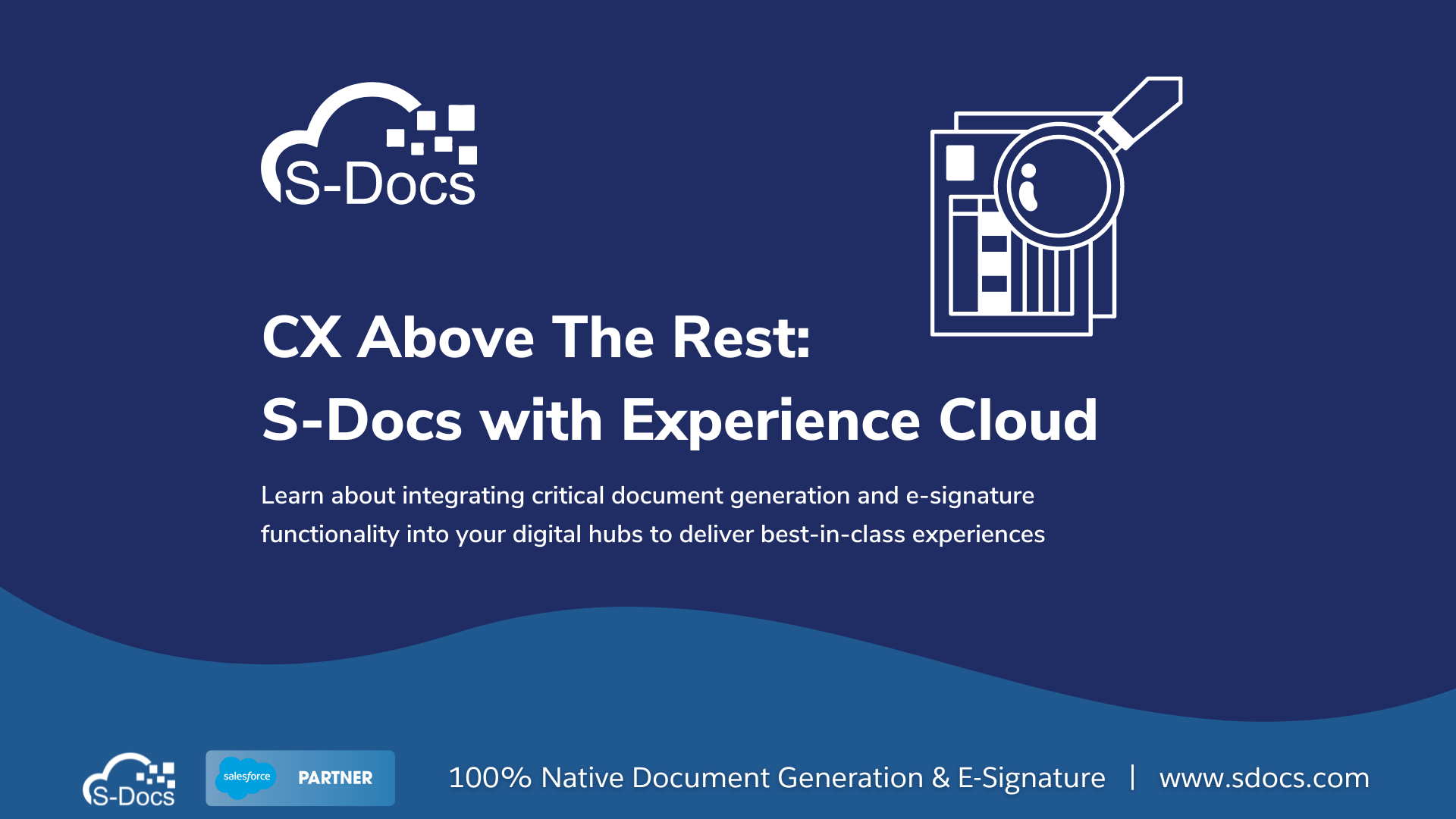
[Webinar] CX Above The Rest: S-Docs with Experience Cloud
In this webinar from Tuesday, January 24th, 2023, find out how you can integrate critical document generation and e-signature functionality into your Salesforce Experience Cloud digital hubs to deliver best-in-class experiences that create lasting relationships.
Watch Now
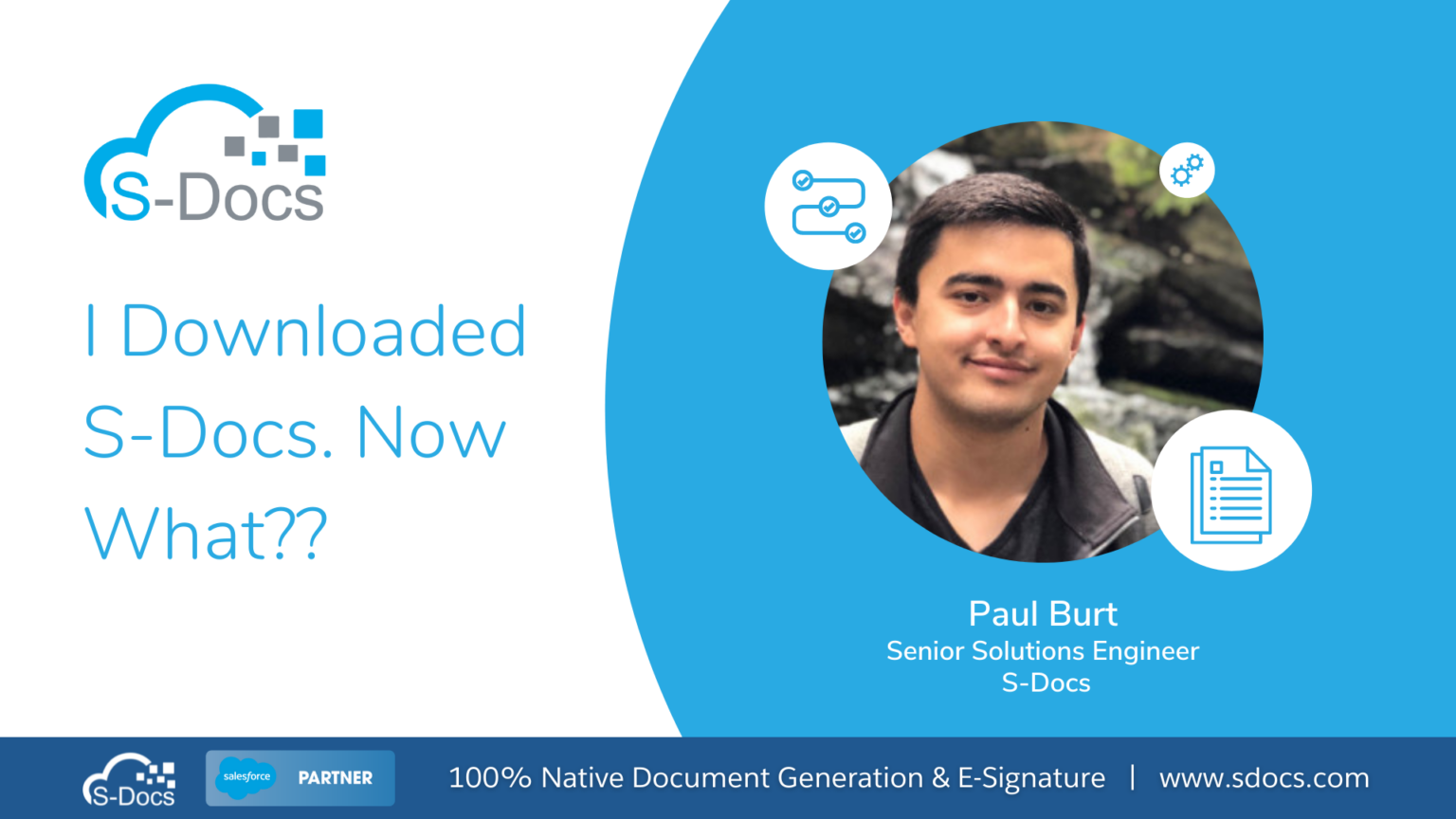
[Webinar] I Just Installed S-Docs. What Next?
In this webinar from Thursday, December 8th, 2022, we walk through the first steps to take to get set up for immediate and long-term success.
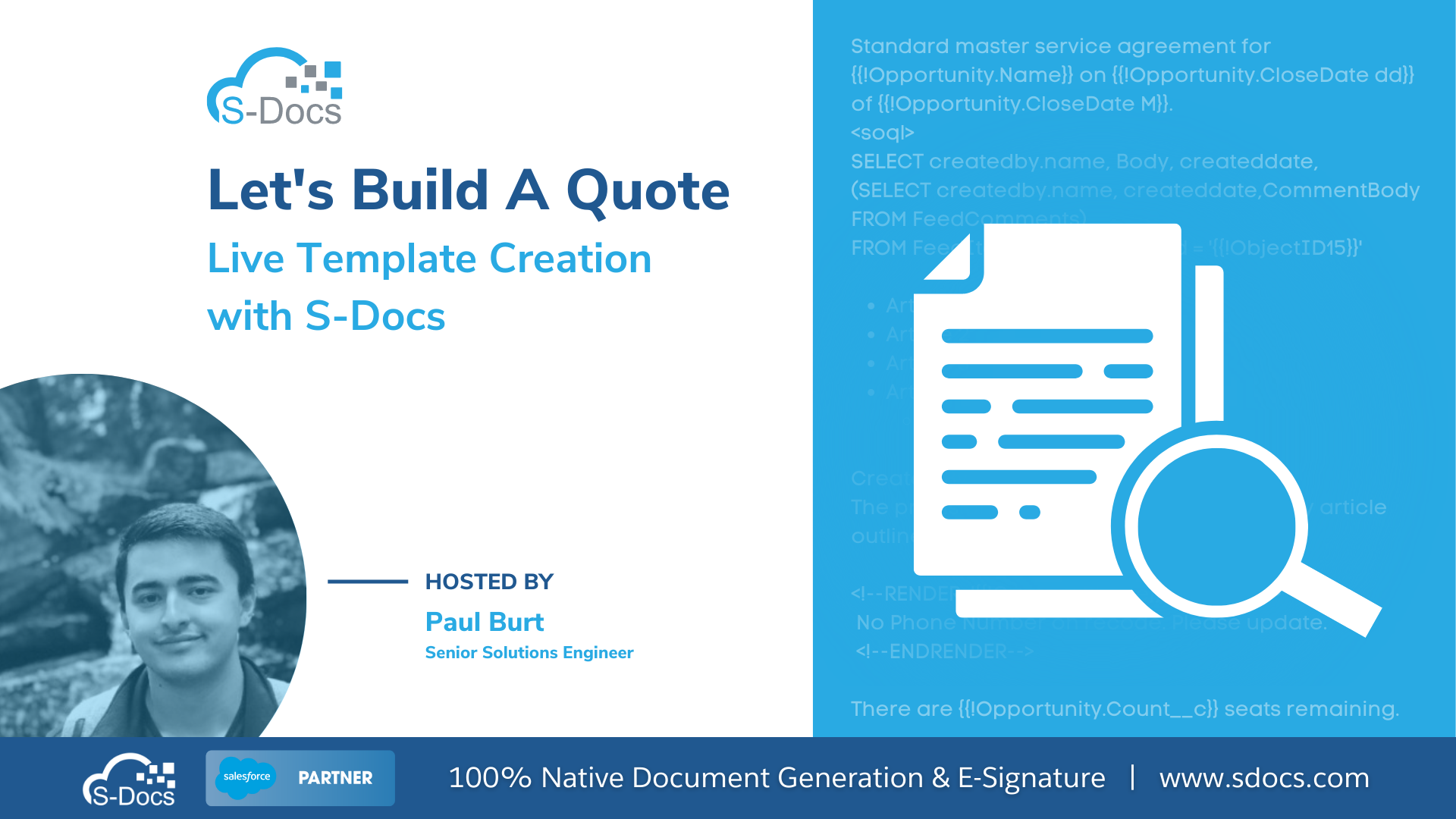
[Webinar] Let's Build a Quote | Live Template Creation with S-Docs
In this webinar from Wednesday, November 30th, 2022, follow along as we build a dynamic quote template right in Salesforce using the S-Docs template editor.
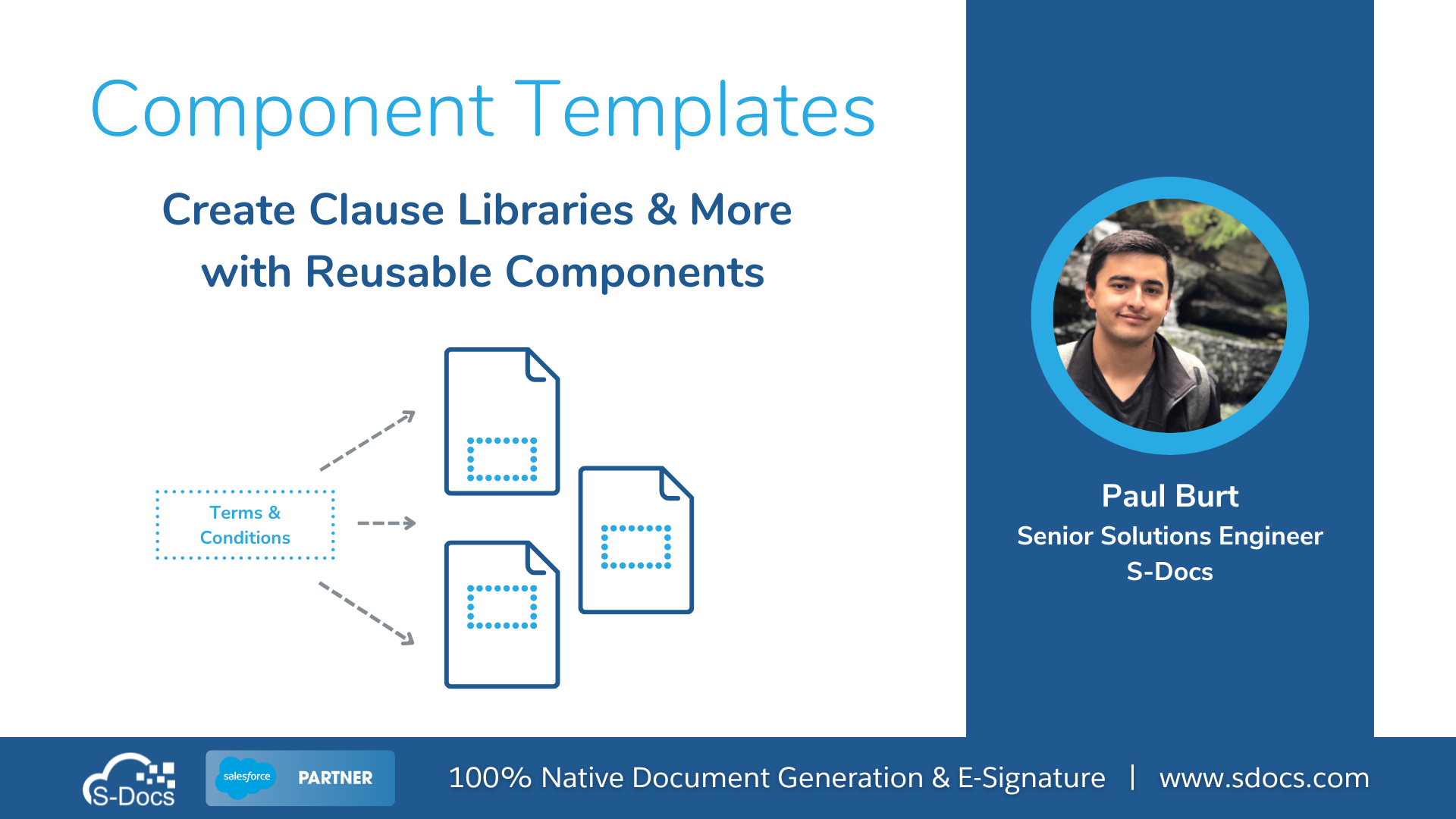
[Webinar] Create Clause Libraries & More with S-Docs Component Templates
In this webinar from Thursday, November 10th, 2022, learn all about building a library of standard document components and inserting them into your templates with a click - speeding up development and improving standardization.
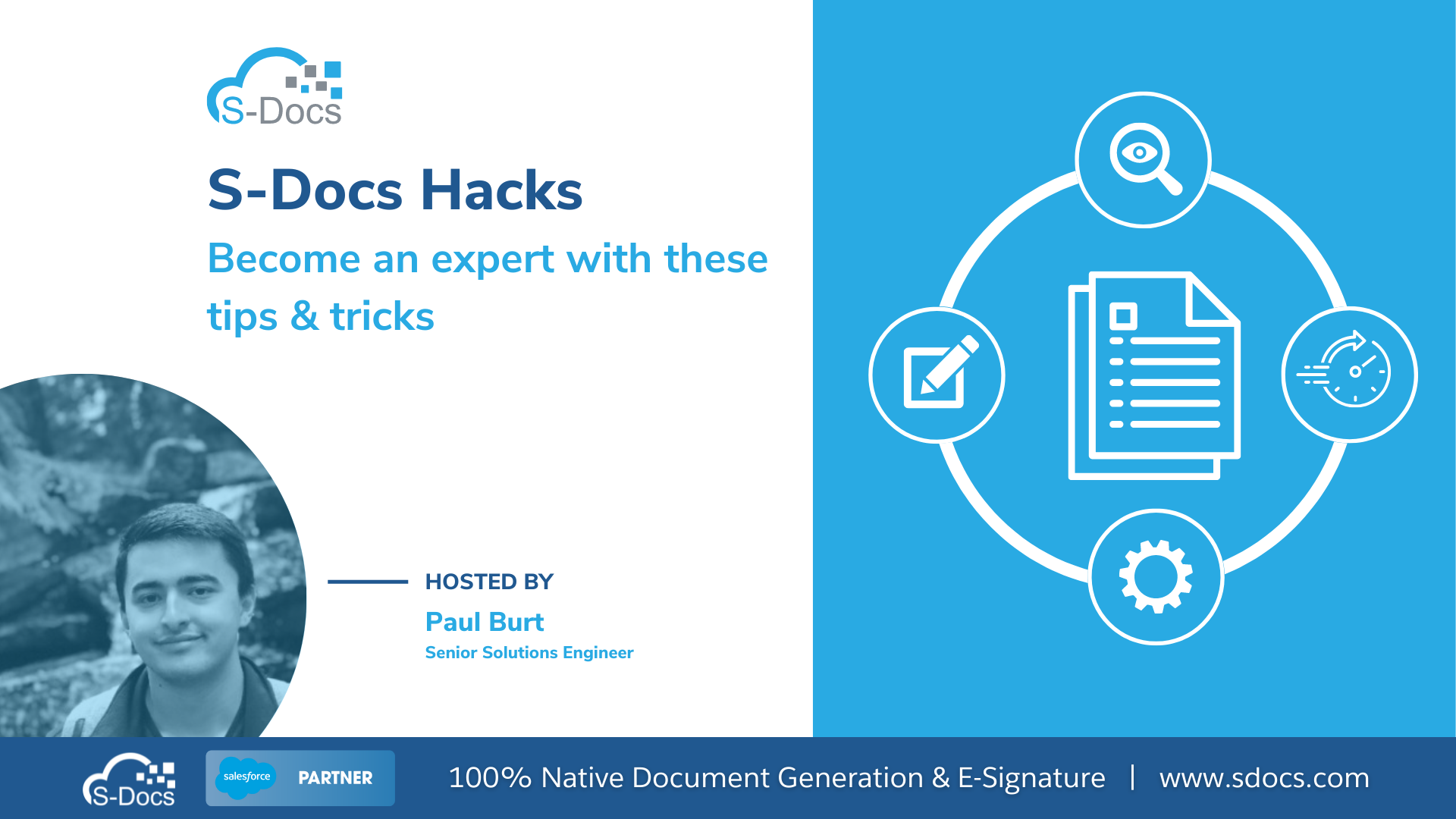
[Webinar] S-Docs Hacks: Become an Expert With These Tips & Tricks
In this webinar from Thursday, October 6th, 2022, our experts showcase how to configure and customize S-Docs so your team can work more smoothly in Salesforce and find new ways to improve business processes.

[Webinar] All About S-Sign E-Signatures
In this webinar from Wednesday, August 31st, 2022, our Senior Solutions Engineer demonstrates S-Sign: a 100% native e-signature solution for Salesforce that delivers easy, secure agreement execution in Salesforce.
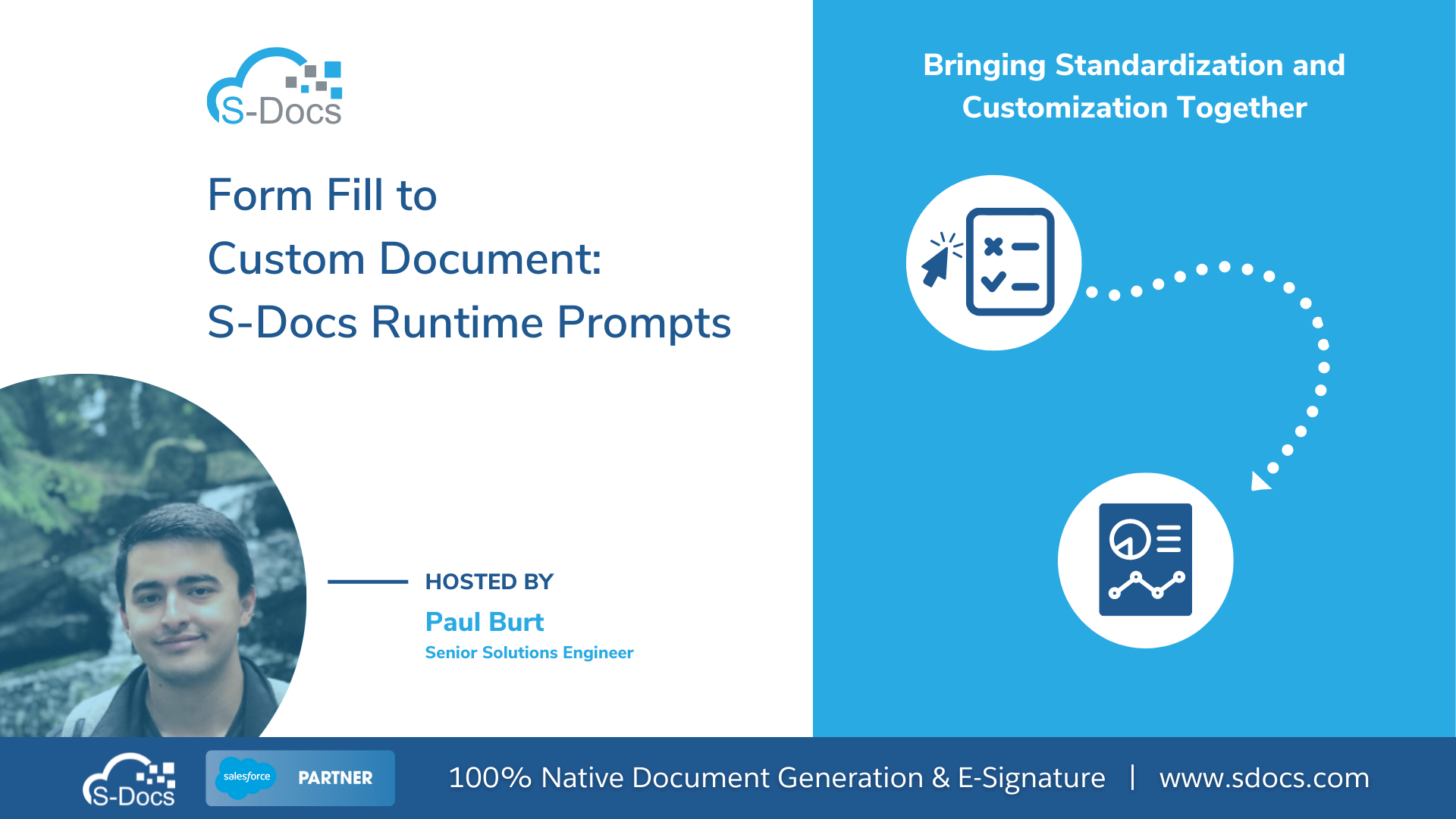
[Webinar] Form Fill to Custom Document: S-Docs Runtime Prompts
Not all "smart" document customization can be achieved by business logic alone. Runtime Prompts empower users to make decisions about document content in a predefined, controlled manner.
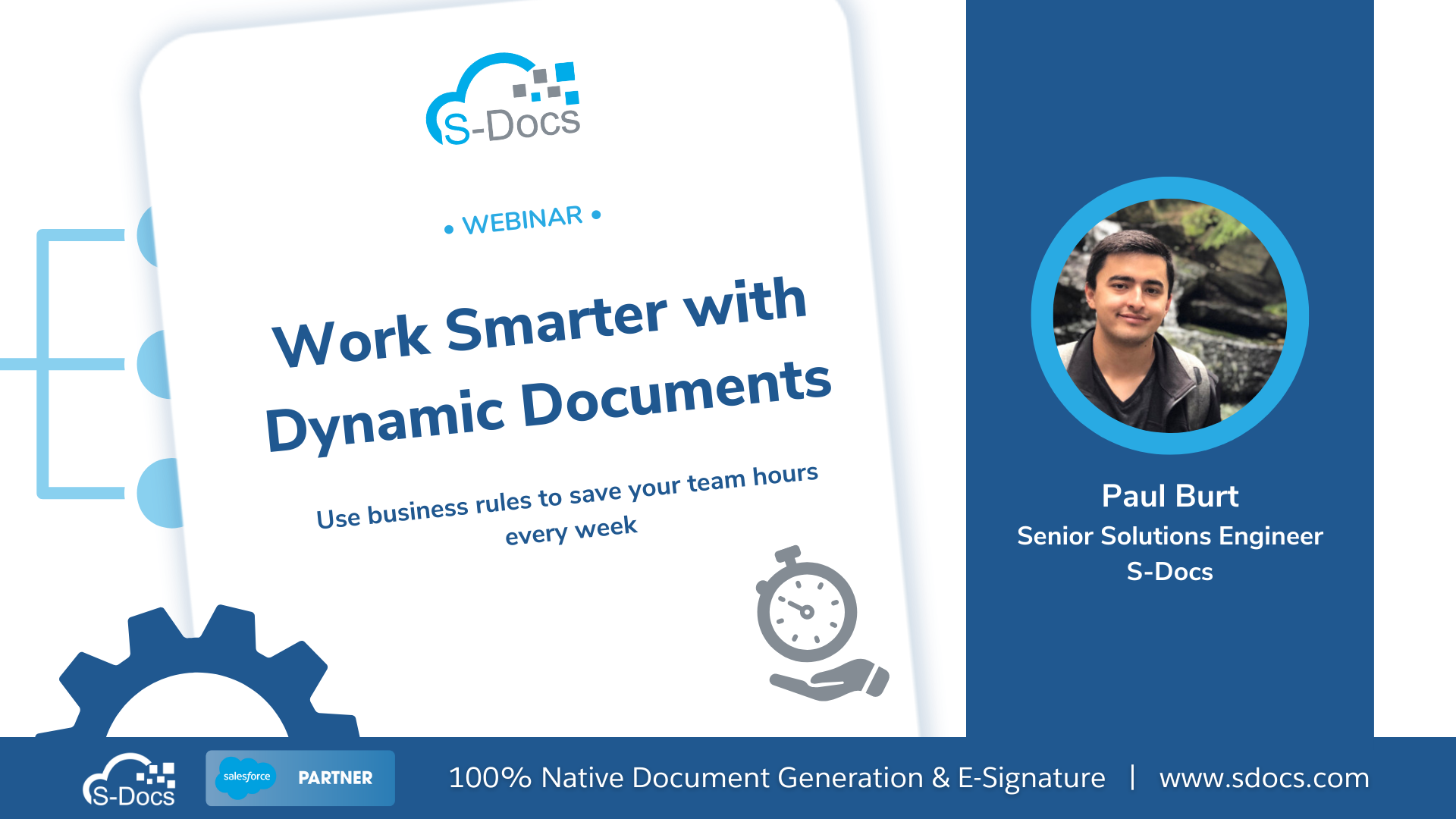
[Webinar] Work Smarter with Dynamic Documents
In this webinar from Thursday, July 28th, 2022, our Senior Solutions Engineer walks you through how to save time, deliver personalized experiences, and even increase compliance by allowing users to generate documents that automatically change their contents based on your business rules.
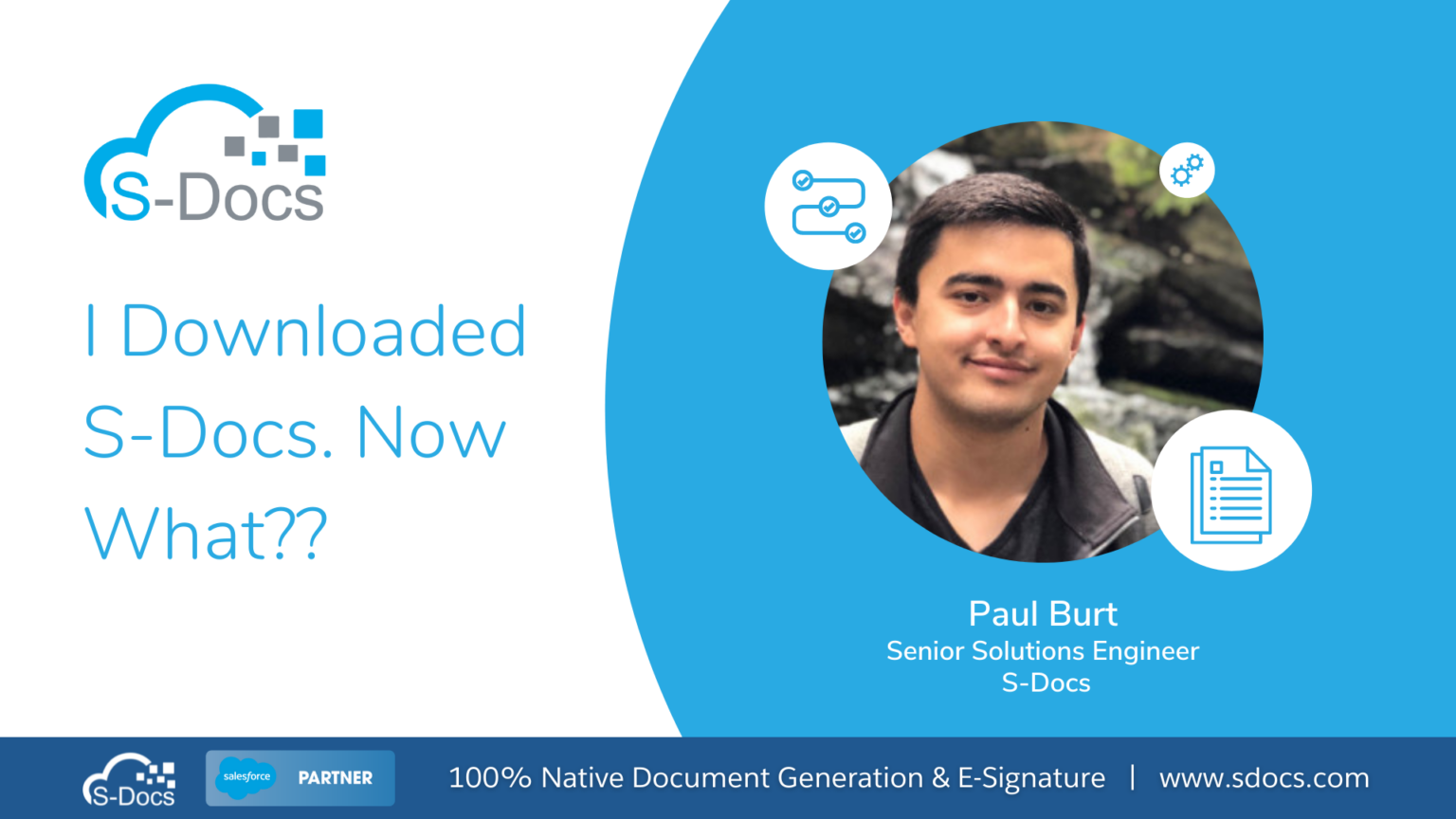
[Webinar] I Just Installed S-Docs. Now What?
New to S-Docs? In this webinar from Thursday, July 14th 2022, our Senior Solutions Engineer walks you through the first steps to getting set up for success with S-Docs.
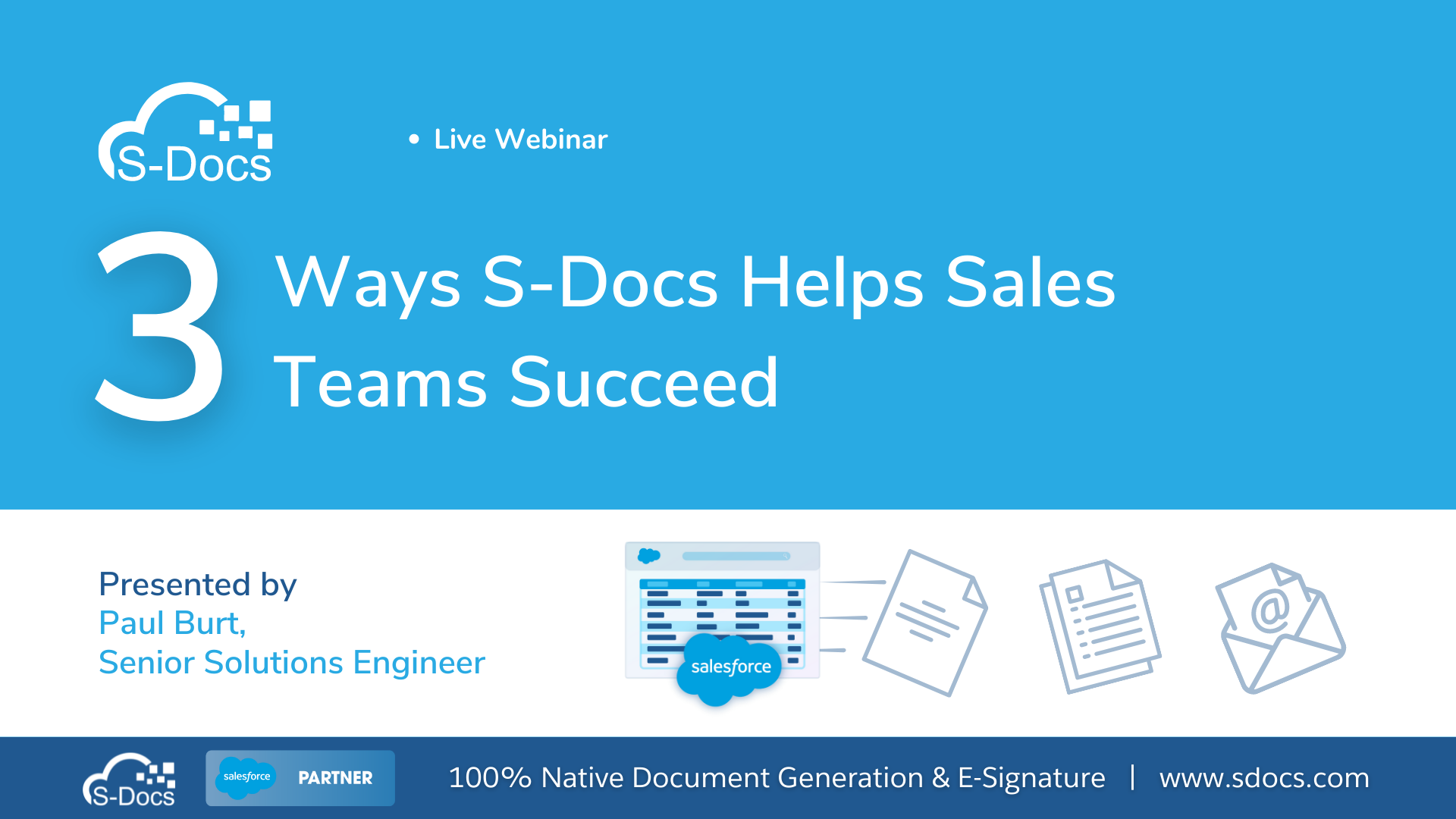
[Webinar] 3 Ways S-Docs Helps Sales Teams Succeed
Learn about 3 different ways S-Docs can automate your sales docs and divert attention back to value-adding work.
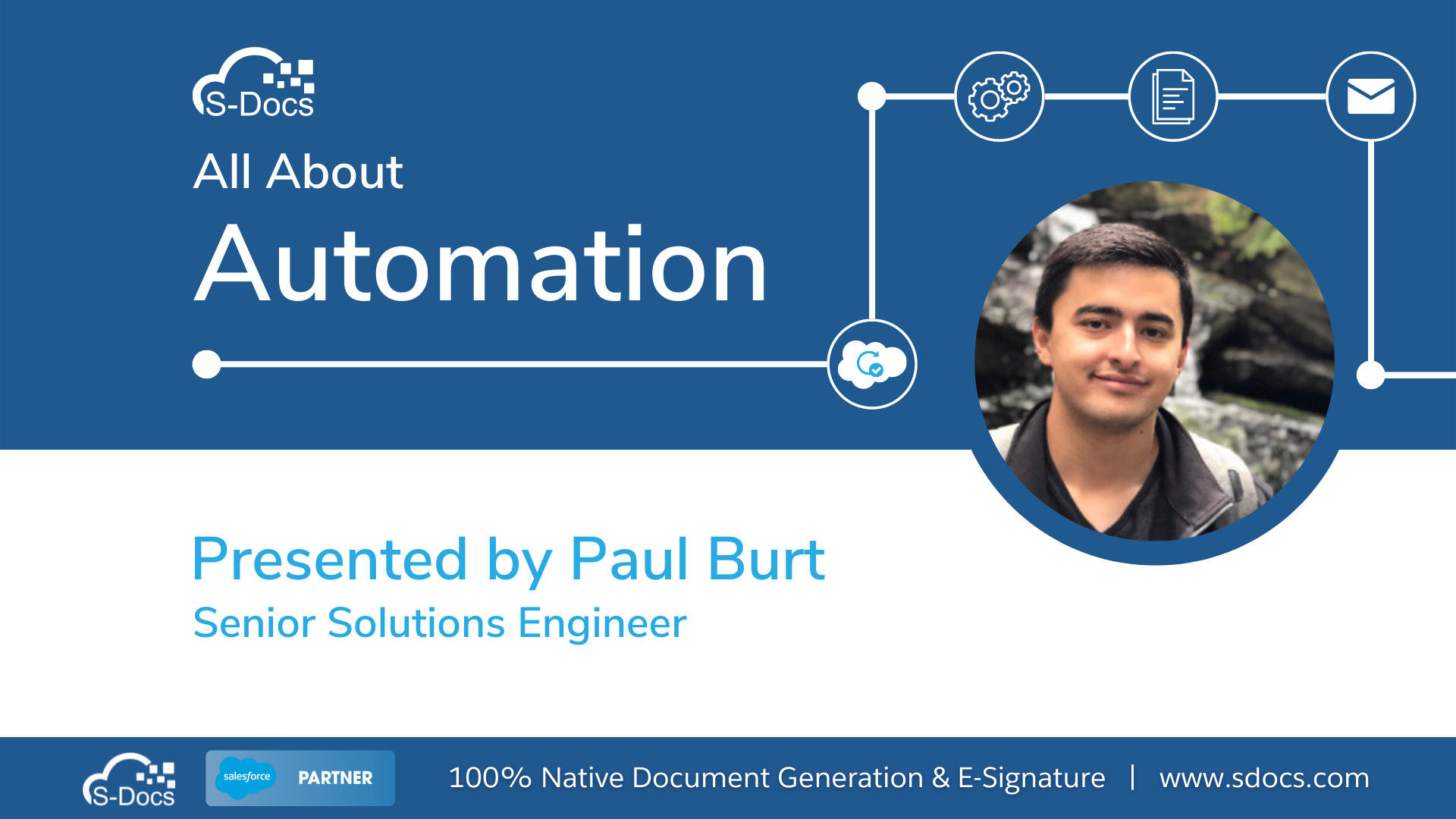
[Webinar] All About Automation
Get time-saving tips for automated document creation and learn about the options available to you with S-Docs.
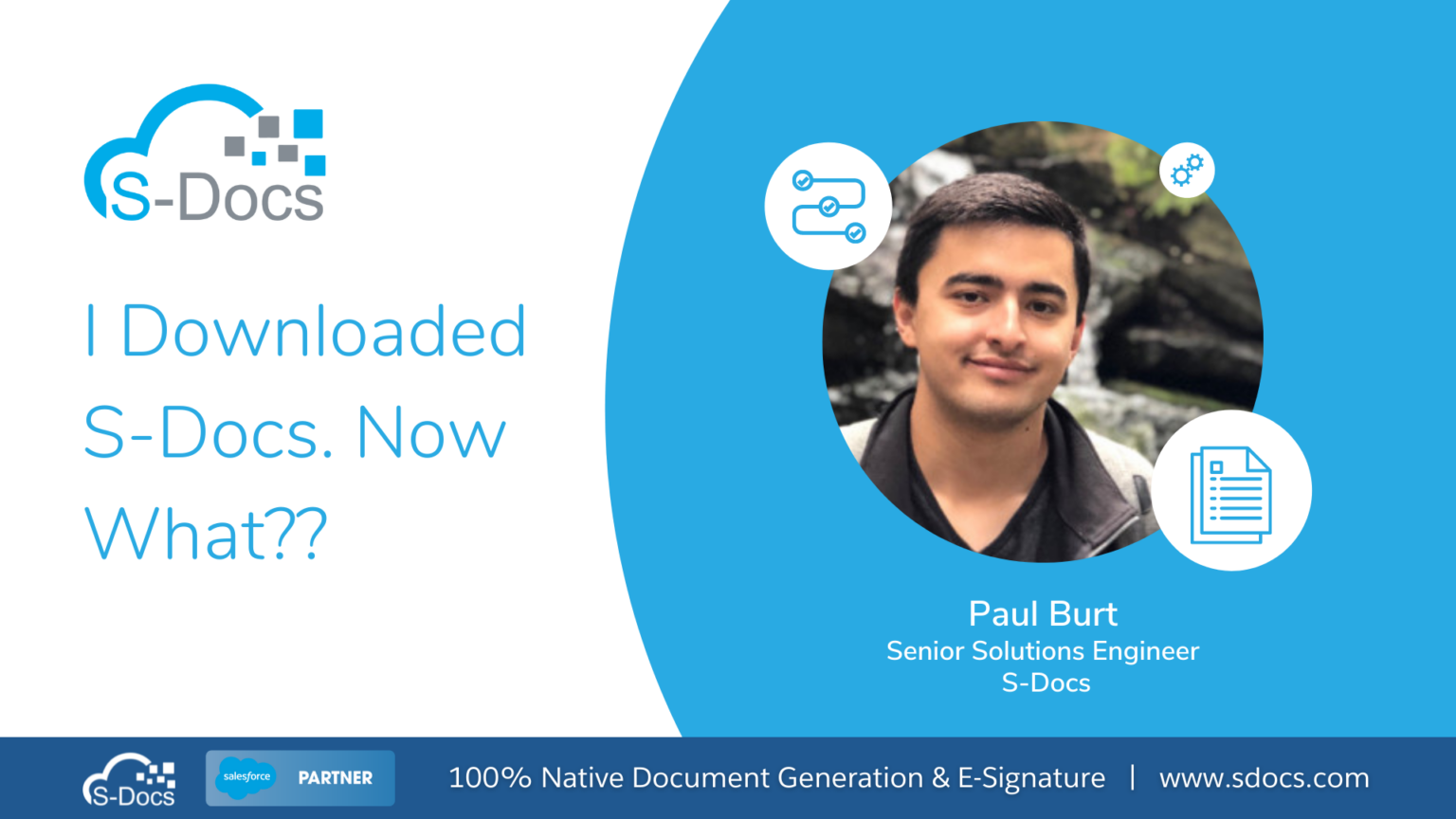
[Webinar] I Downloaded S-Docs. Now What?
New to S-Docs, or just need a refresher? In this webinar from Thursday, May 12th 2022, our Senior Solutions Engineer walks you through the first steps to getting set up for success with S-Docs.
Ready To Sign?
Fill out the form below to request a demo. Reaching out on behalf of a client? Click here.


