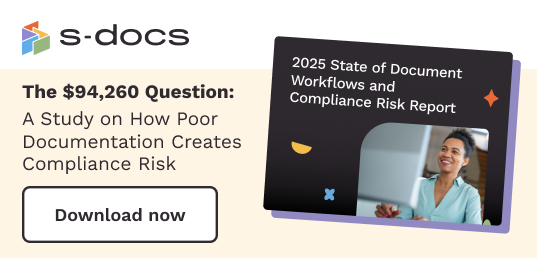Learn how to install S-Docs from the Salesforce App Exchange, complete the easy configuration steps, and start generating documents in no time.
Install and Configure S-Docs
Other Videos You May Be Interested In:

Install or Renew Your License Key
Learn how to install and renew your S-Docs license key to start taking advantage of all S-Docs has to offer.
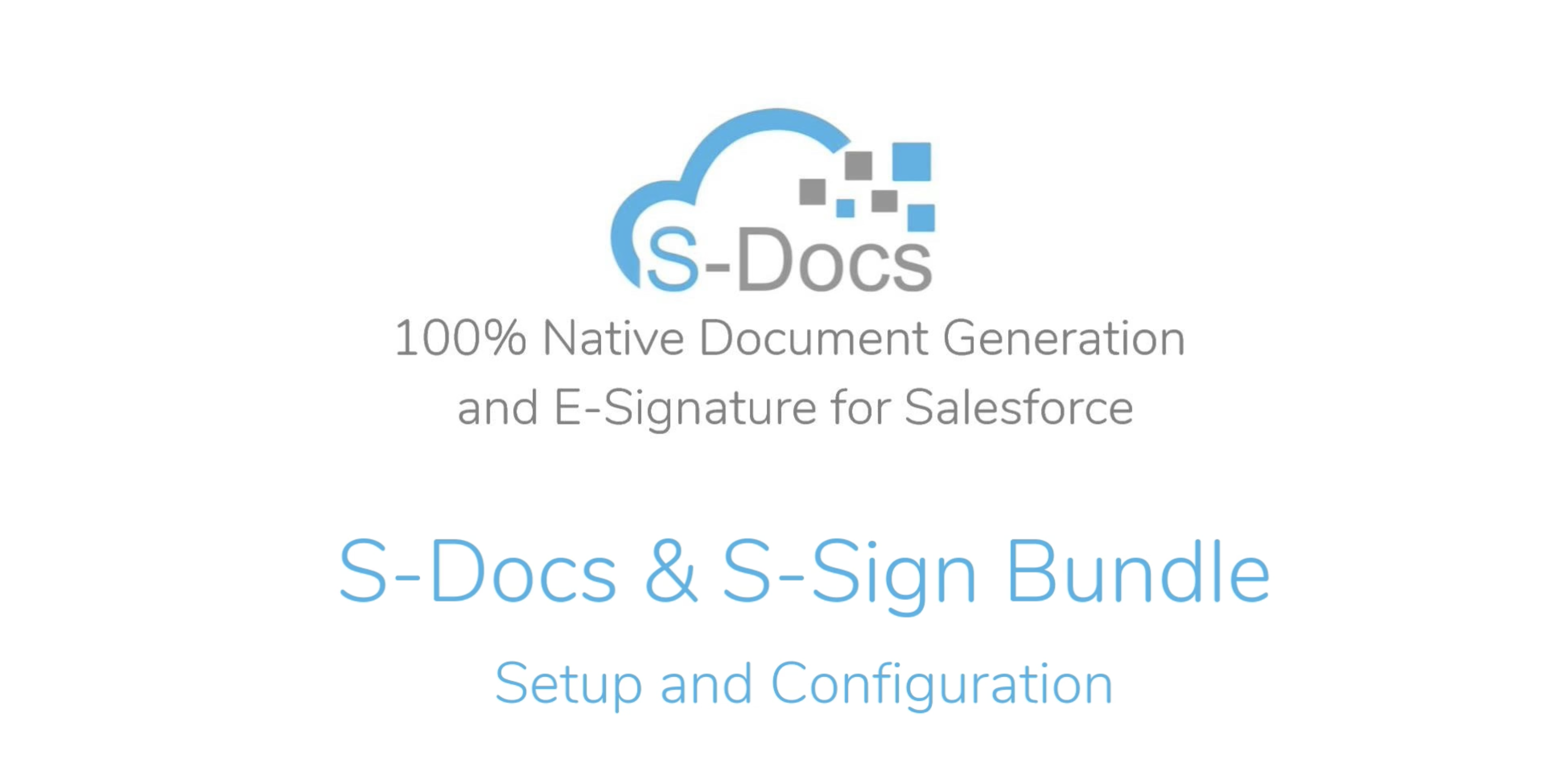
Configure S-Docs & S-Sign Bundle
Configure the S-Docs and S-Sign Bundle to start taking advantage of 100% native document generation and e-signature.
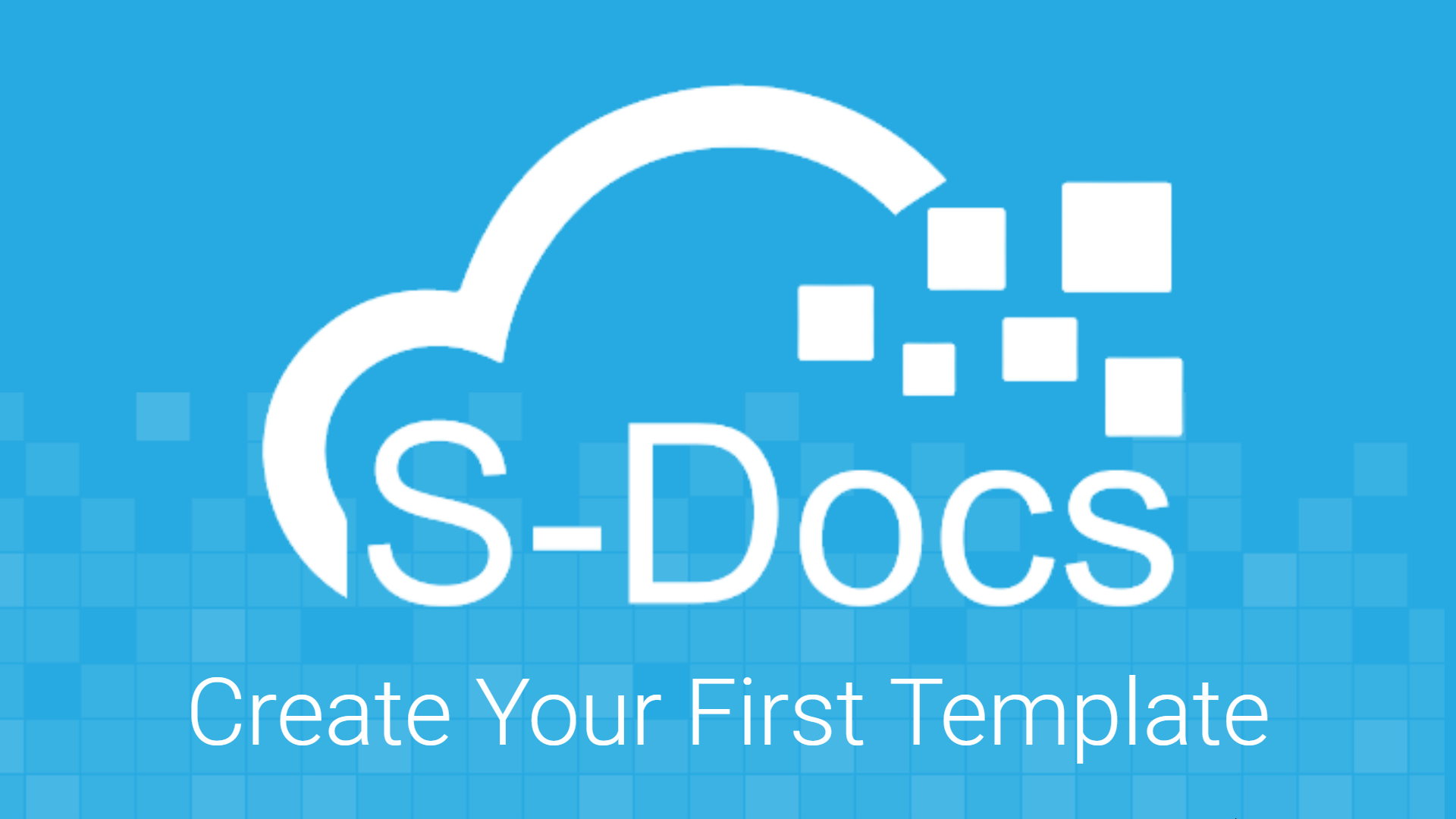
Create Your First S-Docs Template
Learn how to use the S-Docs template editor to start creating stunning templates and generating sophisticated documents in no time.
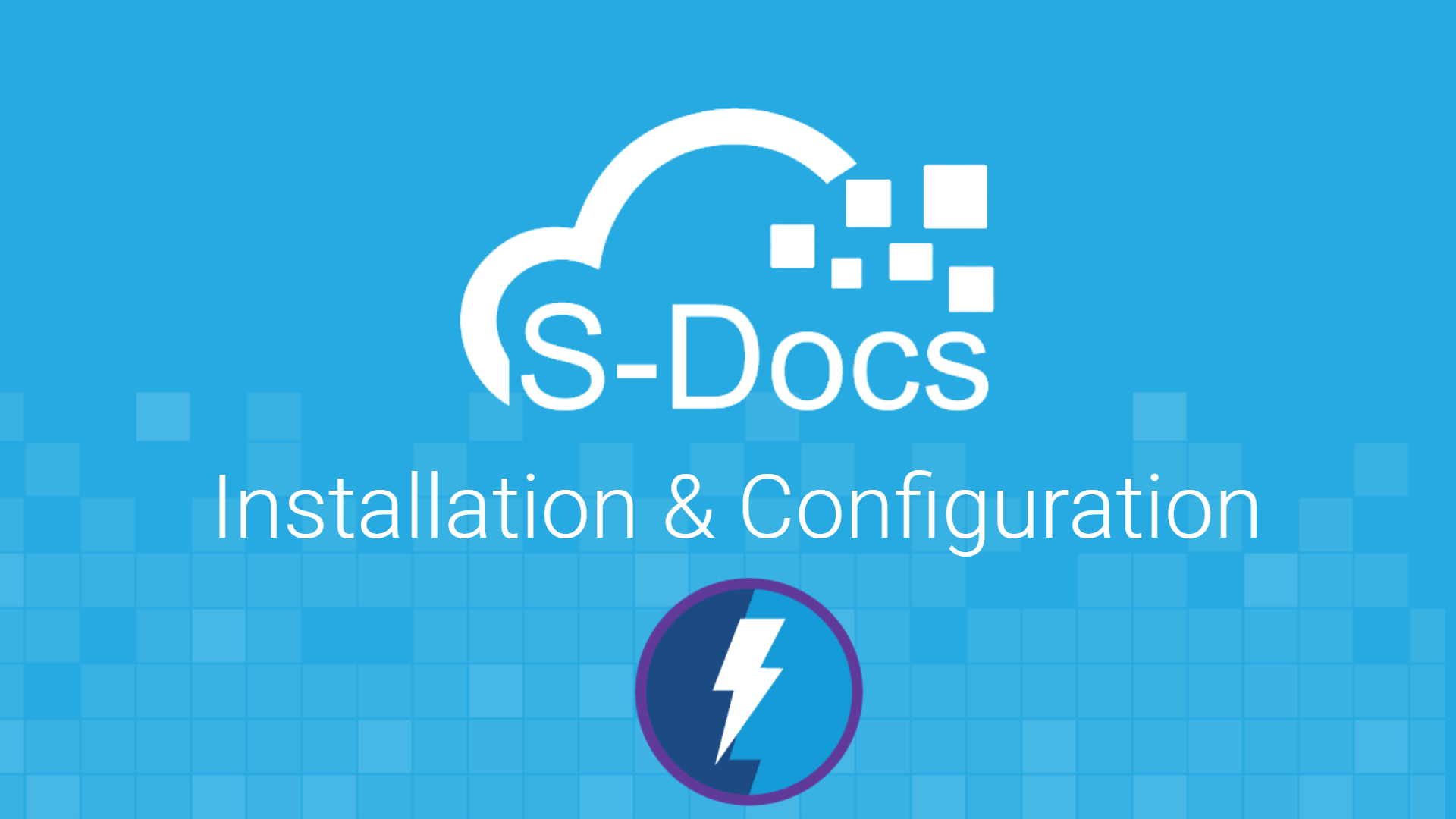
Configure S-Docs with Custom Objects
Learn how to configure S-Docs with any custom object and start generating documents your way.
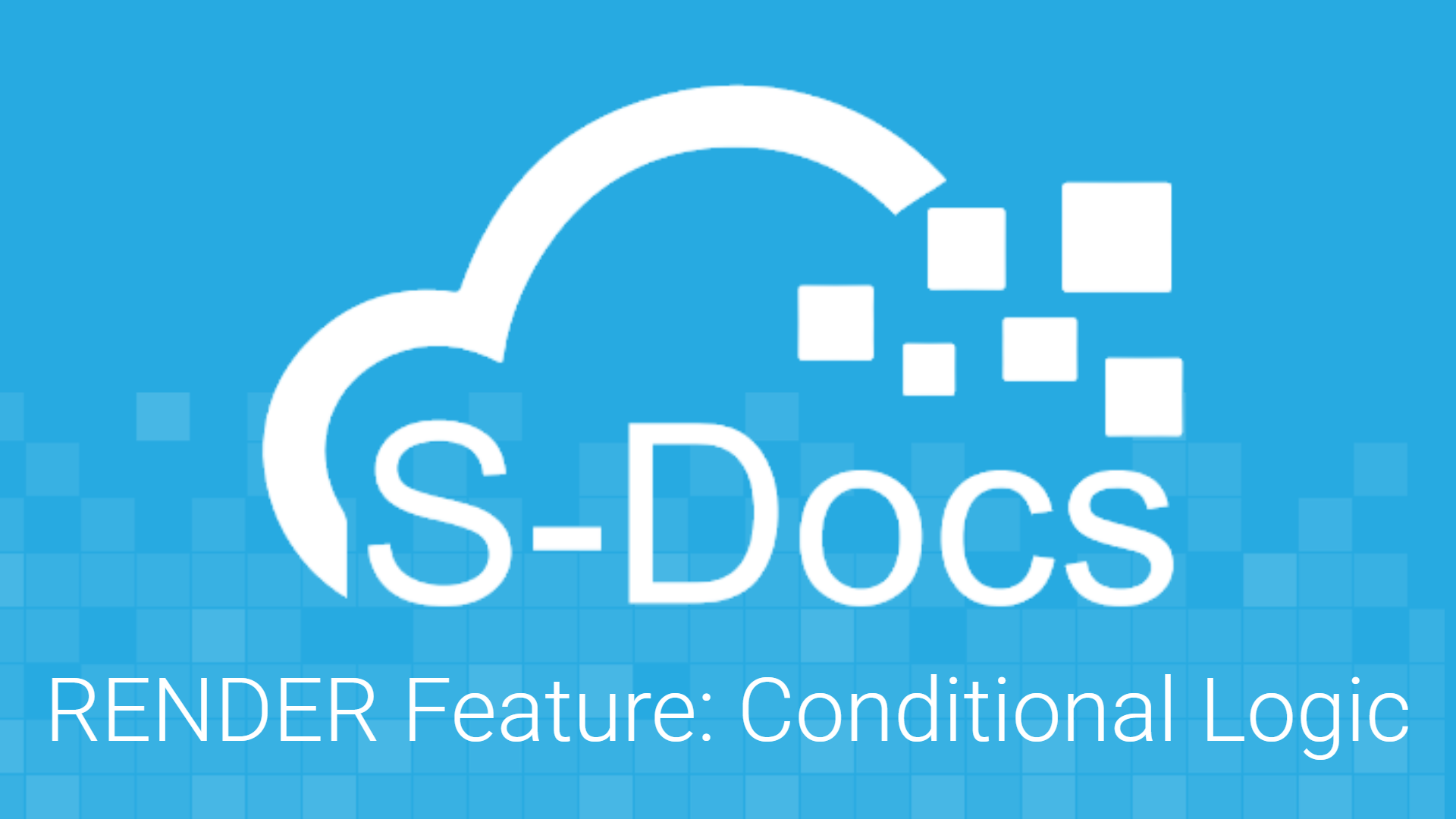
S-Docs Conditional Logic
Use the S-Docs Render feature to conditionally populate your documents with blocks of text and data. This video explores Render in a Contract.

Automating with the Process Builder
Learn how to set up the S-Docs Process Builder to automatically create and send documents.