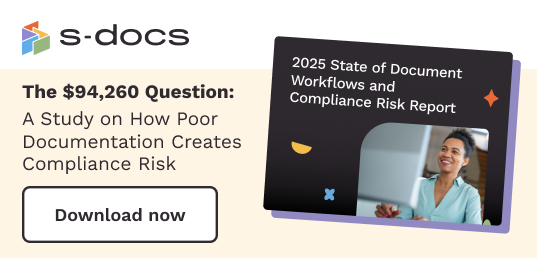This video will teach you how to translate field labels, picklist merge fields, and related list picklist fields in your generated documents.
Translate Document Content
Other Videos You May Be Interested In:
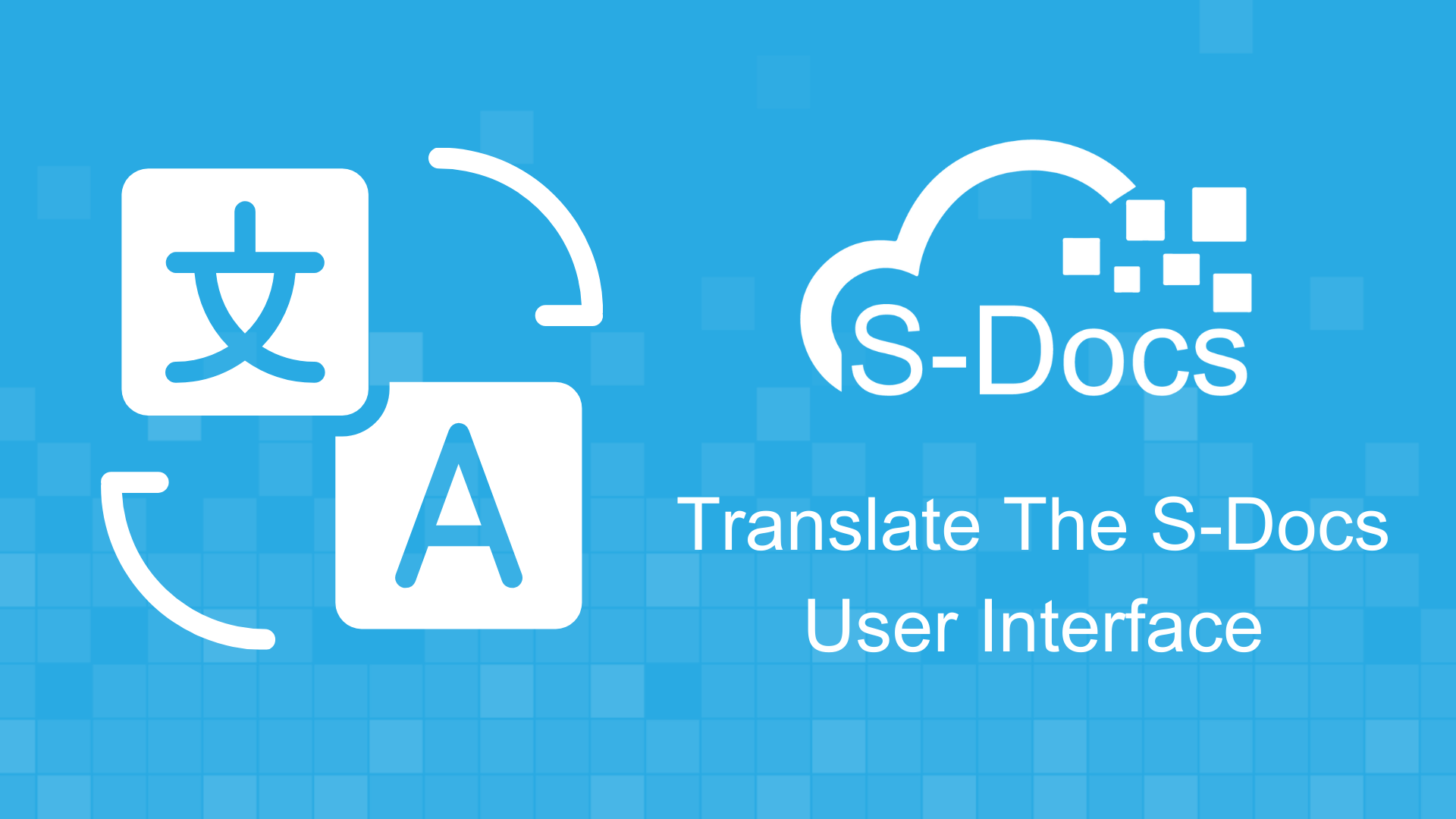
Translate The S-Docs UI
Learn how to translate the S-Docs user interface for your Salesforce users, including generating, editing, and emailing documents.
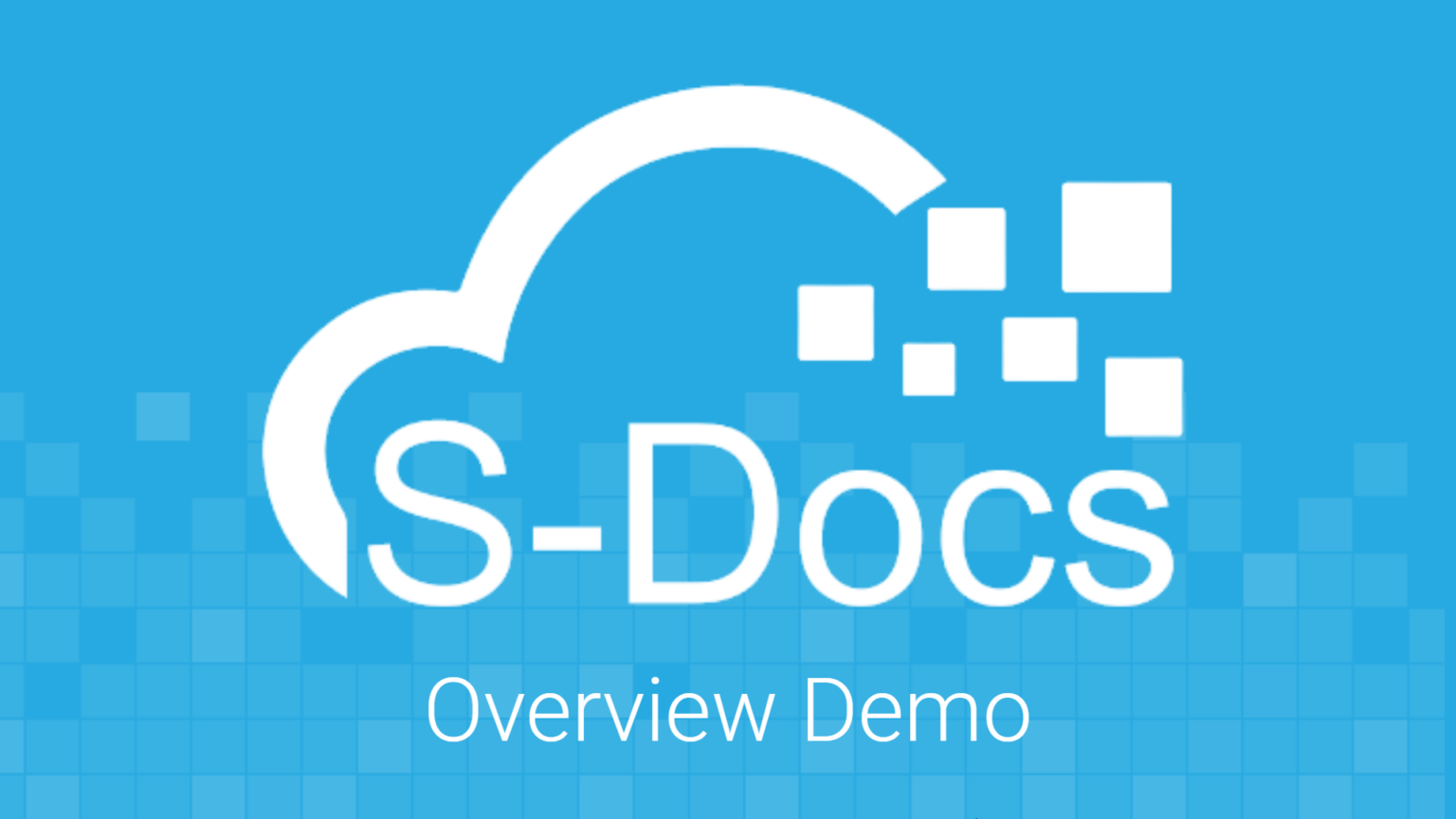
S-Docs Overview Demo
See S-Docs' core capabilities including application architecture, product capabilities, and UI for the end-user and admin experiences.
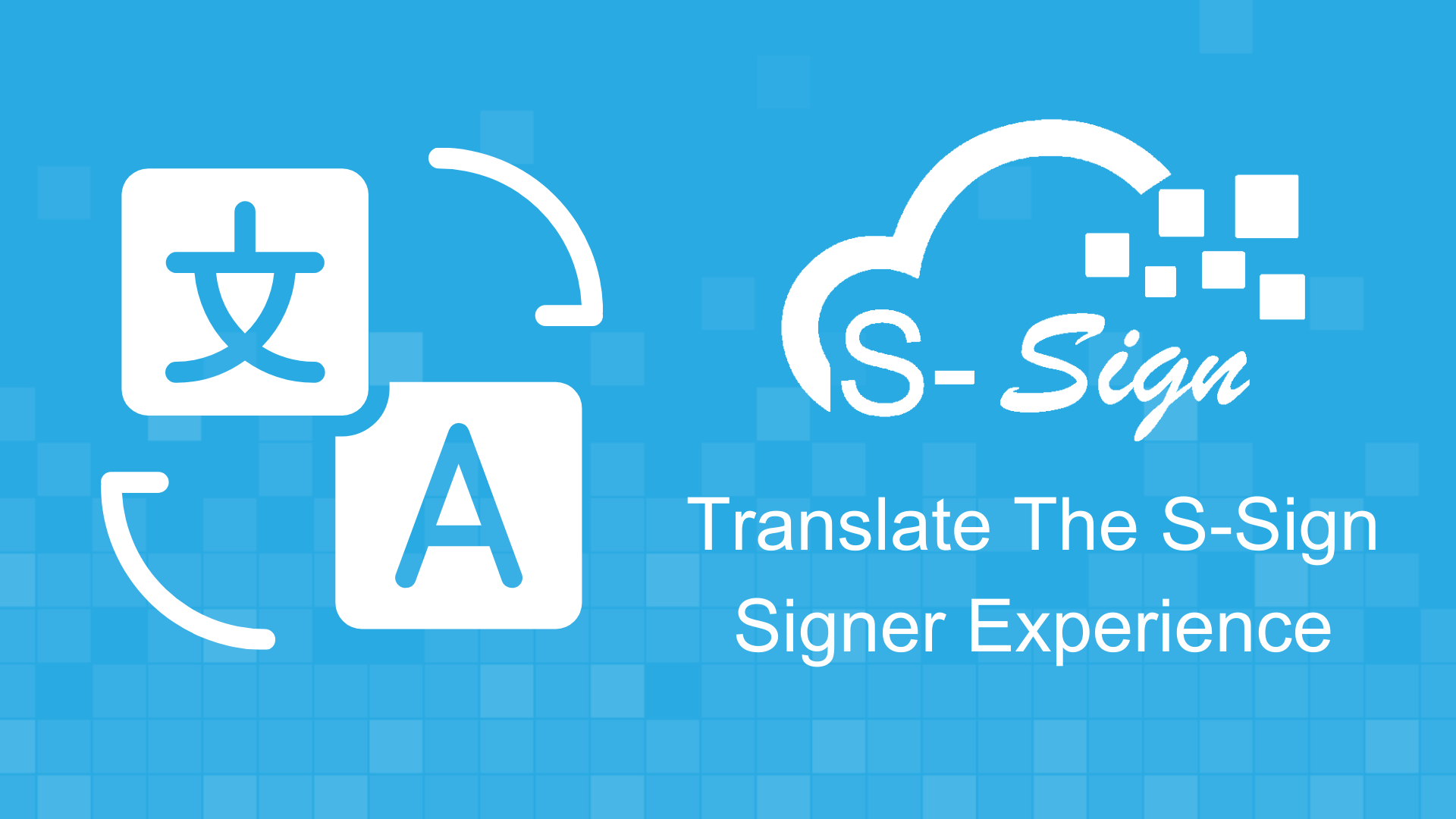
Translate The S-Sign Signer Experience
Learn how to translate the S-Sign e-signature signer experience, including receiving, signing, and submitting and e-signature request.
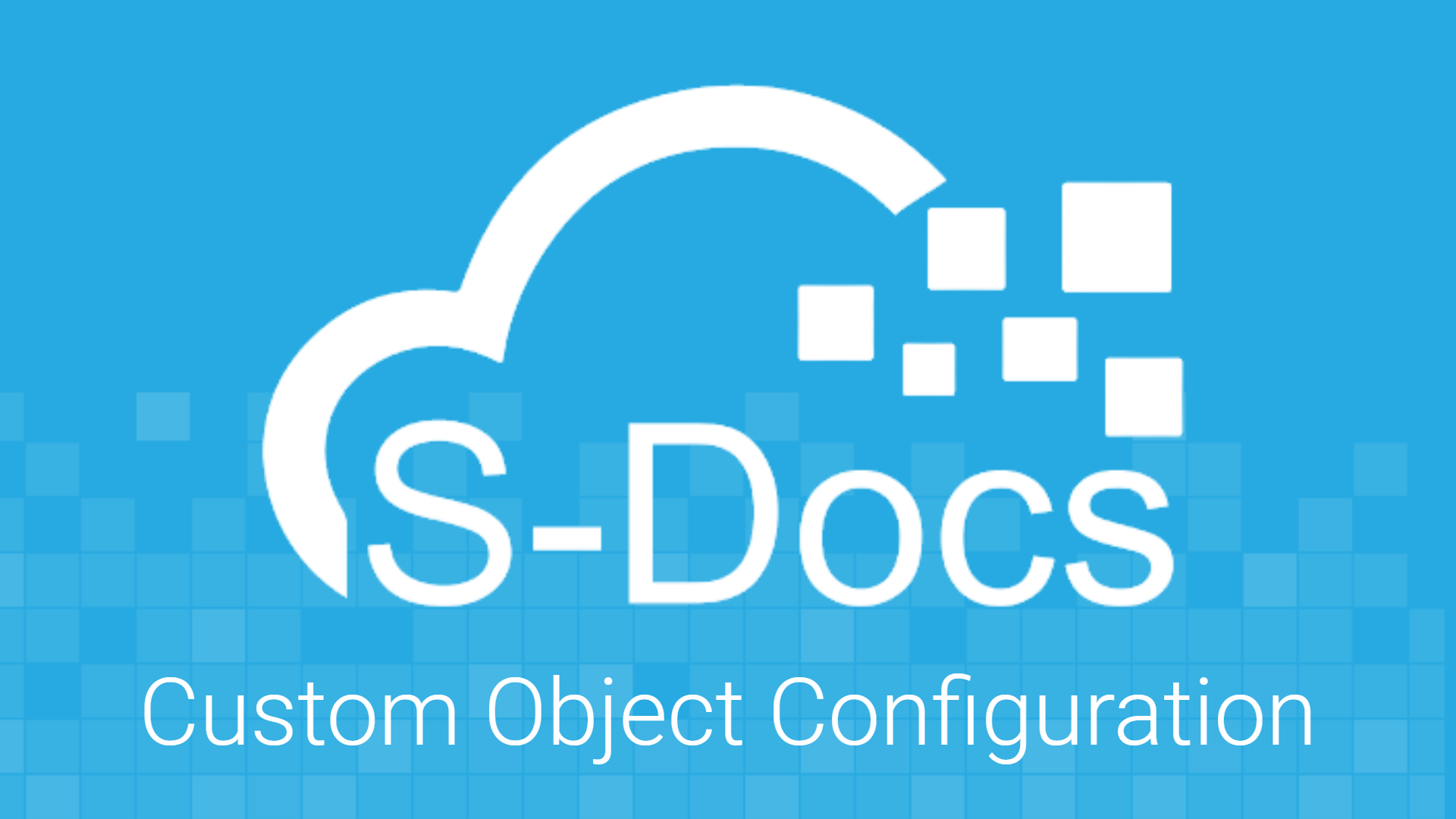
Configure S-Docs with Custom Objects
Learn how to configure S-Docs with any custom object and start generating documents your way.
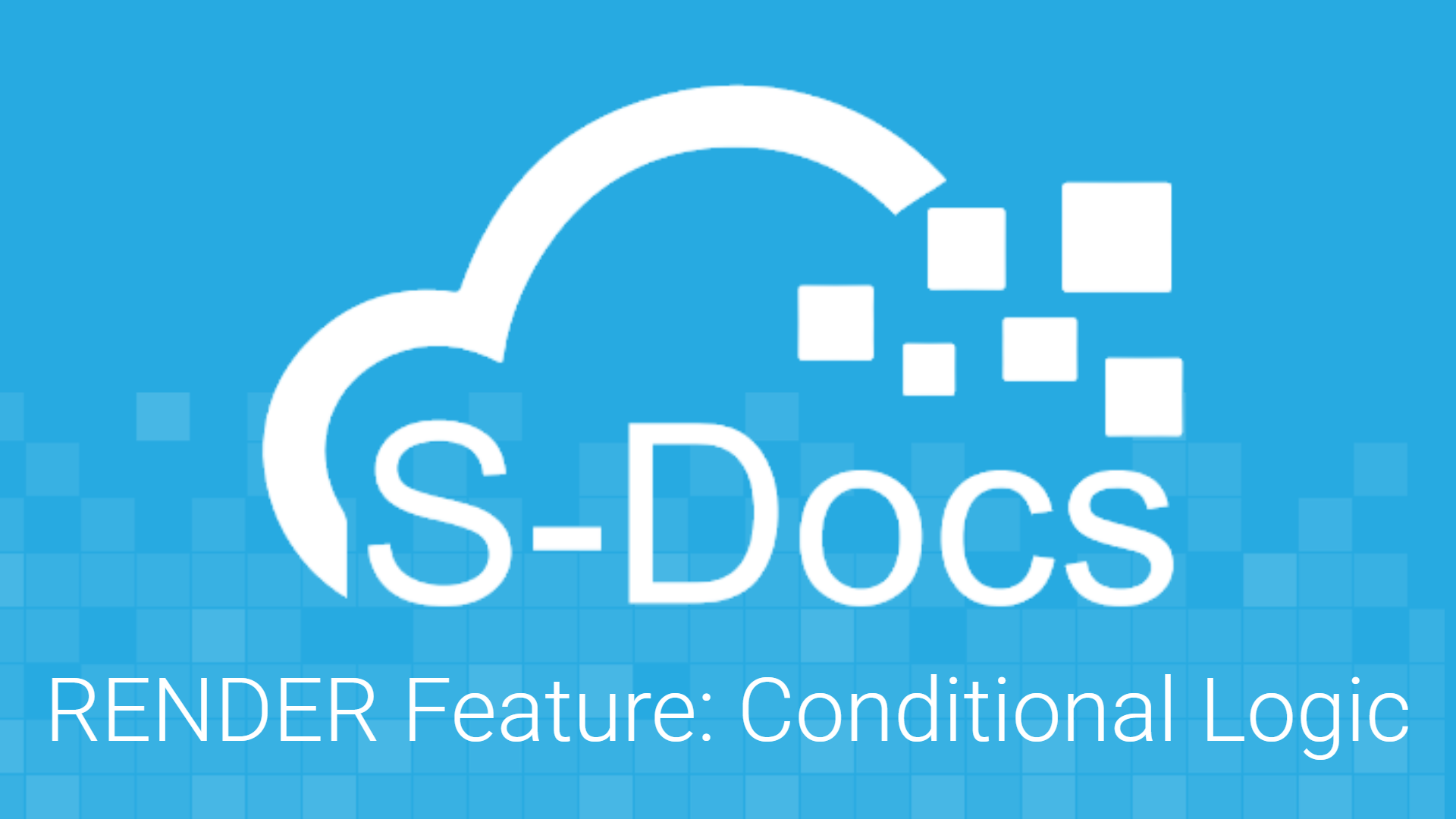
S-Docs Conditional Logic
Use the S-Docs Render feature to conditionally populate your documents with blocks of text and data. This video explores Render in a Contract.
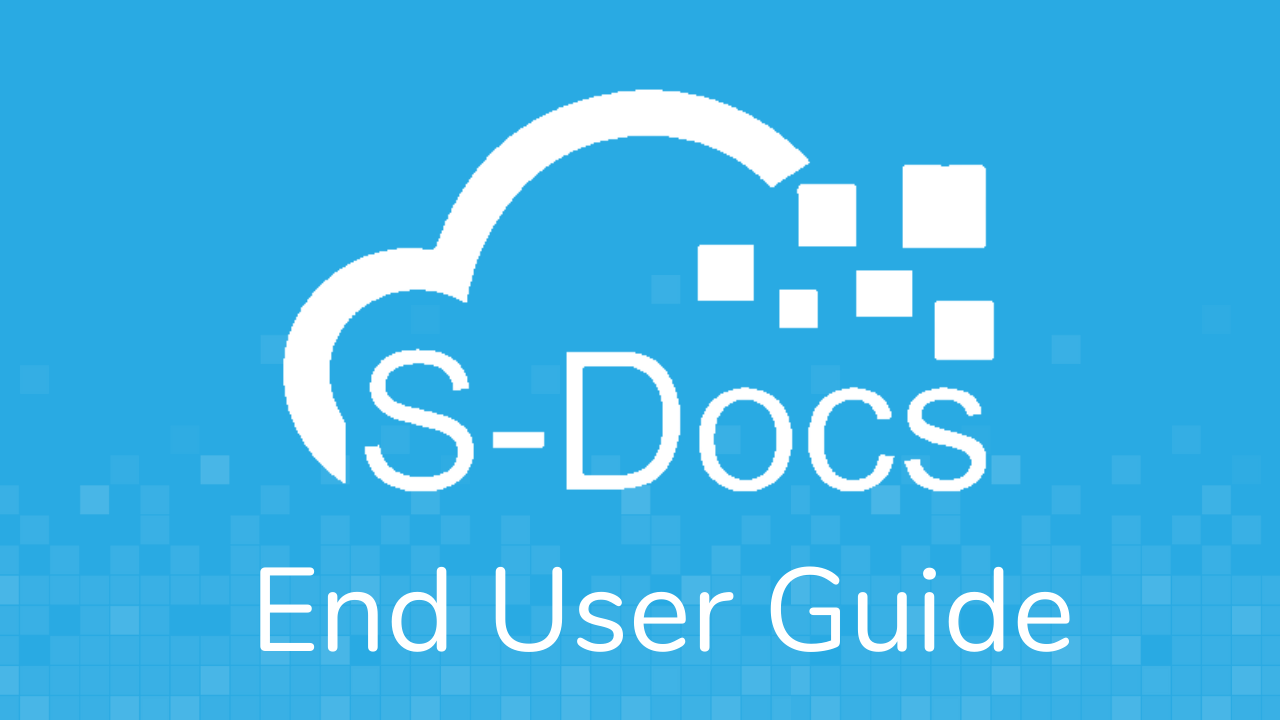
S-Docs End-User Guide
Learn how to use S-Docs to generate, edit, and email documents from any object in Salesforce.