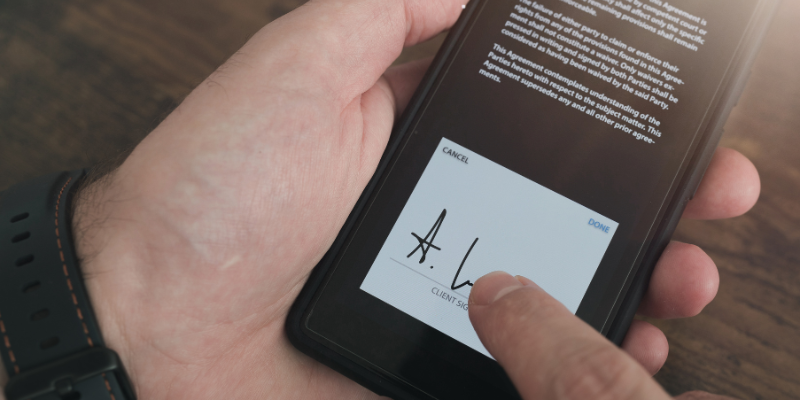This is a historic time for both our country and the world as we try to navigate the best way through this COVID-19 pandemic. At S-Docs, we think it’s important to come together, albeit virtually, to support one another and share best practices about the changing tides in business. We’re doing everything we can to keep our employees safe and our customers happy. We’re working behind the scenes to keep everything business as usual.
Since the outbreak started, a lot of companies have migrated to have employees work from home, which has been a big adjustment for some. Luckily for S-Docs, some of our team is already used to working remotely. We have employees and contractors who live in San Francisco, Tel Aviv, Amsterdam, New York, and Ann Arbor. In light of the situation facing us today, we thought we'd draw from our years of experience accommodating remote employees and share some of our favorite tips for getting the job done at home. Whether they're stress relieving tips, funny GIFs, real-world solutions, or advice for adjusting to remote work, here are a few things we use on the daily when we're working remotely. They help keep us sane in times like these, but also keep things (dare I say it) business as usual.
Tip #1: Video Calls
At S-Docs we use Go-to-Meeting for our voice and video calls, but Zoom and Google Hangouts are also good options. If you’re in a pinch, UberConference has a reliable free version that can be used globally. Video & conference calls are a necessity to make remote work feel like business as usual. We have daily syncs in the morning to kick-start our days. This helps us stay connected with everyone, regardless of where they’re located. It provides a view into how everyone is doing on a personal level, and allows us to adjust our focus based on what's a priority for that day, week, or month.
Pro tip: If your conference line is slow to launch, try joining just a few minutes earlier to avoid the rush when everyone is logging on for a meeting at the top of the hour.
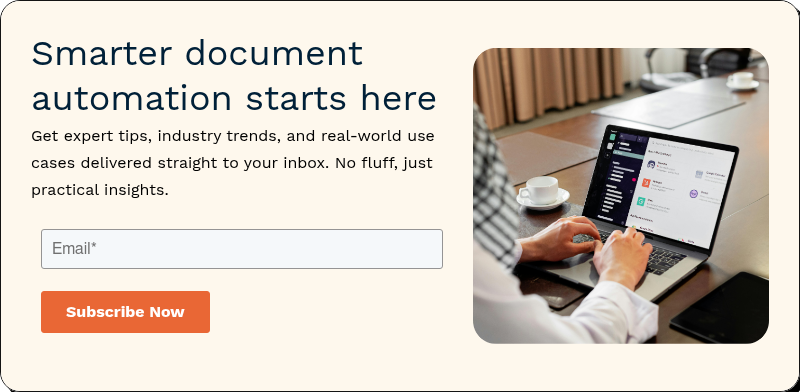
Tip #2: Instant Messaging // Workplace Communication
Slack is a powerhouse in our stream of work. Forget email. Instant messaging your colleagues is another great way to stay in the know about all the various projects that are going on. For example, we have a different slack channel for our dev team priorities, strategic POCs that are ongoing, and product feature updates/requests to name a few. Don’t forget a big piece of staying sane while being remote is being able to have fun with your colleagues. We have a few channels dedicated to non-work topics, and are also huge fans of the /giphy function that randomly creates funny GIFS for you.
Tip #3: Calendar Blocks
Use your calendar to schedule your day, otherwise you might end up either working way longer than anticipated (whoops, is it really 6pm already?) or the opposite can happen (accidently have a spotless kitchen at 3pm?). It’s crucial to block out personal time in addition to ‘in-the-zone’ times for when you need to really crank something out. The remainder of your available time throughout the day will easily be filled with recurring meetings or last-minute phone calls with clients. This is the bullet-proof way to stay on schedule for yourself and provide transparency to what you’re working on throughout the day.

Tip #4: Use Team Collaboration & Document Centralization Tools
There are a ton of tools out there to help facilitate group collaboration. Internally, we use Google Docs and Trello to help manage multiple projects and to-do lists. Both tools help us work together on various projects all at once. Having a centralized place where all of our marketing, sales, and development content exists makes it much easier to find the pertinent information to keep things running.
Pro Tip: Try adding a label standardization to your foldering system, and cleaning up old files. A little organization goes a long way!
Tip #5: Automate Business Processes
This might sound trivial, but when you’re not used to working remotely it can be a lifesaver to have automation in place. Since swinging by John’s desk to check the status of that pricing approval isn’t feasible when everyone is remote, you can set up an automated workflow that sends out an alert via Salesforce when John updates a field approving (or denying) the pricing request. It’s these little workflows that we take for granted when we’re in an office full of people. At S-Docs, we, along with hundreds of our customers, use our native document generation and e-signature solutions for Salesforce to build out these automated workflows. It saves us time and keeps us on track regardless of whether we’re on the go, or designated to our living rooms for the time being.
.Tip #6: Don’t Forget to Unwind & Destress
Exercising with repetitive activities, like walking or running, is great for relieving stress, especially in hard times like these when a global pandemic is in full swing. Now, let’s not get ahead of ourselves here, if your city or country has mandated all citizens to stay inside, then please stay inside. There are tons of on-demand workouts like yoga sequences, breathing exercises, and bodyweight workouts you can do at home to get your mind off of work and any craziness that’s surrounding you. Try planning a virtual trivia night with your colleagues in lieu of the traditional happy hour. Let the team bonding & virtual fun begin!


.png)