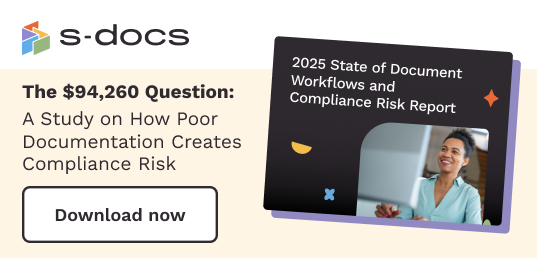Summer '25 generally available release
The S-Docs Summer 2025 product release is available for installation! Read on to learn about the product updates we’ve made to improve the S-Docs for Salesforce experience.
Summer '25 release overview
The S-Docs Summer '25 Release delivers powerful enhancements that improve how you can create, sign, and manage documents, increasing speed, security, and flexibility. With expanded support for DOCX and PPTX templates and enhanced signer identity verification methods, this release modernizes the core user experience. It also gives admins more tools to expand usability to their end-users. New features like profile-based authentication, live editing in flows, and support tool improvements aim to reduce friction and accelerate productivity for teams across all industries.
The Summer '25 release is more than just an upgrade — it’s a launchpad for the transformative enhancements arriving later this year and beyond (stay tuned)!
Get a closer look at these new features through interactive product demos or continue reading to learn about what we changed.
Microsoft DOCX and PPTX file format expansion
The Summer ‘25 release significantly expands S-Docs’ support for Microsoft file formats. These updates lay the foundation for a more flexible, modern document creation and generation experience across Word and PowerPoint formats, leveraging the power of Salesforce compression capabilities.
We've enhanced our support for DOCX and PPTX template creation, introducing better handling of advanced formatting and improved merge field compatibility. You can now design more visually polished and data-rich Word templates, ideal for customer-facing communications and formal documentation. To complement these improvements, a new DOCX Template Upload Lightning Web Component (LWC) and PPTX Template Upload LWC is now available. This user-friendly interface allows you to easily upload, manage, and version your DOCX and PPTX templates directly within Salesforce, streamlining administrative tasks and enabling faster deployment.
We’ve also expanded LWC and SDK compatibility for these Microsoft file formats to support greater extensibility. This empowers Salesforce Admins to extend customized document workflows to their end-users, leveraging the S-Docs toolbox to build tailored experiences for more document processes. Align document generation processes with unique business requirements, all while maintaining a seamless and native Salesforce experience.
Common Access Cards (CAC) and Personal Identity Verification (PIV)
Introducing powerful enhancements to identity verification, designed specifically to meet the security and compliance demands of highly regulated industries such as the public sector and government. We’ve implemented secure smart card authentication (CAC/PIV), giving highly regulated industries confidence that only verified individuals can access and sign sensitive documents.
Full audit trail support has also been extended to include CAC/PIV authentication methods, ensuring every verification step is captured and traceable. As an added layer of compliance and assurance, signers using CAC/PIV have the ability to apply signatures via digital stamp, reinforcing authenticity and integrity of each signed document.
Flexible, profile-level authentication
In response to evolving workflow requirements, we’ve also shifted authentication logic to the profile level, enabling greater flexibility by allowing some signers within a workflow to bypass authentication when it's not required, while still enforcing strict verification where necessary. This update offers both control and adaptability for complex signing scenarios.
Live edit for Screen Flows
The Live Edit LWC is now available for use in the Screen Flow Component library, making it easier than ever to integrate dynamic document editing directly into Salesforce flows. This update offers Salesforce Admins and Flow builders significantly more flexibility in tailoring document processes to their team’s business needs.
In-app support portal enhancements
Several updates have been introduced to the In-app support experience, all aimed at helping customers resolve issues faster while improving collaboration and visibility across support interactions. These enhancements are designed to streamline the support process, reducing back-and-forth and ultimately enabling quicker resolutions and a more responsive support experience.
- Add collaborators on support requests. Add collaborators to any support case, improving visibility across teams and enabling faster, more coordinated responses and reduced bottlenecks.
- Case urgency level picklist. Tell us the urgency of the support issue you are submitting, ensuring that higher-priority issues receive the attention they need without delay.
- Grand Login Access (GLA)-provided checkbox. A new GLA Provided checkbox has been added to support requests, allowing you to indicate when a Grant Login Access has been given quickly.
Together, these enhancements empower you with greater control over your support experience, while equipping our Support team with the tools and context they need to provide faster, more effective assistance.
In-app help interface
Explore the new in-app help interface from the menu option in the S-Docs app.
This new interface provides direct access to a dynamic library of interactive product demos and step‑by‑step tutorials designed to guide you through common tasks and features in S-Docs. By surfacing these resources right where you work, you will be able to overcome any roadblocks you might face while using S-Docs without leaving Salesforce.
Go to the Salesforce AppExchange to download the latest S-Docs release now.