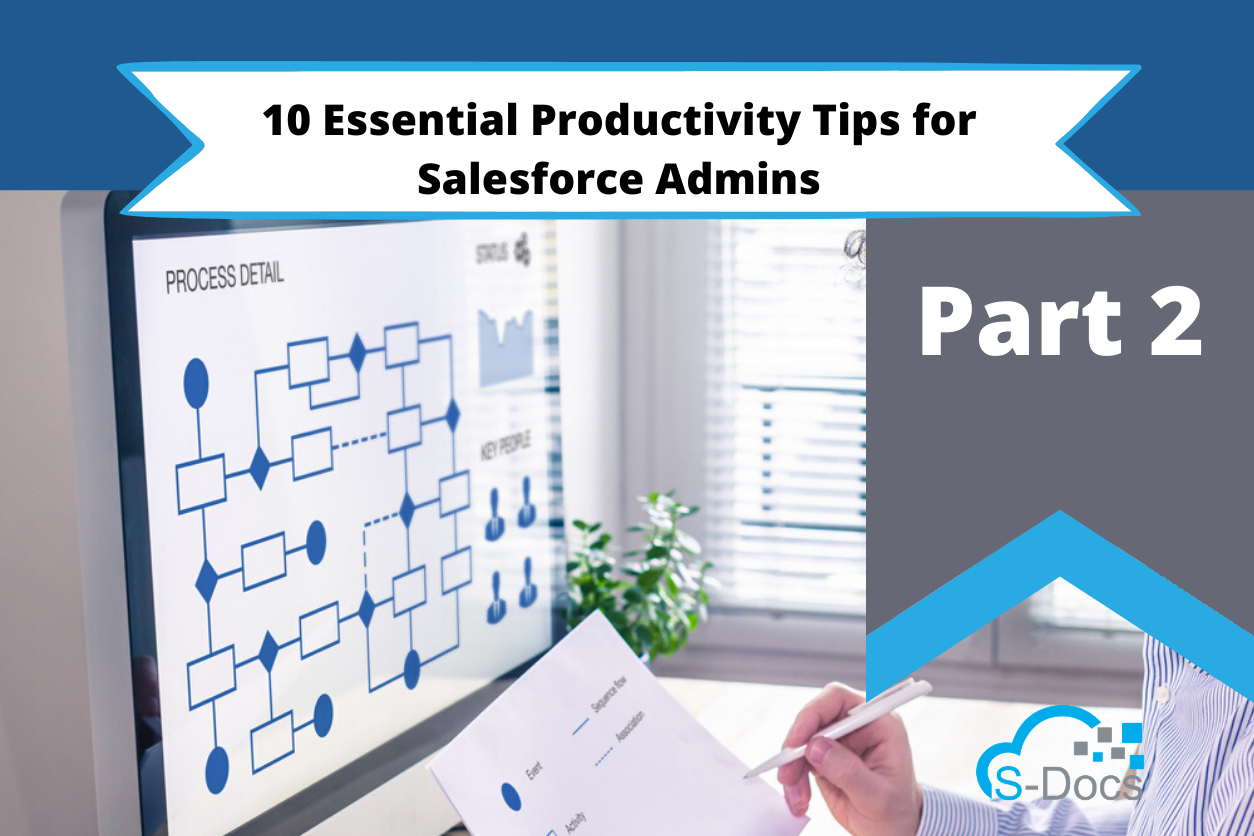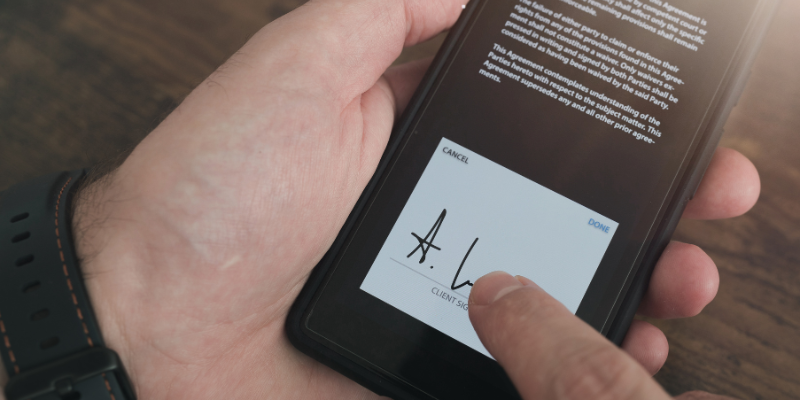What’s the main responsibility of a Salesforce admin? If you asked 100 different people, you’d probably get 100 different answers. On any given day, Salesforce admins might be busy with tasks ranging from resetting forgotten passwords to building custom objects that will help achieve new business goals.
Overall, admins enable their users to get the most out of Salesforce, but the route it takes to accomplish this might change by the day. Paired with the fact that Salesforce is an incredibly innovative platform that releases three major updates per year, it’s easy to see that Salesforce admins need to be creative thinkers and lifelong learners.
As a native Salesforce app, we at S-Docs know that admins are always looking for new resources to help improve their skills. In our last article, we outlined 10 essential tips aimed exclusively at Salesforce admins to help boost productivity and enable the learning mindset that they strive for. There was so much to say that we broke it up into a two-part blog series -- read the first part here!
So whether you’ve been a Salesforce administrator for one year or fifteen, check out these 10 more tried-and-true productivity tips gathered from seasoned admins in a multitude of industries. Use these tips to grow your efficiency and continue being the #AwesomeAdmin that you are.
1. Create a Formal Process to Track Requests
One of an admin’s main responsibilities is solving users’ problems and making their lives easier and more efficient in Salesforce. Because of this, admins get lots of user requests -- some of them might be quick fixes, but others may be large projects that take quite a while to complete. If the only way for your users to contact you about requests is through email, this will quickly become overwhelming and hard to manage.
To remedy this, do what you do best -- take advantage of Salesforce to solve the problem. The case object is already great when it comes to customer support, and can be easily customized to accommodate an internal request process. You could also create your own object for requests, or build something completely new. Doing this will streamline the request process and allow you to prioritize the most important requests first, and ultimately spend less time keeping track of everything.
2. Monitor User Adoption Closely
Let’s say you’ve put in long hours building a new app, creating a custom object, or adding new fields and record types to an existing object. A lot of time and effort went into these solutions, and your users should see that, right? Unfortunately, that’s not always the case. Creating solutions that aren’t being used hurts your own productivity, because you could’ve been working on more valuable projects, and it hurts your users’ productivity, since they’re not receiving the tools they need.
For this reason, it’s important to monitor user adoption to see what your users are and aren’t using. If a solution has high adoption rates, great -- if not, you can gather information about why adoption is low by asking questions, then go back to the drawing board. Use tools like the native Adoption Dashboards by Salesforce Labs or Salesforce Shield’s Event Monitoring feature to track adoption.
3. Create Weekly Chatter Updates
It’s easier to stay productive when other people are in the know about what you’re doing. Creating weekly chatter posts that detail the projects you’re working on can be a great way to provide transparency to your team and hold yourself accountable. You’ll be motivated to get more done each week because it means that in your next update post, you can brag about what you’ve accomplished! It will also help your users prioritize the requests they make to you, since they’ll be able to view your workload for any given week, and you won’t get bogged down with too many tasks. In addition, it’s also an opportunity for your colleagues to identify areas of collaboration.
You Might Also Like: Salesforce Process Builder Best Practices
4. Back Up, Back Up, Back Up!
Nothing will hurt your productivity more than accidentally deleting something important or making a change that breaks something and can’t be reverted easily. To avoid these pitfalls, our advice is to back up, back up, back up. When dealing with data, always back up in multiple places. Whether it’s Dataloader, Excel, or a paid full service back-up solution, always make sure your data is backed up securely. Never delete data until you are certain you have a backup of what you want to delete.
Another tip is to grab a quick screenshot when you’re doing minor updates like modifying page layouts, fields, or related lists. This way you can easily refer back to how it was set up previously should anything happen.
The second most important thing to remember here is to ALWAYS make changes in a sandbox first before making changes to production orgs. If you follow these tips, you will have multiple ways to recover data should something go wrong.
5. Migrate to Lightning Experience
Like it or not, Salesforce Lightning Experience is the future of Salesforce. Lightning experience receives a majority of the updates each release cycle, and Salesforce Classic is no longer getting new features. If you’re still using classic, upgrading to Lightning Experience now will save you time down the line and give you and your users access to all of the latest innovations happening at Salesforce. It’s also a faster, more optimized experience for both you and your users. As an admin, you’ll have access to things like the Lightning App Builder, which make it easy to create your own solutions with no code required.
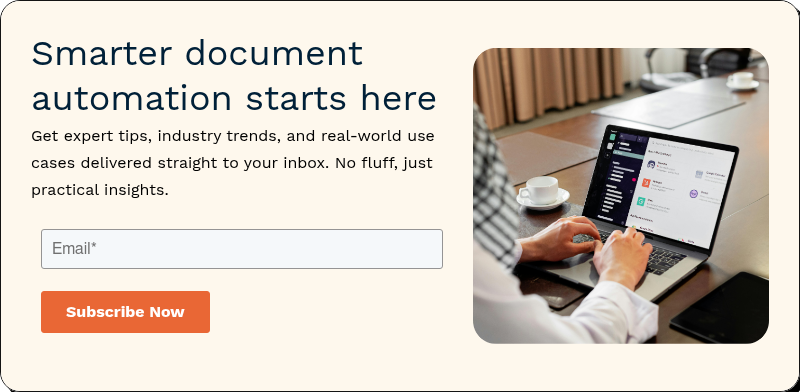
6. Keep Track Of Your Projects
As a Salesforce admin it’s crucial to track the multiple projects you’re working on - whether it’s a big internal overhaul or something more simple like adding a step in process builder, you’ll want to make sure you have autonomy over your to-do list. This will help ensure nothing falls through the cracks. Whether it’s a digital tracking tool like Trello (it’s one of our favorites and it’s free!), the Tasks object in Salesforce, or a whiteboard near your desk, find a path that works well for you. Tracking projects efficiently means being able to see immediate updates at a glance and manage what’s on your plate.
7. Use Internal Messaging Channels
Quick and easy communication platforms make Salesforce admins’ jobs run more smoothly, especially as remote work skyrockets in the current climate. External platforms like Slack or internal Salesforce collaboration solutions such as Chatter serve as excellent tools to pass information between users. Try setting up an @admins Chatter group so a user can easily mention the admins on a specific issue or request.
You Might Also Like: Digital Solutions For A Changing World
8. Use Keyboard Shortcuts
Shortcuts by definition are an accelerated way of doing something, which can save you time in the long run. Use keyboard shortcuts for your most used functions to maximize your efficiency as an admin. Here are the most used shortcuts that every admin should know:
- Copy: Ctrl + C
- Cut: Ctrl + X
- Paste: Ctrl + V
- Open link in new tab: Ctrl + Click Link
- Quickly switch between open windows: Alt + Tab
- Find/search any text: Ctrl + F
- Accidentally close a tab? Re-open immediately with: Ctrl +Shift + T
- Increase or decrease screen size: Ctrl + + or -
9. Block Off Breaks In Your Calendar
Paradoxically, staying productive is as much about getting things done as it is about taking breaks. Working for long hours over and over with nothing to break up the work will actually make you less productive than if you consistently step away for a bit.
We don’t mean that you should go take a 30 minute stroll every hour, but taking short, consistent breaks will help you avoid burnout and even think more creatively. If you let a project rest for a bit before picking it back up, you’ll likely come back to it with a new perspective. Taking breaks will also make you feel less stressed, which will also help you be more efficient and think more clearly.
However, it can be difficult to remember to take breaks, especially if you’re on your 2nd cup of coffee and working on a particularly interesting project. We suggest taking the time to block breaks off in your calendar each day so that you don’t miss them. You’ll be reminded to give the keyboard a rest and take a breather, and also keep a consistent schedule.
10. Look at The Small Picture and The Whole Landscape
Your technical background will always be the backbone of your career as a Salesforce admin. But it’s your aptitude to solve issues in a way that has the greatest impact on your organization that makes you successful in your role. As the Salesforce guru in your organization, it’s your job to understand how each object relates to one another and how something as simple as updating a field will impact the user, the workflow, and ultimately the organization. The ability to clearly see the ripple effect of each action at a granular, isolated level while maintaining the overarching operational view is what catapults you into that next level of being a trusted resource for your organization.
Summing it Up
#AwesomeAdmins are characterized by their creative problem solving and propensity for being lifelong learners. Use these tips and best practices to continue crushing it in your role and finding the best solutions out there, whether you're a seasoned expert or just getting started. There are always new opportunities to learn and grow in the Salesforce ecosystem; subscribe to the S-Docs blog for the latest updates on all things Salesforce, digitalization, document generation and e-signature.
Ready To Catapult Productivity To The Next Level?
Productivity is all about eliminating tedious tasks and focusing on the highest value work. That’s why S-Docs 100% native document generation and e-signature solutions are designed to cut out the process of manual document creation and wet ink signatures, two of the biggest time-draining activities in the modern business world. Since S-Docs is built on the Salesforce platform, it’s much faster than off-platform solutions and incredibly secure. It’s also easier to use since it mirrors the look and feel of Salesforce, meaning your team can spend less time implementing and more time doing.
It only takes a few minutes to get started. To see what S-Docs can do for your team, request a demo today or contact us at sales@sdocs.com.
Note: This article is part of a 2-part blog series on productivity tips for Salesforce admins. Read part 1 here.


.png)