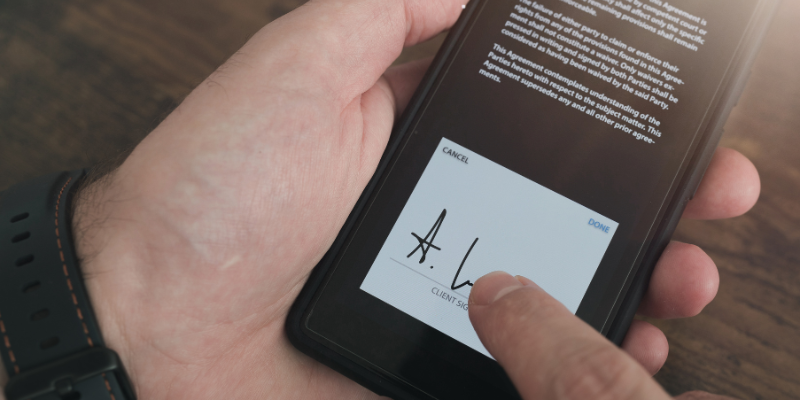Ah, the business proposal -- one of the staples of the professional world. Whether they’re formally requested or unofficially solicited, business proposals are how you communicate why your company’s services are the best fit to solve your potential clients’ problems. As a company with over ten years of experience in the world of document generation, we’ve seen our fair share of good and bad proposals. The worst ones -- well, let’s just say they required a lot of guidance to get to where they needed to be. But the best ones? Their combination of great content and beautiful design almost convinced us to buy, and we weren’t even the target client!
After saving up these tips over the years, we’ve compiled this guide to building game-changing proposals in Salesforce. Before diving in, let’s take a look at the essence of any business proposal.
Why Good Proposals Matter
Business proposals exist because business needs are complex. Companies need to know that you clearly understand the complexities of their issues and can succinctly describe how you can solve those issues, without wasting their time with lengthy, text-heavy explanations.
Proposals are the elegant translators of this complex information. They give an easily digestible overview of the problem and the solution. In simple terms, they show your potential client that you have a thorough understanding of their needs, and that you can supply the best services to solve them.
The keyword here is simple. Business proposals should be as simple as possible without omitting any necessary information, because that’s the essence of their job.
How To Build Game-Changing Business Proposals In Salesforce
Building great business proposals in Salesforce starts with creating great templates that you can reuse for future projects with minimal adjustments. This is easiest with a document generation application, but these proposal-building tips will still be relevant to you even if you’re not using one. A Salesforce document generator allows you to create your proposals directly within Salesforce and pull relevant data into them automatically. Since you’re already using Salesforce, chances are that a lot of the information you need to create your proposals is housed there. It’s simply easier if your proposals are able to grab the information they need automatically.
However, whether you’re using a document generator or not, you can count on the fact that most business proposals will follow a similar structure. Sure, variations exist based on industry, company size, and other factors, but let’s remember their core purpose: communicate that you understand your potential client’s needs and that you are the best option to satisfy them.
You Might Also Like: How Accounting and Legal Departments Can Simplify Contract Creation In Salesforce
Components Of A Great Business Proposal
No matter the industry or project, we’ve nailed down a few key components that every business proposal should include:
- Cover letter
- Title page
- Table of contents
- Executive summary
- Problem statement
- Proposed solution
- Pricing
- About us/Qualifications
- Terms & conditions
- Acceptance
Though it may seem like a lot, once you’ve built your first template, creating new proposals will be a process that takes just minutes. You’ll be able to spend your time working on creating the best solutions for your customers, knowing that this key task is already 95% done.
You Might Also Like: How To Design A Beautiful Document
Business Proposal Component 1: Cover Letter
Alright, so maybe this isn’t technically part of the business proposal itself -- but including a cover letter with your business proposal could be the difference between it being read or tossed aside. A good proposal cover letter should be written as a hook to draw your reader in; at the very least, it should intrigue them enough to crack open your actual proposal for a look at the executive summary.
We recommend that you include a brief problem statement that explains your potential client’s issues/paint points in one or two sentences, as well as a high-level overview of why you’ll be able to solve those issues, emphasizing what makes you different from your competitors. Wrap it up with a call to action that guides the reader towards opening your proposal.
The cover letter will likely be your potential client’s first impression of your proposal and your company, so make sure to incorporate some aspect of design into it -- in other words, don’t just make it all text. Include your company logo and your specific branding in the heading. Here’s an example of an eye-catching proposal cover letter built with S-Docs. As you can see, the header draws your attention with different colors that reflect the brand, meaning this cover letter will at least be read, and the brand will be remembered.
Since this template was built with a Salesforce document generator, it automatically pulls in your Salesforce data each time it’s generated.
Business Proposal Component 2: Title Page
The purpose of the proposal title page isn’t much different from the purpose of the cover letter -- it’s meant to engage the reader and draw them in. The main differentiator is that the title page relies on visuals more than the cover letter (although they both do to some degree). This one is crucial to get right: the cover letter is optional. The title page is not.
Some basic information that you should be sure to include in your business proposal title page is the project title, your company name and logo, your contact information, your potential client’s name, and the date.
The number one thing to remember here? You guessed it: keep it simple. Use white space generously and don’t include too much text. If you did include a cover letter, carry its design over into this page as well (and the rest of the document -- be creative, but be consistent). Here’s an example of a simple title page that we built right in Salesforce that adheres to the design choices we made in our cover letter:
This title page uses a project-related image as the focal point, creating an immediate impression in the reader’s mind. The necessary information is presented in a non-intrusive way, and the color scheme from the cover letter has been carried through.
Business Proposal Component 3: Table of Contents
The table of contents is an important aspect of any business proposal because it shows the reader that you care about their experience -- you want them to be able to navigate this document with ease. Typically, potential clients will want to skip to the pricing section of your proposal before investing time into the whole thing; a table of contents makes it easy for them to get to the relevant parts.
A sloppy or hard-to-navigate proposal will only make your company look unprofessional -- if they can’t provide a good user experience while pitching the project, a client might think, then why should I believe they’ll provide a good experience during the project?
Business Proposal Component 4: Executive Summary
The executive summary of a business proposal is another component that’s vital to the user experience. After glancing at your table of contents, it’s likely that your potential client will end up right here. Your cover letter sparked their interest enough to get them to open your proposal -- now’s your chance to really convince them you’re worth spending the time on.
Use this space to introduce your company, explain why you’re sending the proposal (show that you understand their pain points!), and give a brief overview of your proposed solution. This is also a good opportunity to list a few customers you’ve worked with in the past in order to show that you’re a trusted company. Remember, this isn’t functioning as a perfect summary of your proposal, but rather a way to show your potential client that you mean business.
Break it up into small sections to make it easier to read. And keep it brief -- no more than a few sentences for each part.
Now that we’re getting into the nitty gritty parts of the proposal, this is where using a document generator can really come in handy. Notice the merge field tags that we included in several areas of the executive summary (they look like true); S-Docs will replace these with data from Salesforce. Instead of writing out unique information every time you create a proposal, document generators allow you to simply place these tags where you want the information to appear, then just click a button and generate the proposal in seconds going forward.
Business Proposal Component 5: Problem Statement
Now that you’ve successfully drawn your reader in, it’s time to gain their trust by showing them that you understand their business problems and pain points. Give a brief overview of the problems facing them, taking care to show that you really understand the intricacies of their issues. This page is one of the most important pieces of content in your business proposal -- no matter how great your solution is, companies won’t want to work with someone who doesn’t understand their business.
The overall page structure should mimic the executive summary, now that we’ve gotten into the meat of the proposal -- you’ll generally want to keep the same overall page design from here on out.
Consistency is important because it makes your brand more recognizable and simply looks more professional. You’ll notice that we’ve included the same fonts, color scheme, and header and footer bars in each content page of this proposal; it wasn’t by accident.
Since we used a document generation solution, maintaining this consistency throughout all of our future proposals isn’t something we have to worry about -- it’s done for us in the background.
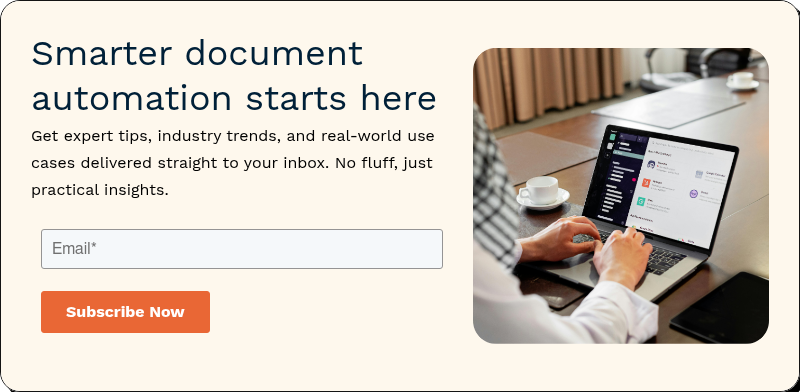
Business Proposals Component 6: Proposed Solution
Now comes the moment you’ve been waiting for -- you’ve drawn your reader in, impressed them with your executive summary, convinced them that you understand their business -- now it’s time to tell them you have the answer to all of their problems. Okay, maybe not all of their problems, but you know what we mean. It’s time to talk about your proposed solution.
This is arguably the most important section of the proposal, because it’s where you get to explain why your product is the best solution for your prospect’s needs. Whether they’re trying to fix something broken, improve, enhance, or build something new, this is the section that you need to nail.
Differentiate your product and explain how it benefits the prospect. No one likes to be sold to -- they want to feel confident that their needs will be met in a seamless, cost-effective and timely manner, with a vendor who truly cares about their business. So speak to the benefits of what you’re offering, what makes you unique, and why your prospect should trust you over any alternative option. It’s important that you personalize this page, letting your potential client know that it was written for them specifically.
Business Proposal Component 7: Pricing
The pricing page of your proposal should be a simple and straightforward overview of the estimated total cost of your products or services. You can also include an estimated timeline of the overall project as well. Typically, it’s best to organize this information into tables. In this case, we’ve used some formatting that our document generator will read and convert into the correct information when we click the button to generate our proposal.
A document generator can be a lifesaver when you get to this point. Rather than hunt through pricebooks and try to copy over all of the correct pricing and product information every time you create a proposal, use a document generator to automatically populate your pricing tables with the correct information every time. No work is needed on your part other than keeping your Salesforce records up to date!
Business Proposal Component 8: About Us / Qualifications
If you’re in sales, you’re probably familiar with the sales funnel -- you know, the one that goes something like Engagement > Consideration > Validation, etc.? This business proposal sort of follows that funnel. Your potential client engaged with you when they read your cover letter and decided to take a look at your executive summary. After flipping through your problem statement and solution, they entered the consideration stage.
Now it’s time for validation. This is where you showcase how experienced and trustworthy your company is, highlight key differentiators, and reiterate why you’re the best one for the job. This might also be a good time to mention customers you’ve worked with in the past again; it gives you that much more credibility.
You might also want to introduce some members of your team on this page; this is another way to show how qualified you are, and gives your potential client faces to remember.
Business Proposal Components 9 & 10: Terms and Conditions + Acceptance
You’re nearing the end of your proposal template! All that’s really left to do is add in your terms and conditions and leave a space for your potential (future!) client to sign. You probably already have pre-written terms and conditions that you’ll want to use for this proposal, and that’s fine -- but what if you need to make changes to them in the future? You’ll have to update both the master template, as well as any document that uses it, including this one. This leaves unnecessary room for errors.
Luckily, document generators allow you to create one master template that houses your terms and conditions, and then reference the template as a tag in multiple other templates. The content from the master template will be inserted wherever that tag is placed, and any edits you make to the master template will be updated for all of your templates -- you only have to make changes once. This is what we’ve done for our terms and conditions page.
We’ve also included a space for our client to e-sign the proposal.
Start Generating Great Proposals With S-Docs
After reading this guide, you have the formula for creating game-changing proposals no matter what software you use -- now take it to the next level by using a document generation solution like S-Docs. After building out a great template, you’ll be able to generate limitless proposals (and almost any other business document you can think of) at the click of a button. Proposals built with S-Docs can pull data from any Salesforce object, including custom objects and related lists. You can even amplify them further by introducing conditional rendering and automation -- the robust functionality and easy-to-use interface of S-Docs supports it all.
And with our e-signature solution S-Sign, you can send out the generated proposal for signature and track everything in Salesforce. The best part is, both of these solutions are 100% native to Salesforce, meaning that our solutions work faster and are incredibly secure. If you already use Salesforce everyday, it only makes sense to use applications that are purpose-built for the platform.
If you’re ready to start building sophisticated documents and sending them for e-signature in Salesforce, reach out and let us know! Request a demo today or contact sales@sdocs.com. Happy proposing!


.png)