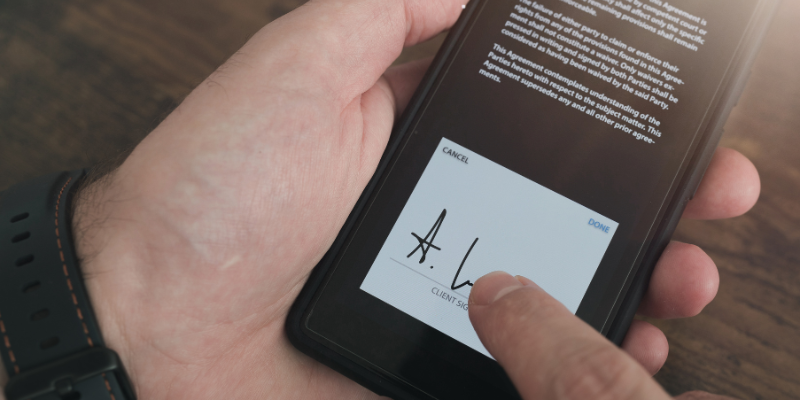At S-Docs, it’s no secret that our customers come first.
That doesn’t just mean providing the best solution for generating and e-signing documents in Salesforce. It also means ensuring anyone - from new admins to seasoned developers - can get the most out of our products.
Our team has been hard at work designing a streamlined documentation experience that makes it easier than ever to get answers, troubleshoot issues, and discover new features to make you even more efficient.
Let’s dive into it. Welcome to the S-Docs Knowledge base.
A Redesigned Homepage
The knowledge base homepage is your hub for all online technical resources at S-Docs. You’ll find links to articles, videos, troubleshooting tips, and more. Accessible from our resources tab, the new homepage is a game-changer. Let’s take a look at its components.
Choose Your Product
When you reach the knowledge base homepage, you can choose whether you want to view content for S-Docs Document Generation or S-Sign E-Signature. Links throughout the page will update based on which product you select.

Find Content
After choosing your product, you’ll be able to dive into all the knowledge base has to offer. The 3 main tiles will direct you to:
- Our redesigned help documentation, which makes it easier than ever for new and experienced users to find the articles they need (more on this later)
- Our tutorial videos, which guide you through setting up S-Docs and implementing features like automation and batch document generation
- Our new troubleshooting resource, which allows you to quickly resolve issues
In addition, the keyword cloud lets you click a word to find documentation articles tagged with that feature - based upon which product is selected.

Discover What Others Find Helpful
Below the main content, you’ll be able to see which articles and videos are most popular with our users. You can also discover new features through our list of recently published articles.

Collectively, the knowledge base homepage is your one-stop-shop for our online technical resources. We designed it with you in mind - we want it to be as easy as possible to reach the content you need.
A Reimagined Documentation Structure
It’s true, the new knowledge base homepage is pretty cool - but we didn’t stop there. We also overhauled the structure of our documentation articles for S-Docs and S-Sign, from how they’re categorized to how you navigate through individual articles themselves.
But don’t worry! The articles from our previous documentation still exist - they’re just a whole lot easier to find and use.
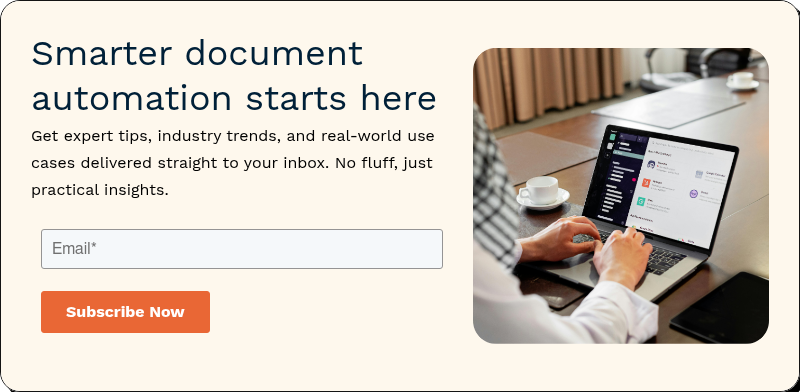
A More Logical Structure
We redesigned how articles are categorized by mirroring the natural flow our users follow when working with S-Docs and S-Sign. After installing S-Docs, for example, the next step is to create a template, which includes inserting data and optionally applying logic. Once a template is created, a document can be generated - followed by emailing or storing that document.

Our articles are now grouped into these intuitive categories, making it easier to find what you’re looking for quickly. You can also find subcategories within each category if you want to drill down even further.

A Refined Search Experience
The new search bar suggests articles to you as you type - pretty helpful, right?
If you want to view the full search results, you’ll now see a preview under each article title that displays where your search term appears in that article, giving you context to help quickly choose the right content.

Seamless Article Navigation
Documentation articles look a bit different now - but they’re easier than ever to use.
The top of an article displays the categories it’s nested under, and allows you to click back into those categories to find related articles.
Every article is also tagged by feature, and those tags can be clicked to find other articles that share the same tag.
The table of contents never leaves your screen - allowing you to easily jump between article sections at any time.

And as you scroll down an article, the table of contents will highlight to show you which section you’re viewing.

Give Feedback
When you reach the end of an article, you can let us know whether or not it was helpful - which helps us improve our resources so that you can continue to get the most out of them.
And if you’re looking to dig a little deeper on a topic, you can now find a list of related articles at the bottom of every article. It’s all connected!

See For Yourself
If you’re already an S-Docs user, it’s now easier than ever to find and configure the features that will best help your business succeed.
If you haven’t given us a try yet, there’s never been a better time to download S-Docs and hit the ground running like a pro. Our new knowledge base is here to help no matter your level of expertise.
So what are you waiting for? You can have S-Docs installed and configured today! And when you’re ready to walk through its full potential for your business, request a customized demo from our team of experts by clicking here - or contact sales@sdocs.com.


.png)