When Salesforce renamed Community Cloud to Experience Cloud, we applauded the change. Though the business world has seen its fair share of questionable rebrands in the past, this one made a lot of sense.
Salesforce Experience Cloud sites are windows into your Salesforce org for customers, partners, or employees. Call them portals, forums, support sites, HR hubs - whatever you name them, they’re essentially branded websites that make select data/features of your internal Salesforce instance available to external users.

Source: Salesforce.com
The term “Communities” made sense for a while - they were central places for communities of customers, partners, or employees to come together and interact (submit cases, log partner leads, find answers to questions, etc.). But at S-Docs, we’ve always thought they had the potential to facilitate more holistic digital experiences.
Experience Cloud is the perfect name for what your sites can be: platforms for more than just actions on a website. Your sites have the potential to complete entire business processes for you and your customers, if you choose the right integrations. All in all, Experience Cloud sites are an opportunity to create end-to-end experiences that wow your customers, help your partners and employees do their best work, and position your brand as a digital-first, customer-first leader.
Pro Tip: If you’re new to Salesforce Experience Cloud sites, check out this Trailhead trail to start learning the basics!
How To Get More Value Out Of Salesforce Experience Cloud Sites
Salesforce Experience Cloud sites allow you to do great things out of the box. They’re much more economical than building websites from scratch because you’re able to choose from prebuilt templates…

...and create your site with drag-and-drop tools. No developer needed!

Plus, you don’t need to work with confusing integrations to get your website to update Salesforce, and vice versa. You can have a fully functioning site working in just a few hours - we’ve even done it in just a few minutes!
Maximizing the value of your Salesforce Community is a matter of building off of its rudimentary features and transforming it into an experience - customizing it into a place where your customers/partners/employees can accomplish even more than they set out to.
The best path toward this goal is through integrations from the AppExchange.
You Might Also Like: 10 Salesforce Apps Every Sales Team Needs
Use Bolt Solutions
Lightning Bolt Solutions are templates for Experience Cloud sites that you can use to enhance your site (such as implementing a digital storefront or partner hub) without the need for a developer.
Bolt solutions are great because they’re built by Salesforce partners that are experts in their respective industries, meaning you can be confident that you’ll be creating experiences that resonate with your site’s audience.
Check out the AppExchange and select Bolt Solutions under the Solutions By Type tab to browse bolt solutions available today.

Integrate Document Generation & E-Signature
Documents and agreements are the backbone of any business, so if your site can’t provide a way for users to create or sign them, it isn’t doing its full job as an end-to-end experience.
That’s where S-Docs comes in: we’re a 100% native app for generating, e-signing, and distributing documents in Salesforce - and we work great with Experience Cloud sites.
How so? Here are a few ways customers in different industries are leveraging document generation and e-signature in their Experience Cloud sites today.
You Might Also Like: The Ultimate Guide To E-Signature For Salesforce In 2021
Customer Communities
Government: A city planning & zoning department maintains an Experience Cloud site for building permit applications. Contractors click a button to open an S-Docs application document that they fill out, sign with S-Sign, and submit - triggering S-Docs to write their form inputs back to Salesforce and alert an official of an application for review, all in the background.
When the official approves or denies the application in Salesforce, S-Docs automatically emails the contractor with all of the information they need. The entire process is convenient and easy for both parties - one streamlined experience!

Healthcare & Life Sciences: A pharmaceutical company hosts an Experience Cloud site where members can apply for participation in clinical trials. After members enter their information into a flow form and click submit, S-Docs generates a consent doc for the user to sign. Once they sign and submit the document, S-Docs generates and emails a packet of documents to the member with information about the trial. Members appreciate a quick process and easy access to the information they need.
Partner Communities
Technology: A technology company provides a partner hub for its many channel partners to connect, log leads, and get the most up-to-date information about the latest partner offerings. At any time, partners can log in and generate a summary document that lists all the deals they’ve worked on with the tech company over the past year, making their reporting process a breeze.
Software: A software company uses a similar partner hub, with one added feature: renewing partnership agreements. Each month, a trigger identifies organizations due for renewal. S-Docs emails each contact with a notice that the partner has new documents to sign, along with a login link to the partner hub - where S-Docs has their renewal agreements waiting to be viewed and signed.
You Might Also Like: Upgrading Your Document Generation System? Here's What You Need
To Know
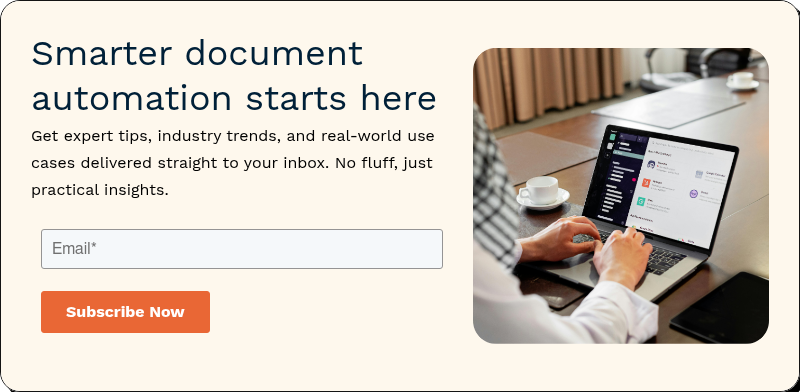
Employee Communities
Consumer Goods: A cosmetics manufacturer provides an Experience Cloud site to its employees for onboarding, training, and company news. Employees can log on to sign onboarding paperwork, download performance reviews, and fill & sign any other HR documents required of them, all in one place.
Document Generation & E-Signature for Experience Cloud Sites: Main Benefits
S-Docs can help take your Experience Cloud sites to the next level no matter the industry, department, or community type. Since it fills in a major gap in many site workflows, it benefits both your own organization - and your customers, partners, or employees.
Convenience
Nobody wants to navigate to a site to complete a process, only to be told they need to take things offline to accomplish their goal (downloading, signing, and emailing a document, for example). S-Docs allows entire document & e-signature workflows to occur in the same place, making it as easy as possible for users to derive value from your site.
On-Brand Experiences:
It’s easy to brand your Experience Cloud site and make it feel like an extension of your company. S-Docs allows you to continue delivering on-brand content with fully customizable documents and emails, keeping your users connected with your business.
Data Security:
Experience Cloud sites always bring some risk with them, since you’re opening up your CRM data to external users. That’s why you’re able to create specific community user profiles to restrict what data can be accessed. While adding 3rd party integrations may seem counterintuitive for data security, S-Docs is 100% native to Salesforce, which means data never leaves the Salesforce cloud - and it respects the permissions and sharing rules that you define. No community users will be able to generate documents that pull data they don’t have access to.
Data Cleanliness
When users fill out S-Docs & S-Sign forms, their input can be written directly back to Salesforce fields - meaning as your customers get value from your site, they’re keeping your database up to date, too.
The Native Difference
S-Docs is a 100% native Salesforce app, meaning that it’s built entirely on the Lightning Platform. Because of this, adding S-Docs to your Experience Cloud site is a breeze and doesn’t require complex integrations.
Being native also means that S-Docs brings unmatched data security to the table. All documents are generated and signed within your Salesforce instance - meaning your data stays there, too.
Because of their superior ease of use and data security, native apps are the best choice when looking for integrations to boost your Salesforce Experience Cloud sites.
You Might Also Like: How To Evaluate The Security Of AppExchange Apps
Closing Gaps & Unifying Processes
Salesforce Experience Cloud sites provide an exceptional starting point for building better digital experiences for your customers. Enhancing their value is a matter of identifying the gaps (where do users have difficulty finding what they need? At what point are they required to leave the site to accomplish a task?) and filling them in - and there’s no better place for filling the gaps than the AppExchange.
So take some time to browse around - you never know what ideas might be just a listing away.
About S-Docs
S-Docs is a 100% native document generation and e-signature solution for Salesforce. As a trusted partner to global companies across industries, S-Docs has been helping enhance digital experiences with better document workflows for over ten years.
Interested in learning more about how S-Docs can benefit your Experience Cloud sites? Request a demo today or contact sales@sdocs.com.


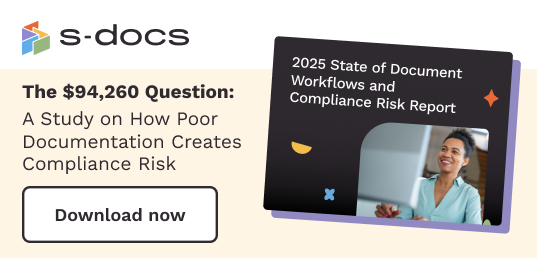



.png)
.png)
.png)