When people hear the word “healthcare,” it usually brings to mind health clinics and hospitals, lab coats and stethoscopes, or patients being treated by doctors and nurses.
While these images are all accurate, there’s another big component to the healthcare industry that isn’t always top of mind: cybersecurity. On the back end of maintaining the health and wellbeing of our society comes protecting all the data that goes into that mission. Healthcare organizations not only have to ensure that their internal data remains secure, they also have to protect the sensitive information of their patients, which is regulated by strict laws.
What’s more, recent studies have shown that the cost of healthcare data breaches is higher than any other industry, at an average of $408 per record. Because of the lofty costs of potential data leaks (which can even include jeopardizing patient safety), along with the possibility of legal ramifications, healthcare organizations have an obligation to prioritize cybersecurity.
The good news is that cybersecurity best practices are constantly improving, and with a little planning, they’re not too hard to learn about and implement. Here are a few of our tips for maintaining optimal data security for healthcare organizations using Salesforce.
You Might Also Like: What Makes E-Signature A Good Fit For Healthcare?
Conduct A Risk Assessment
Before you can begin taking comprehensive cybersecurity measures, you have to know where your sensitive data is (both in Salesforce and out), and identify potential areas of risk. Conducting a risk assessment is the best way to do this, but it’s also required by the HIPAA Security Rule, which establishes standards for protecting electronic protected health information (ePHI). A good risk assessment should:
- Ensure your organization is compliant with HIPAA standards
- Identify areas of risk involving ePHI or personally identifiable information (PII)
- Inform you of where all of your sensitive information resides
There’s no one correct way to conduct a risk assessment, but there are a number of resources available that can help guide you through the process. The Security Risk Assessment Tool, developed by the Office of the National Coordinator for Health Information Technology (ONC) and the HHS Office for Civil Rights (OCR), is a downloadable risk assessment software designed to guide you through the process of conducting a risk analysis.
The National Institute of Standards and Technology (NIST) has also published general guidelines for conducting risk assessments that can help organizations structure their risk analysis procedures correctly.
While performing a risk assessment is an important first step to protecting your patients’ safety with optimal data security, similar assessments should be conducted regularly to ensure that your organization stays compliant and nothing falls through the cracks. It’s always best practice to remain vigilant, using things like Salesforce Security Health Check to make sure your data remains as secure as possible.
Follow A Cybersecurity Framework
After assessing your organization’s risk potential, you need a plan to make sure risk is mitigated and ePHI stays confidential. Luckily, this responsibility doesn’t have to fall entirely on your shoulders if you follow a cybersecurity framework. Cybersecurity frameworks like the HITRUST CSF or NIST CSF are essentially pre-made plans for identifying, responding to, and decreasing cybersecurity risks. These voluntary guidelines direct organizations on how to reduce cyber risks to critical infrastructure.
For example, the five functions of the NIST CSF are:
- Identify what cybersecurity threats are
- Protect your data from cybersecurity threats
- Detect cybersecurity threats as they happen
- Respond to cybersecurity threats
- Recover from cybersecurity threats
Following a cybersecurity framework (or even using one as the basis for your own plan) can greatly cut down on the time and resources necessary to minimize threats and maintain compliance with laws like HIPAA and HITECH.
Take Measures Against Insider Threats
Planning for external attacks is a must, but it doesn’t account for individuals with internal privileges and access to confidential information. According to Verizon’s 2019 Data Breach Investigations Report, healthcare was the only industry with more internally caused data breaches than external, with 59% of breaches happening as a result of an organization’s internal members. Data breaches that come from the inside aren’t always malicious, either -- they can also result from carelessness or ignorance of the rules.
Because of this, healthcare organizations must take careful measures to root out insider threats and prevent them from taking place, as well as ensure that they can recognize them early when they do happen. In Salesforce, you should do an audit of user profiles and permission sets to confirm that there isn’t any unnecessary access to confidential information anywhere. It’s important to always enforce restrictions and verify that users only have access to information that’s critical to getting their job done.
Make Training A Priority
One of the best defenses against insider threats is to implement a strong training program that’s mandatory for all employees. Training should be done during the initial onboarding process and on an ongoing basis. This will make certain that your organization’s data security policies and procedures are always top of mind. Look at training as a powerful tool, and not just another thing you “have to do” -- it’ll show employees how much you value security, and safeguard against negligent data breaches.
Use Salesforce Shield
Salesforce Shield, a trio of security tools, is a great way to be proactive about insider threats in your Salesforce org. The three components of Salesforce Shield are event monitoring, platform encryption, and field audit trail.
Event monitoring is probably the most important part of Shield when it comes to preventing insider threat. This feature tracks user interaction within Salesforce and makes it available to admins via APIs. You can see who is accessing your sensitive ePHI and PII, when they’re accessing it, and from where. Event monitoring makes it easy to spot abnormalities and ensure that employees are complying with data security policies.
Platform encryption is another important tool for both internal and external threats. This tool encrypts sensitive data at rest, not just when it’s being transmitted over a network. It helps you meet HIPAA’s data storage requirements for protected health information while maintaining critical functionality.
Field Audit Trail helps with internal governance because it stores up to 10 years of field data changes, allowing you to keep a record of how data has changed through time. It’s especially helpful for maintaining compliance with data retention policies.
No matter what system or application you use, it’s important to be proactive about monitoring insider threats. The best way to stop a data breach caused by internal players is to recognize the red flags and contain it before it happens.
Use Native Salesforce Apps When Possible
Salesforce is a powerful and incredibly secure tool used by healthcare organizations around the globe, but there will almost always come a time when its feature functionality needs to be extended. Adding the right applications from the AppExchange to your Salesforce stack is a smart move -- but whenever new systems are introduced, new risks are created. Your best bet for avoiding drawn-out security evaluations and keeping your data security policies intact with third-party solutions? Look for native Salesforce apps first.
Because native apps are built directly on the Salesforce platform, they’re automatically compliant with Salesforce’s strict security standards, and they conform to your org’s security settings and sharing rules out of the box. They also process data directly within Salesforce, meaning no external integrations are required -- with native apps, your data isn’t changing hands, and nobody but you can see or access it.
When you can, use native apps for your most critical functions that work with your sensitive data. This will ensure that your organization continues to run as normal without the risks associated with handing data off to third parties. It’ll also mean a much shorter implementation and training period, since native apps are designed to work exclusively with Salesforce, and mirror its look and feel.
You Might Also Like: 4 Ways Native Salesforce Apps Are Transforming The Healthcare Industry
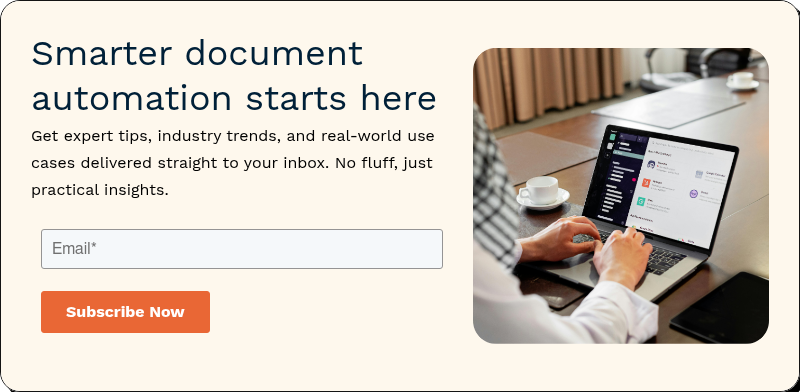
Establish Secure Document Workflows
Healthcare organizations have to create and process thousands of documents every day, and many (if not most) of them contain confidential information. It’s critical that you establish secure workflows for creating, handling, and storing your documents in Salesforce. Using native document generation and e-signature solutions is the first step towards doing so with better document security.
Every organization will have different workflow needs, but remember to always enforce restrictions. Only certain users should be given access to create and edit document templates. Similarly, other users should only be able to create specific documents that are necessary for their jobs. Some documents should be able to be emailed, while others should be restricted from this ability.
Document generation solutions allow you to fine-tune all of these settings, ensuring that users are compliant with your policies, and minimizing the risk of data leaks. As we mentioned before, using native solutions only increases this security.
Foster A Culture of Security & Privacy
Ultimately, one of the most important things you can do is create a culture of security and privacy that permeates every level of your organization. Make cybersecurity and privacy awareness a fundamental part of your company’s mission. Unlike the risk assessment software or cybersecurity frameworks, there’s no real playbook for this one. Following the guidelines in this article are a way to get started: by following a security framework, prioritizing training, and vetting secure apps, you give the authentic impression that security is one of your top values. Here’s two more pieces of advice that will help you on your way to building this culture:
- Convey the notion that security belongs to everyone. Every employee should feel like they have a responsibility to uphold security and privacy no matter what level they’re at or what kind of information they interact with. Adding security to your list of values and emphasizing the topic continually will help show that security is a part of your culture.
- Make security engaging. Nobody will really take security seriously (or even remember the training) if it’s presented in a dull way. Think about the ways your organization talks about security and the mediums through which you provide training, and consider if there are opportunities to make it more fun or even gamified. Salesforce trailhead courses are a great example of this, and a perfect place to start if you’re stuck.
All in all, implementing responsible security protocols and building the culture to support them will cut costs, maintain legal compliance, and improve the safety of your patients.
S-Docs: A Trusted Partner For Healthcare
At S-Docs, your security is our priority. As the only 100% native document generation and e-signature solution for Salesforce, we help top healthcare organizations around the globe securely generate and e-sign the documents they need every day. When you generate a document with S-Docs, your data never leaves the Salesforce platform, meaning S-Docs is one of the most secure solutions available. From patient consent forms to billing documents to HIPAA forms, S-Docs is here to improve your efficiency without compromising on cybersecurity. Visit our healthcare page to learn more about our work with top healthcare organizations.
To learn more about S-Docs and the secure architecture of our native apps, contact our sales team at sales@sdocs.com or request a demo today. We’ll be happy to give you a customized demo that shows what S-Docs can do for your organization.


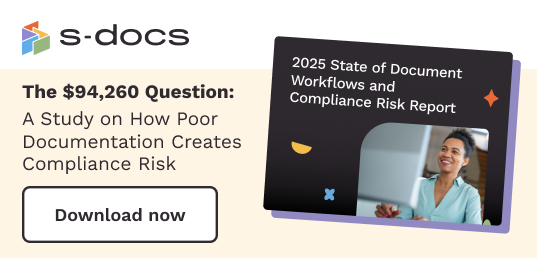



.png)
.png)
.png)