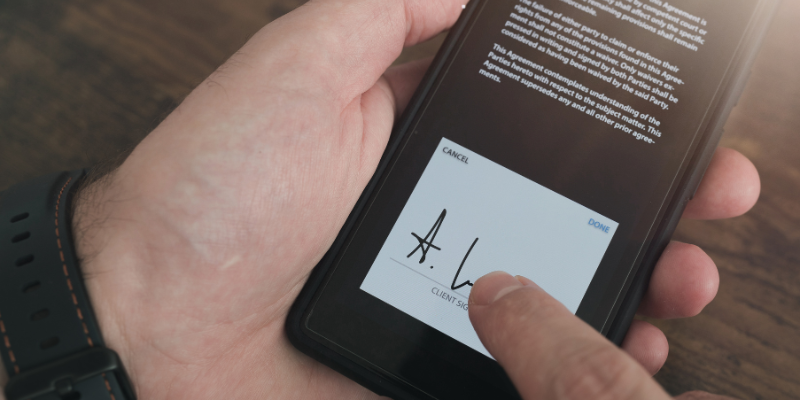Document automation may sound simple, but implementing it into your Salesforce can skyrocket organizational efficiency, eliminate inaccuracies, and a whole lot more. Document generators take a tedious but vital business function out of the hands of manual users, allowing them to focus on value-adding work instead.
You Might Also Like: Digital Solutions for a Changing World
But which documents should you really be automating to get the most bang for your buck? Our team of experts put together this guide to highlight the most important docs to automate today to reduce errors and optimize productivity. As a 100% native document generation and e-signature solution for Salesforce, S-Docs has over 10 years of experience helping businesses securely automate and e-sign their documents.
Check out part 2 for even more documents that you could automate today!
Key Business Documents You Should Be Automating
While it would be nice to automate every document you’ll ever have to work with, that’s not always feasible or advisable. If you’re just getting started with document automation or looking for tips to improve your setup, start by identifying documents you would benefit most from automating. Great candidates for document automation:
- Are created frequently on a regular schedule
- Take lots of time to put together manually
- Require little to medium amounts of customization
- Use data housed in a single source of truth (like Salesforce)
Documents that meet all of these requirements provide the highest ROI when they’re automated because they’re usually mission-critical, easier to set up, and save the most time for your team in the long run. This article looks at 3 common business documents in this group that you should start automating today.
Be sure to check out part 2 as well, where we go over the final 3 mission-critical documents that you can start automating right away!
Business Proposals
When it comes to winning new business, proposals are essential documents for any sales team. Organized and well-designed proposals will leave your prospect with a clear sense of your product or service’s benefits, as well as what you bring to the table over the competition.

Here’s the problem: depending on the project, proposals can turn into lengthy documents that require a lot of customization. Even if you have a few templates built out already, copying and pasting information over from a spreadsheet or CRM like Salesforce can be error-prone and time-consuming. No prospect has ever been wowed by a lagging, error-filled proposal process.
So what’s the secret to avoiding or eliminating these problems? The answer: automate your business proposals. When you use a document automation solution like S-Docs, you can create elegant business proposal templates that dynamically pull in all of the necessary information directly from Salesforce. This slashes the time it takes to compile these lengthy, information-rich documents from hours down to seconds. The result is increased efficiency, reduced errors, and improved accuracy.
Document automation solutions also let you fine-tune the level of automation that works for your business requirements. Complex proposals can require a rep to review and make edits before being sent, while shorter and more straightforward ones can be configured to generate and send based on different events, like when an Opportunity enters the Proposal/Price Quote stage in Salesforce. However they’re automated, time is saved across the board and customers are happier -- according to a report by Qvidian, over 50% of organizations improved their win rate by automating proposals.
Document automation software can also help with great proposal design and brand consistency. By utilizing the elements of document design, you can create stunning proposals that persuade and close. In fact, we made a whole guide on creating game-changing proposals; check it out here!

Quotes
While business proposals provide an overarching view into a solution, quotes are their highly specific cousins. Quotes are usually one or two pages generated in response to interest in specific products or services. They can include details like estimated price, timeline, and general terms and conditions, and are integral to any sales team.

The problem with quotes is that they’re usually filled with information that’s already been entered into Salesforce, meaning that creating them manually requires a lot of repeated work. Fast-paced sales teams don’t always have time to manually compile quotes throughout the day, especially since quotes are needed so frequently. If they are being created in a hurry, incorrect info might be sent to prospects, hurting your chances of winning new business.
Automating your sales quote process has the potential to save hundreds of hours of productivity, bring down errors and significantly increase your win rate. Since quotes require highly specific information and are sent at clearly-defined business stages, setting up templates and implementing automation will be lightning fast. Document automation solutions make it easy to automatically merge customized lists of products into your quotes, such as Opportunity Line Items in Salesforce, and then email them based on your own business rules.
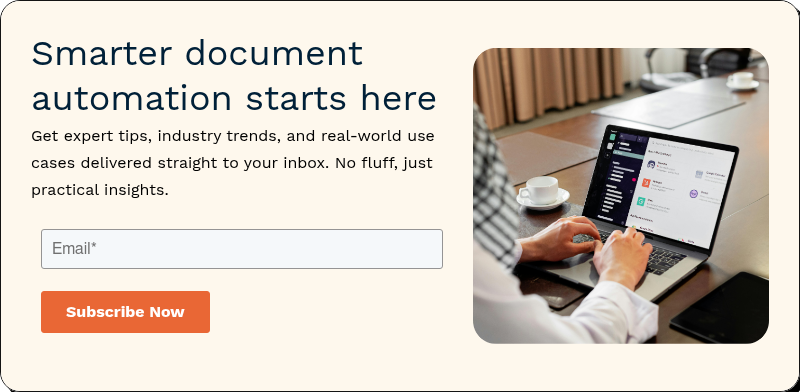
You Might Also Like: How to Design a Professional Quote in Salesforce
Quote automation is an essential step towards more productive sales teams and a cohesive digital strategy. Don’t just take our word for it: when multinational electronics company Panasonic realized that quote creation was draining valuable time from both their sales and technical teams, they turned to S-Docs to help optimize the process. With the help of S-Docs native Salesforce document automation, Panasonic was able to automate and significantly speed up their quote process, saving countless hours of productivity. Their sales team could focus more on selling, and their technical team could focus on strategic projects rather than updating templates. Panasonic now relies on S-Docs every day for quotes, correspondence letters, and invoices.
Automating sales quotes can save your team time and ensure that you’re prepared for anything coming your way, both during times of crisis and in the recovery that follows. Check out our template library for free quote templates that you can download and start using today.

Contracts
Contracts are ubiquitous in the business world. They lay out the terms of sales agreements, partner relationships, and a whole host of other things. They’re one of the most common documents around, and also one of the most valuable, since they protect the interests of both your company and your customers.

Although thousands of types of contracts exist, they’re all subject to one universal truth: nobody likes waiting for them. And yet, lagging contract processes seem to be the rule instead of the exception. The drafting and approval process can take months, leaving lots of time unnecessarily wasted. In addition, legacy contract workflows may impose security risks with widespread remote work. As vital as they are, contracts can be extremely inefficient and hard to manually control.
For this reason, we recommend automating your contract creation process to increase speed and improve security and compliance. Like the documents we mentioned previously, automated contracts allow you to avoid the copy-paste black hole that sucks time and creates errors, since all data will be automatically merged in from Salesforce. Standard contracts can be pre-approved and set to be automatically emailed to contacts when a field is updated, while others can prompt legal to review and make edits first.
If you have multiple contracts that contain identical sections (like a standard Terms and Conditions clause), document automation solutions like S-Docs can help keep things organized and up-to-date. It’s easy to maintain and update a library of individual clause templates that you can reference in your main contracts. When you edit a clause template, any contracts that contain that clause will be updated.
Finally, automating your contracts will significantly increase security and compliance, reducing the risk of lengthy revisions and even voided deals. For one, automated contracts leave less room for errors that might otherwise threaten a contract’s validity. They also make compliance much easier. For example, if your customers are located in multiple different countries, you can configure your contracts to automatically include or exclude certain clauses based on the country or state in which your customer resides, maintaining compliance with local laws.
You Might Also Like: 5 Security and Compliance Benefits of Salesforce Document Automation
Automated contracts boost internal security too, since you can control who has access to each document and what can be edited. Since automated contracts are generated using pre-approved templates and pull data from your source of truth, you can also be confident in their accuracy.
Salesforce native solutions like S-Docs take this security to a whole new level. Since they’re built on the Salesforce platform, native solutions never require your data to leave Salesforce for processing -- when you generate a document with S-Docs, your data remains on Salesforce servers and never changes hands. S-Docs is especially useful for documents like contracts that often include sensitive data that isn’t meant to be shared. While IT departments might be wary about routinely sending data to third-party servers for processing, they can be confident in using a document automation solution that’s integrated into the platform that they already trust.

Summing It Up
Setting up Salesforce document automation for some of your most common documents will save your team time, move the productivity needle through the roof, and even make your workflows more secure. These three documents are a great starting point, but the sky’s the limit when it comes to streamlining your business processes with automation. Check out part 2 next, where we go over 3 more documents that are perfect for automation.
Get Started with S-Docs Today
S-Docs is a document automation solution purpose-built for Salesforce users. Since it’s native to the Lightning Platform, it’s incredibly easy to download and start using right away. It mirrors the look and feel of Salesforce, acting as a seamless extension of your org. And with S-Docs, your data never leaves the platform, making it an incredibly secure solution to any document automation requirement.
Get started today with 2 free templates. For a customized demo that will illustrate how S-Docs can meet your unique business needs, request a demo today or contact our sales team at sales@sdocs.com. Happy automating!


.png)