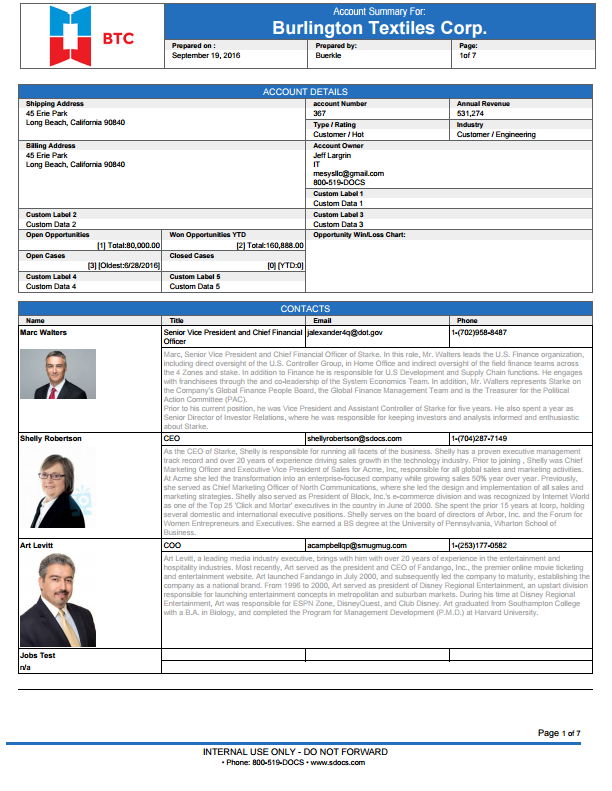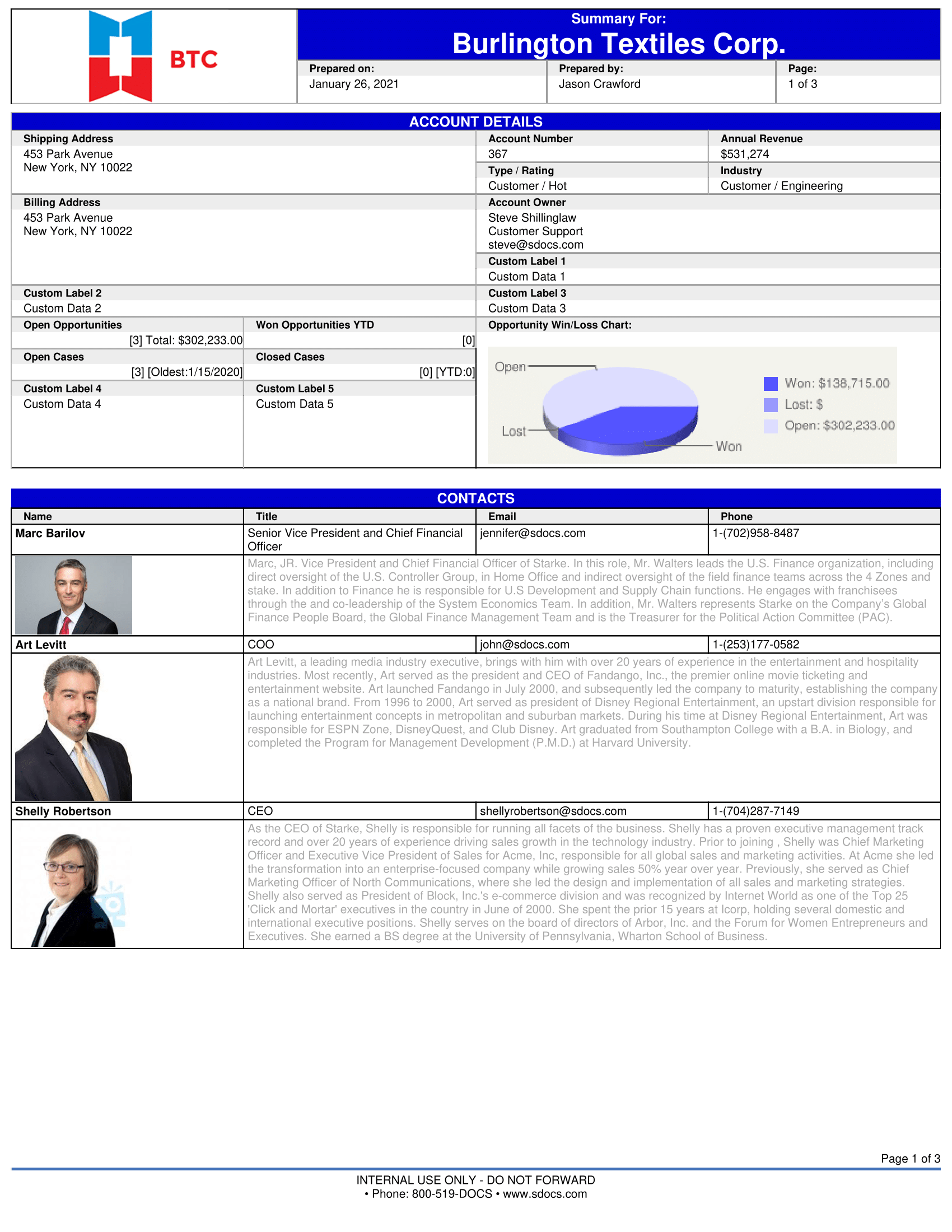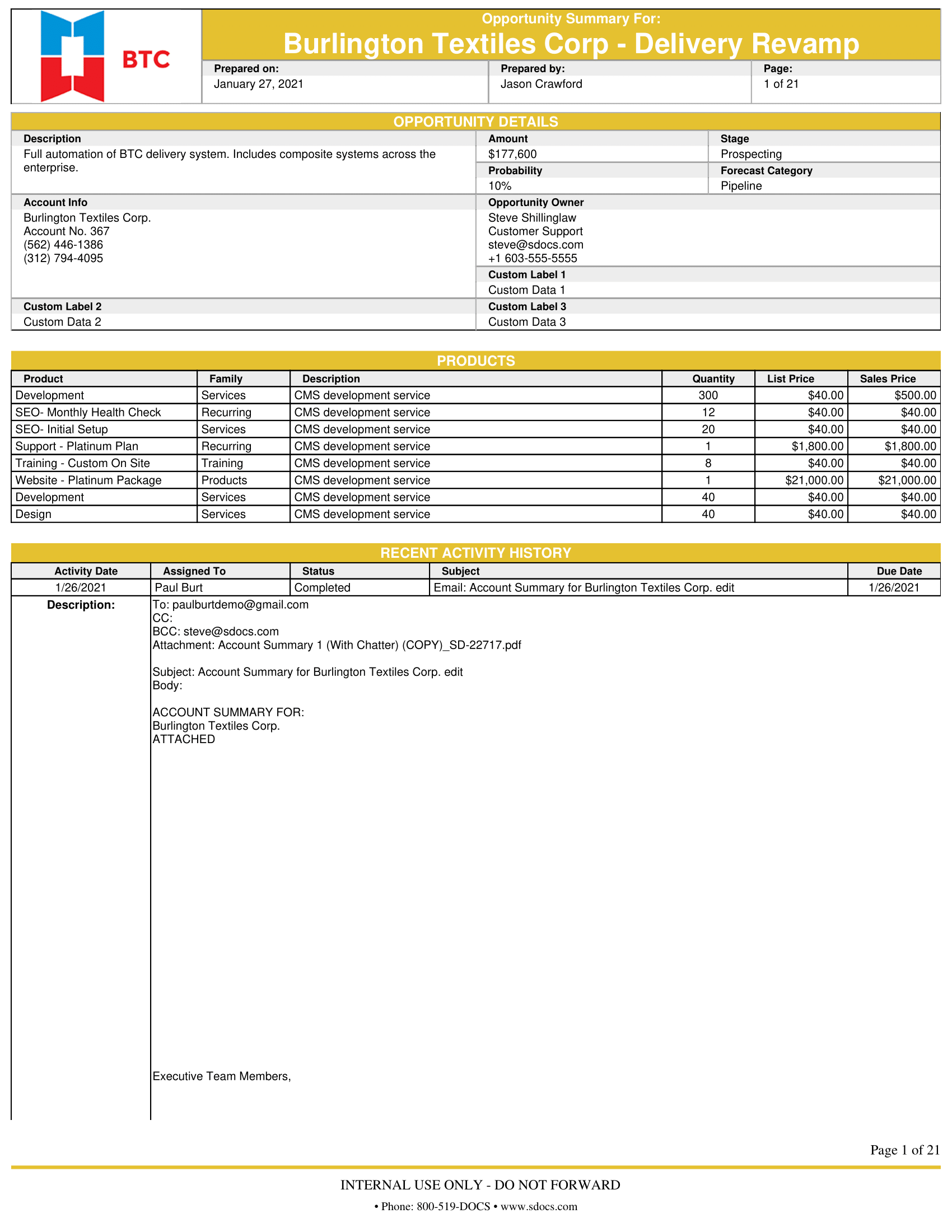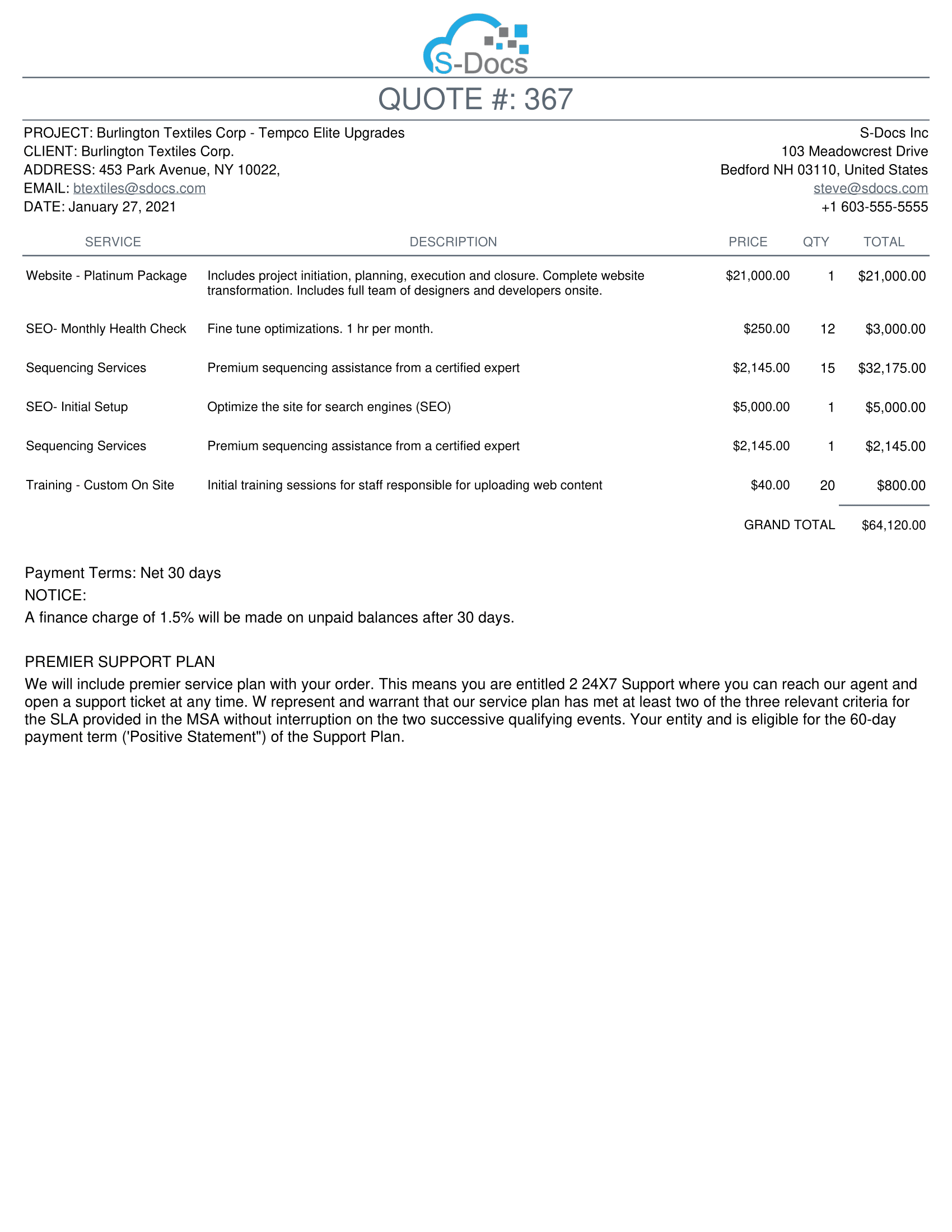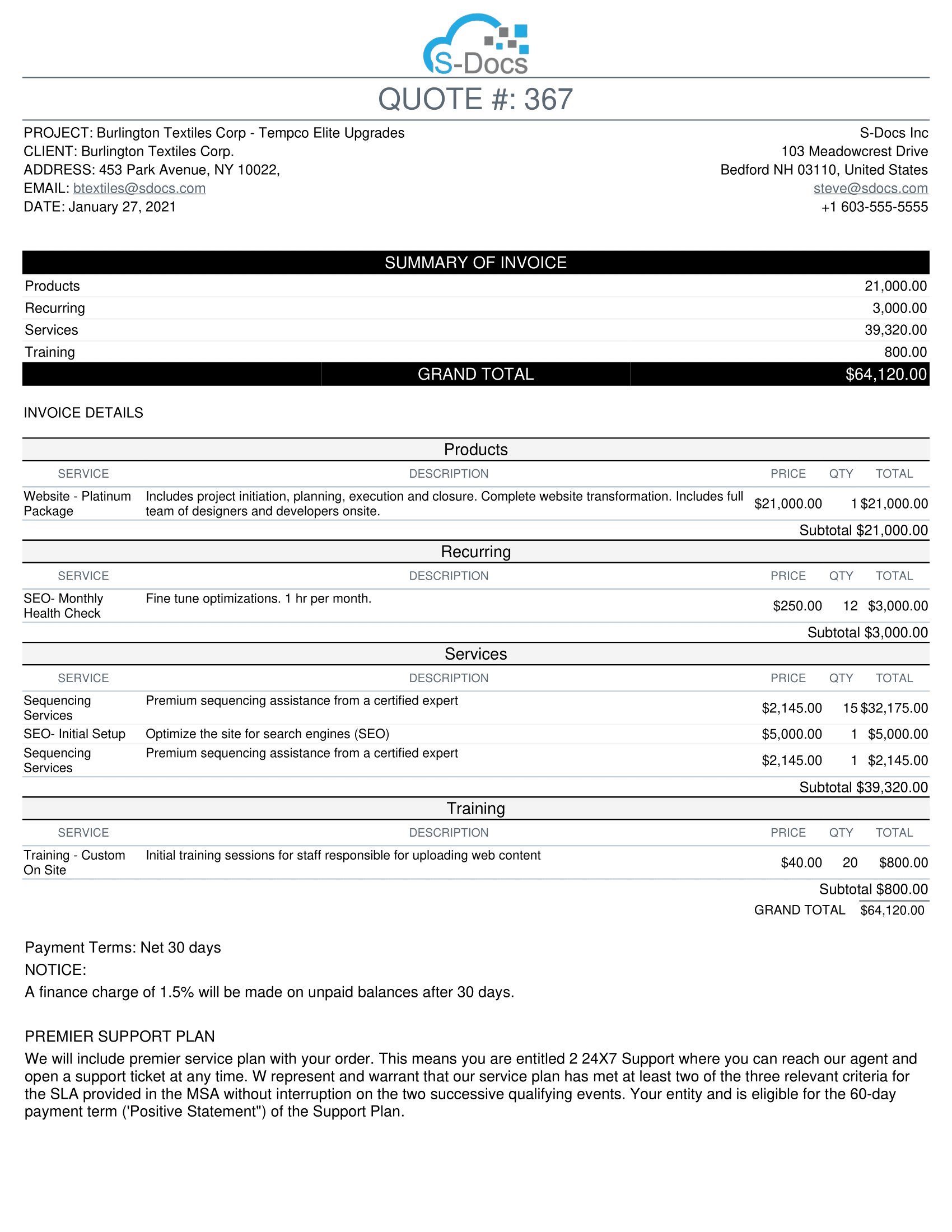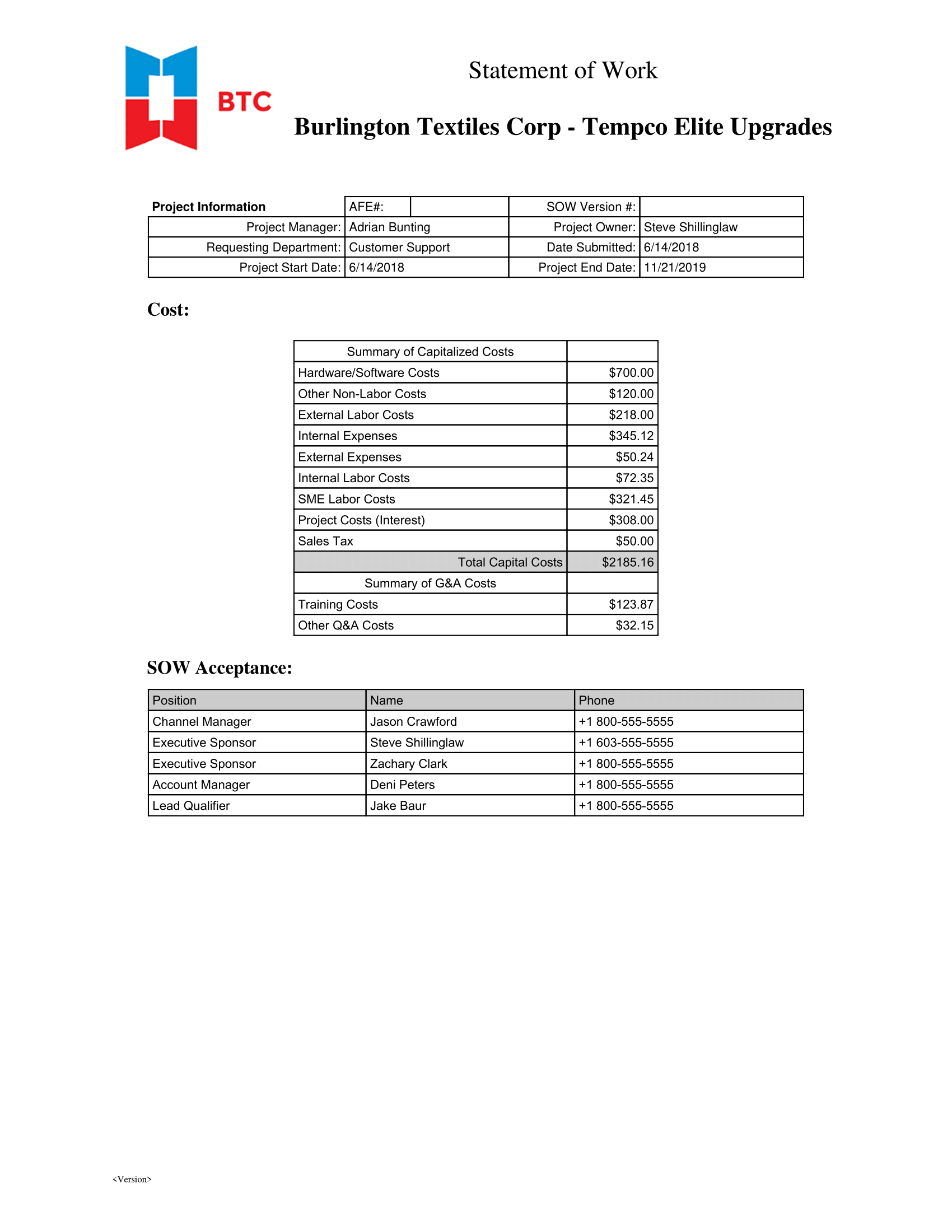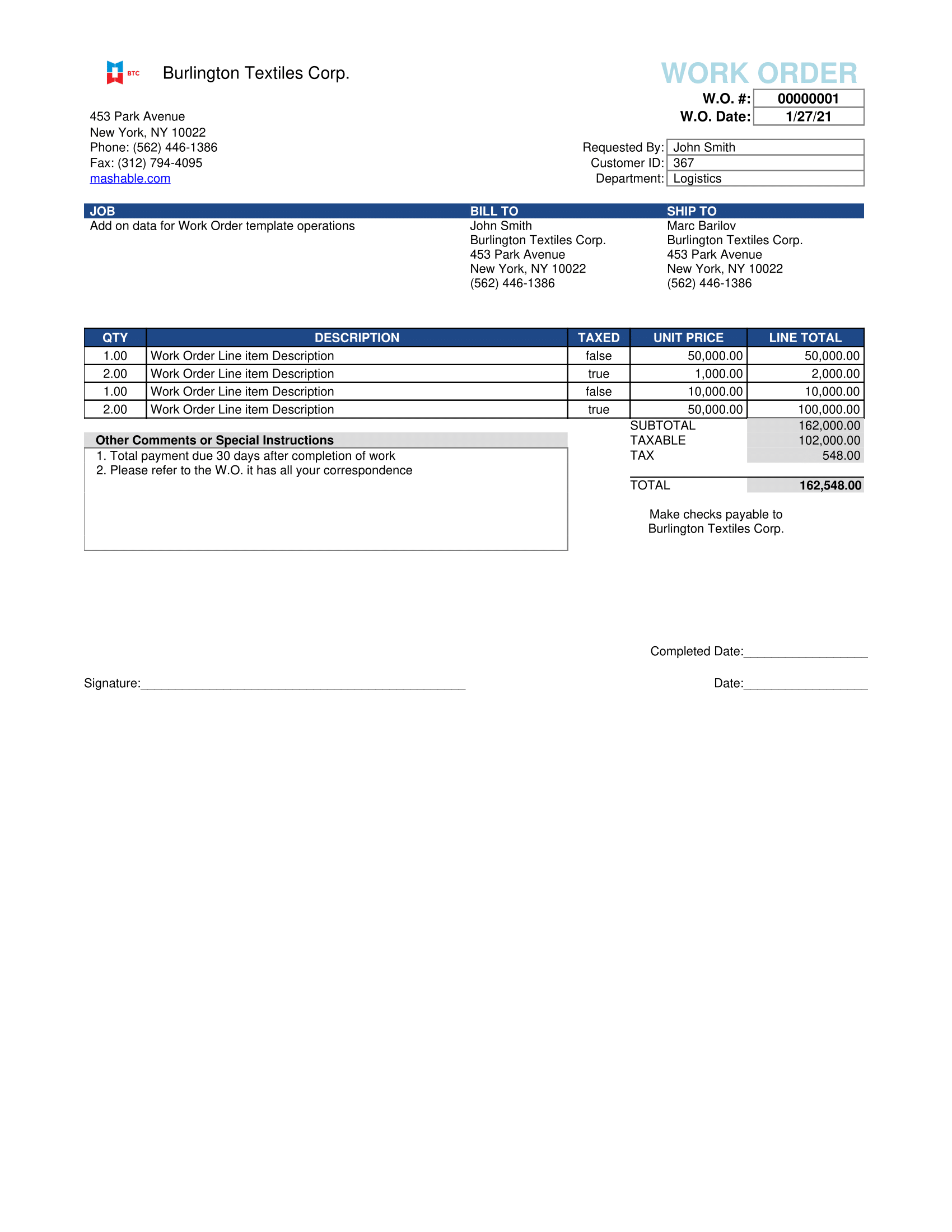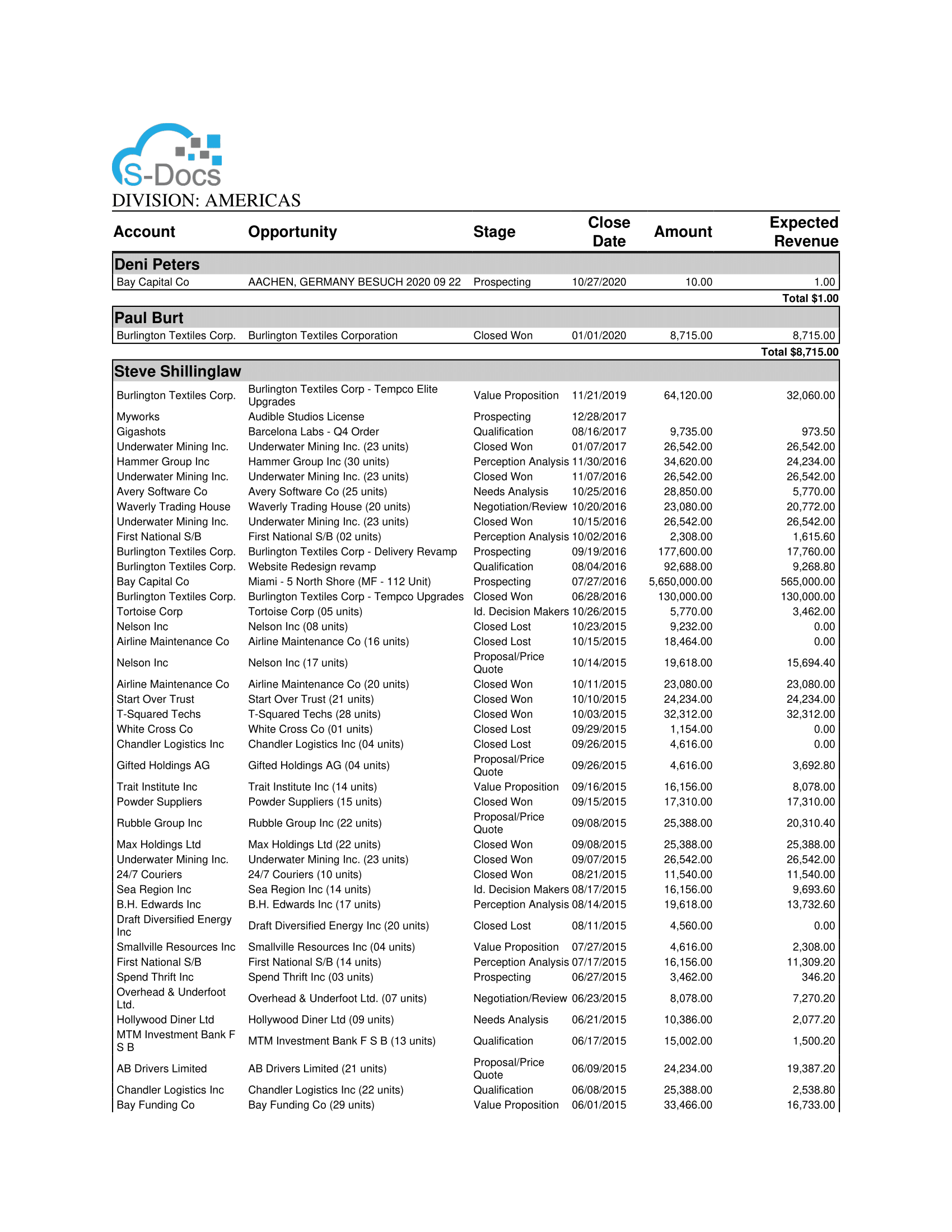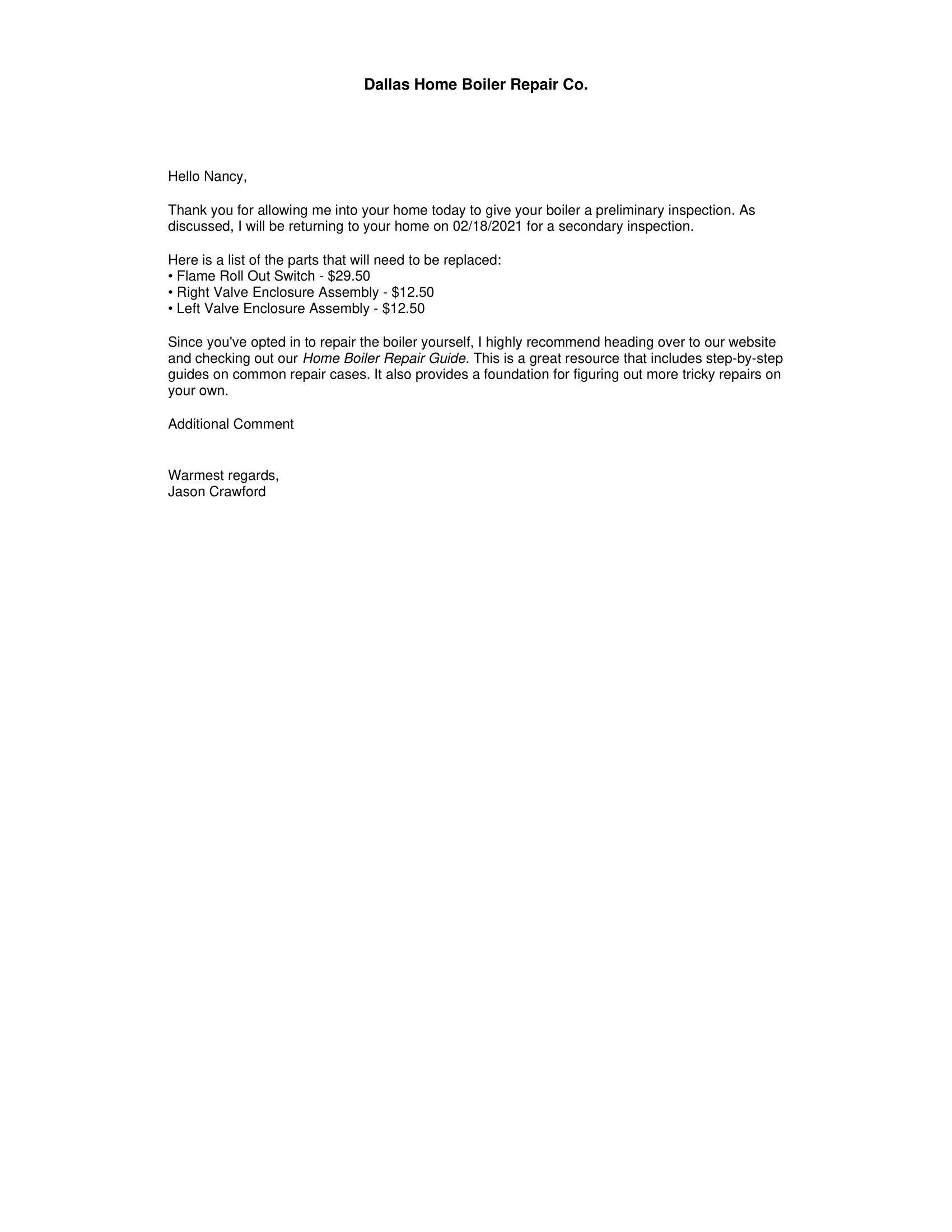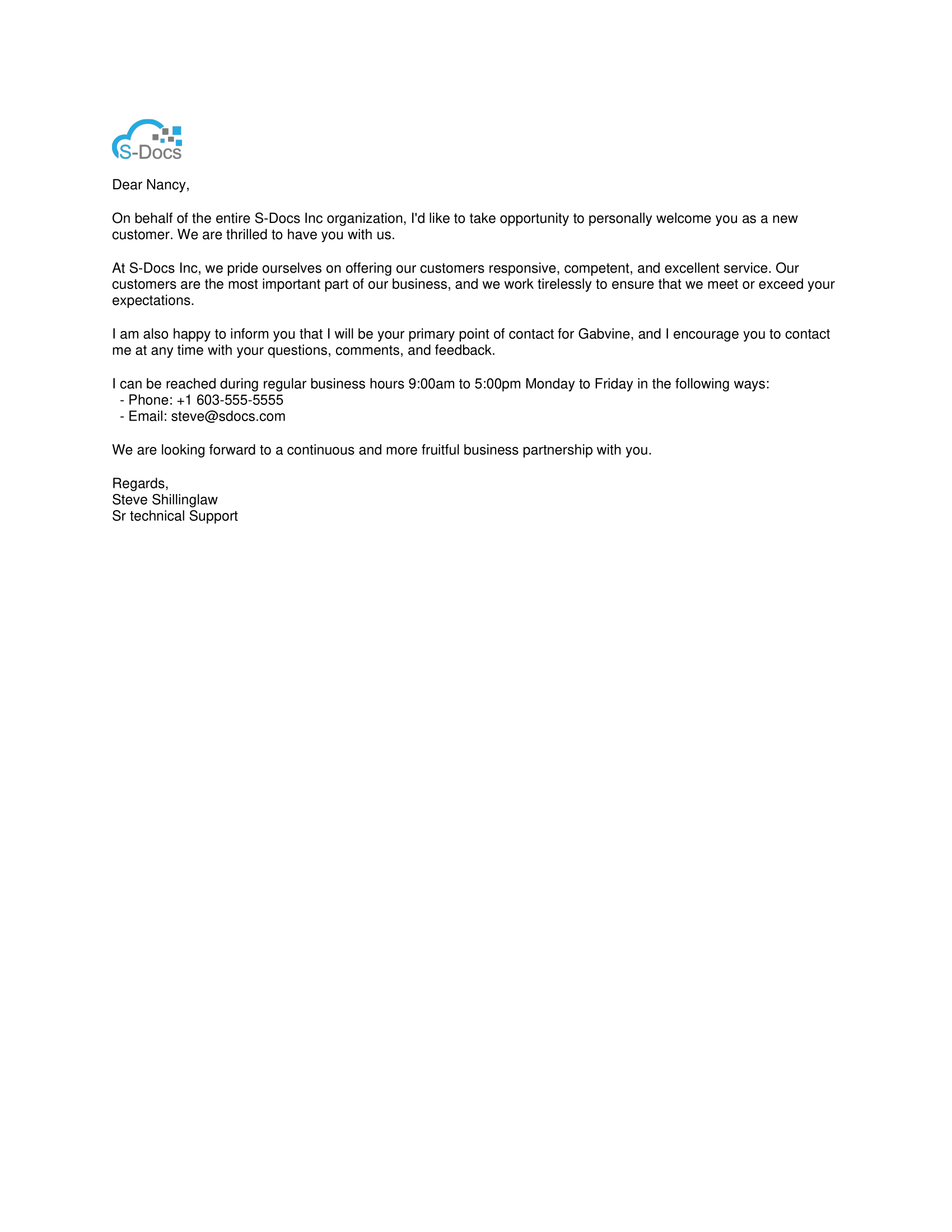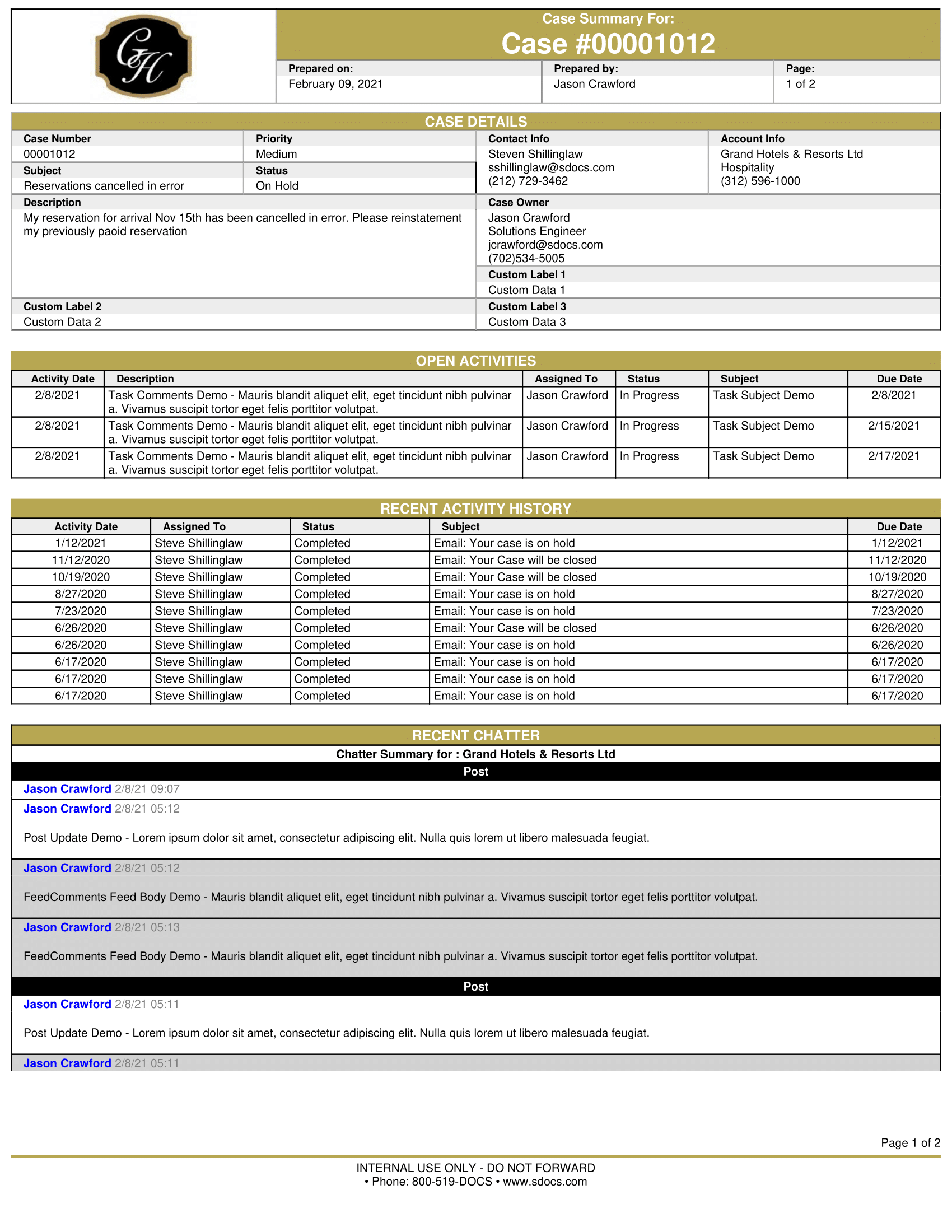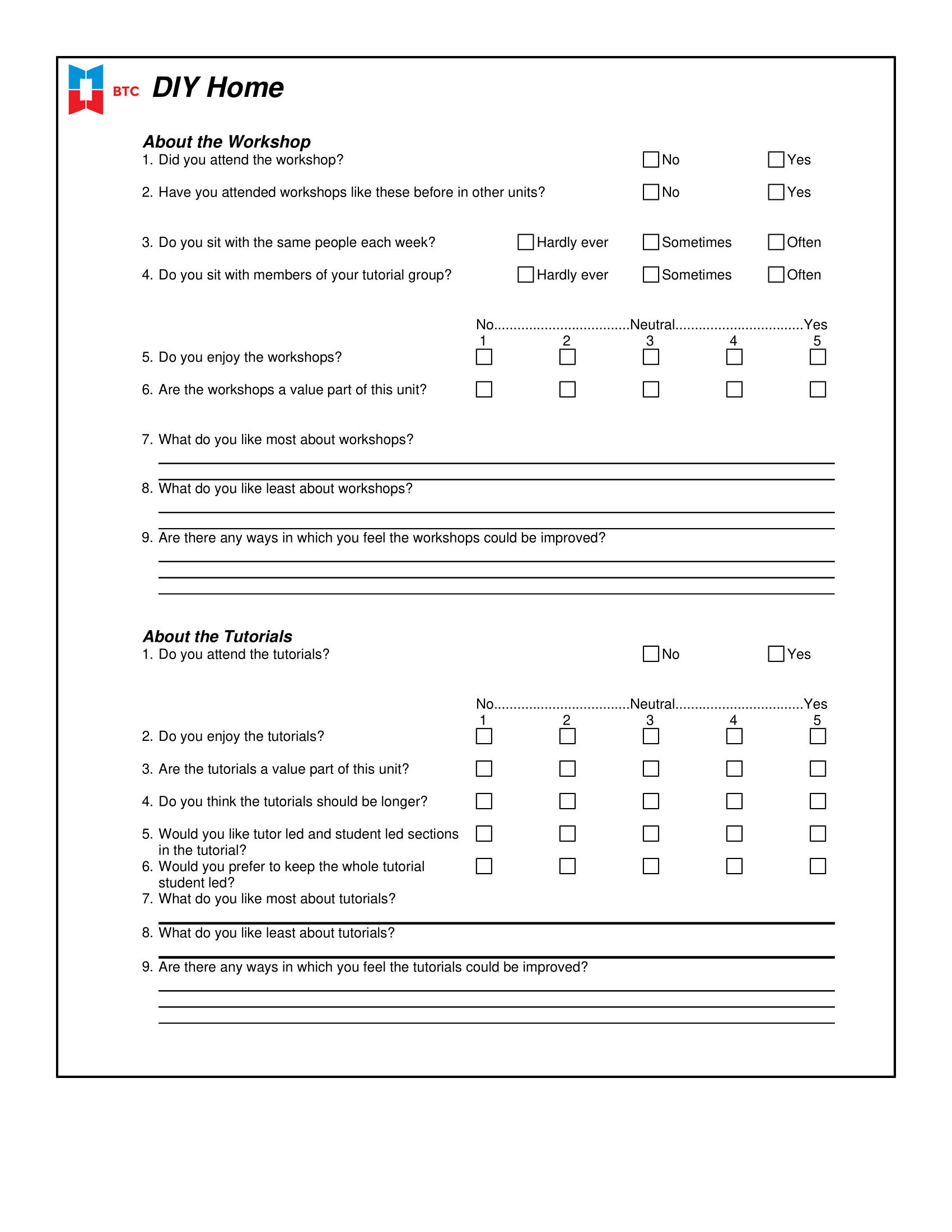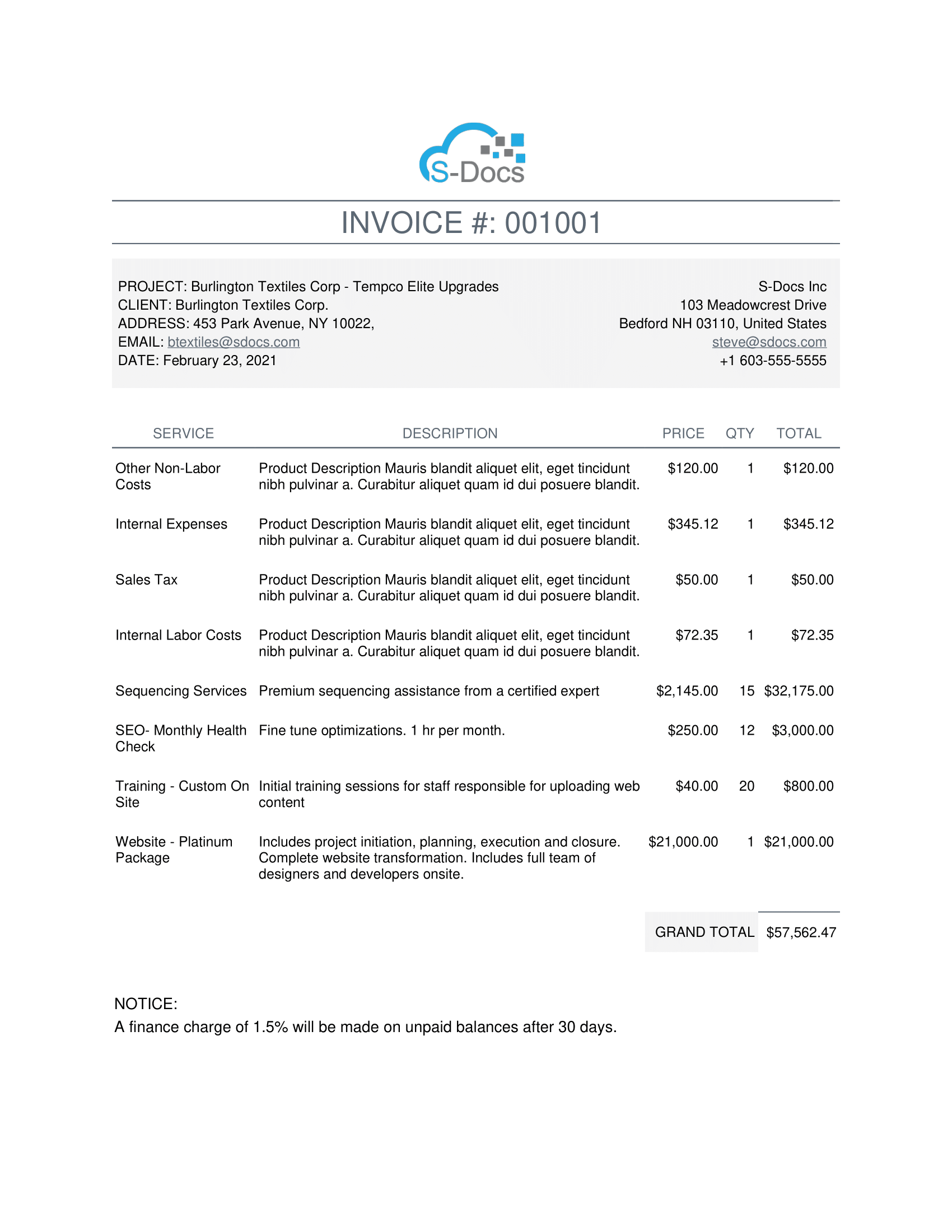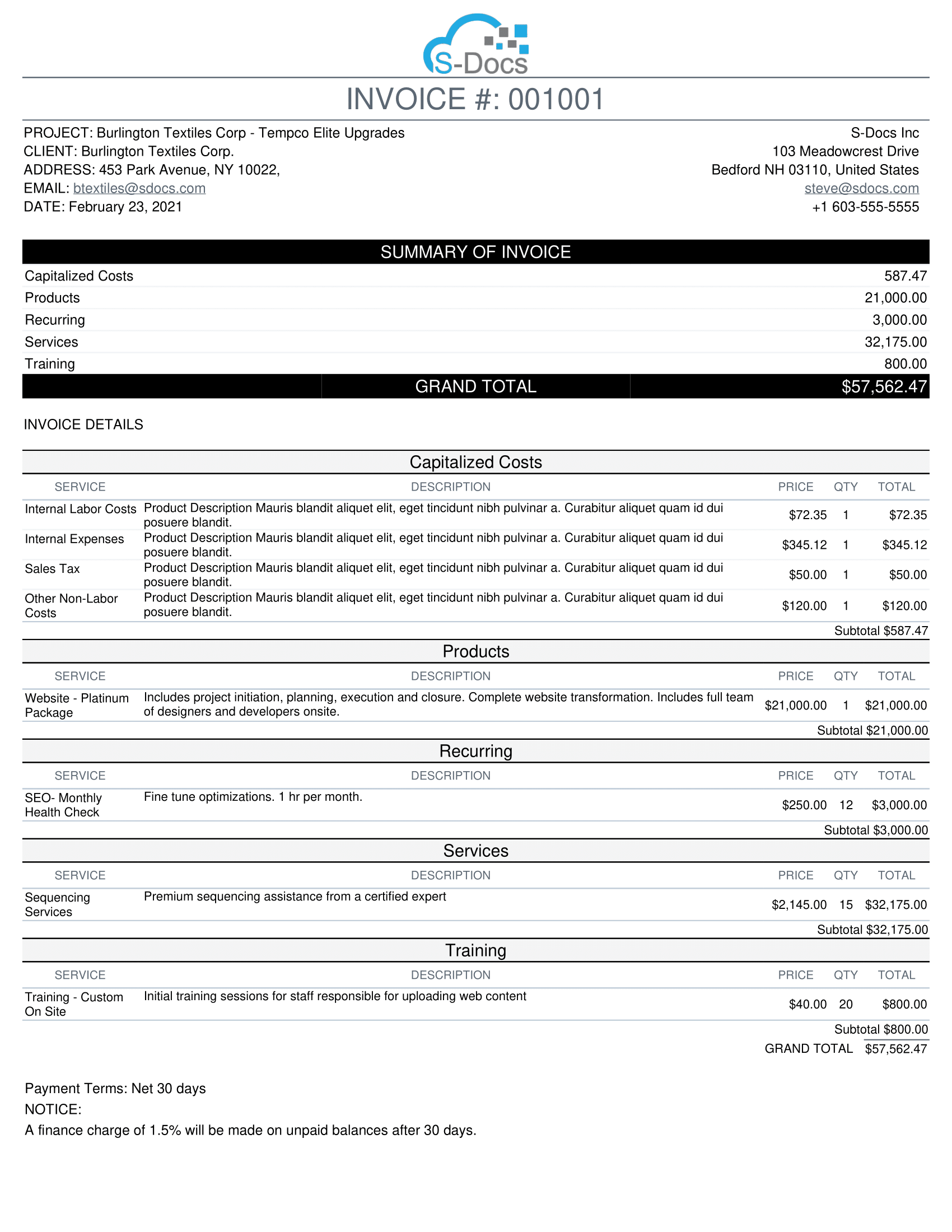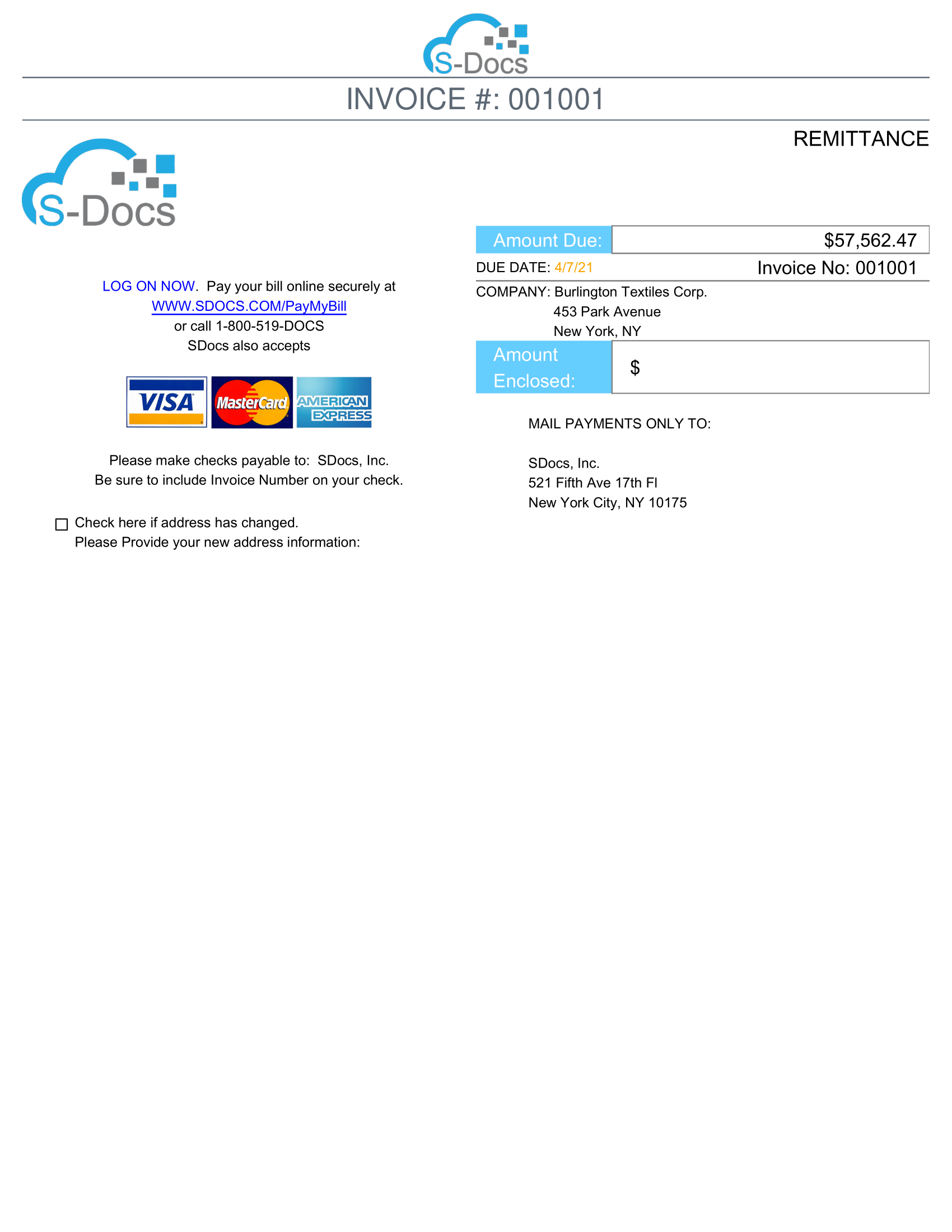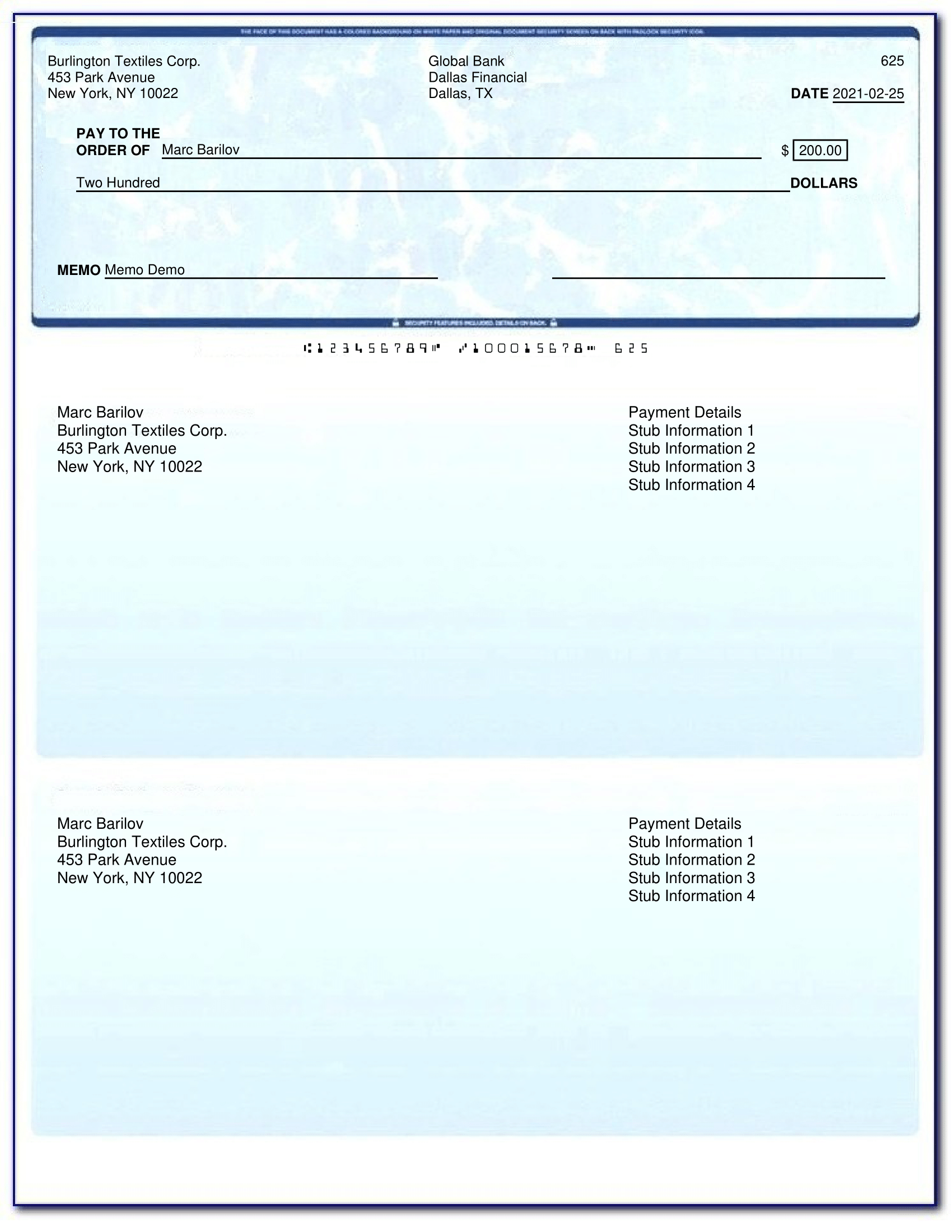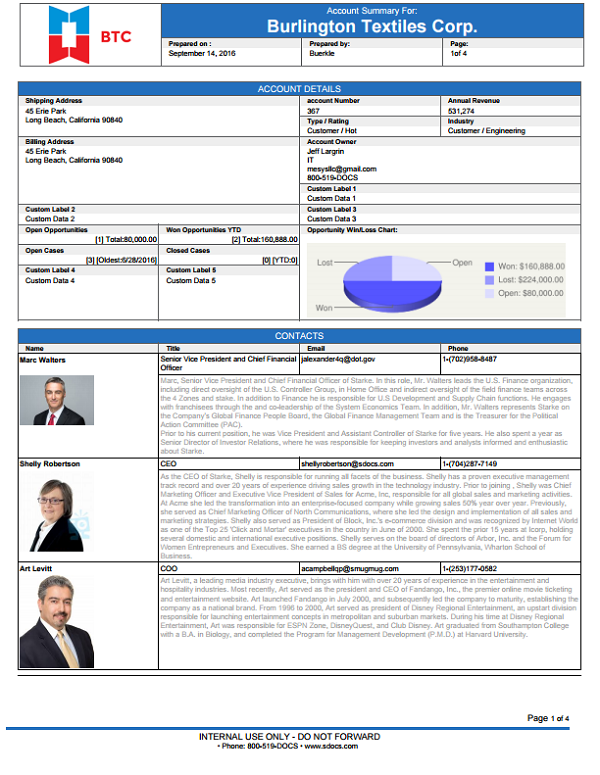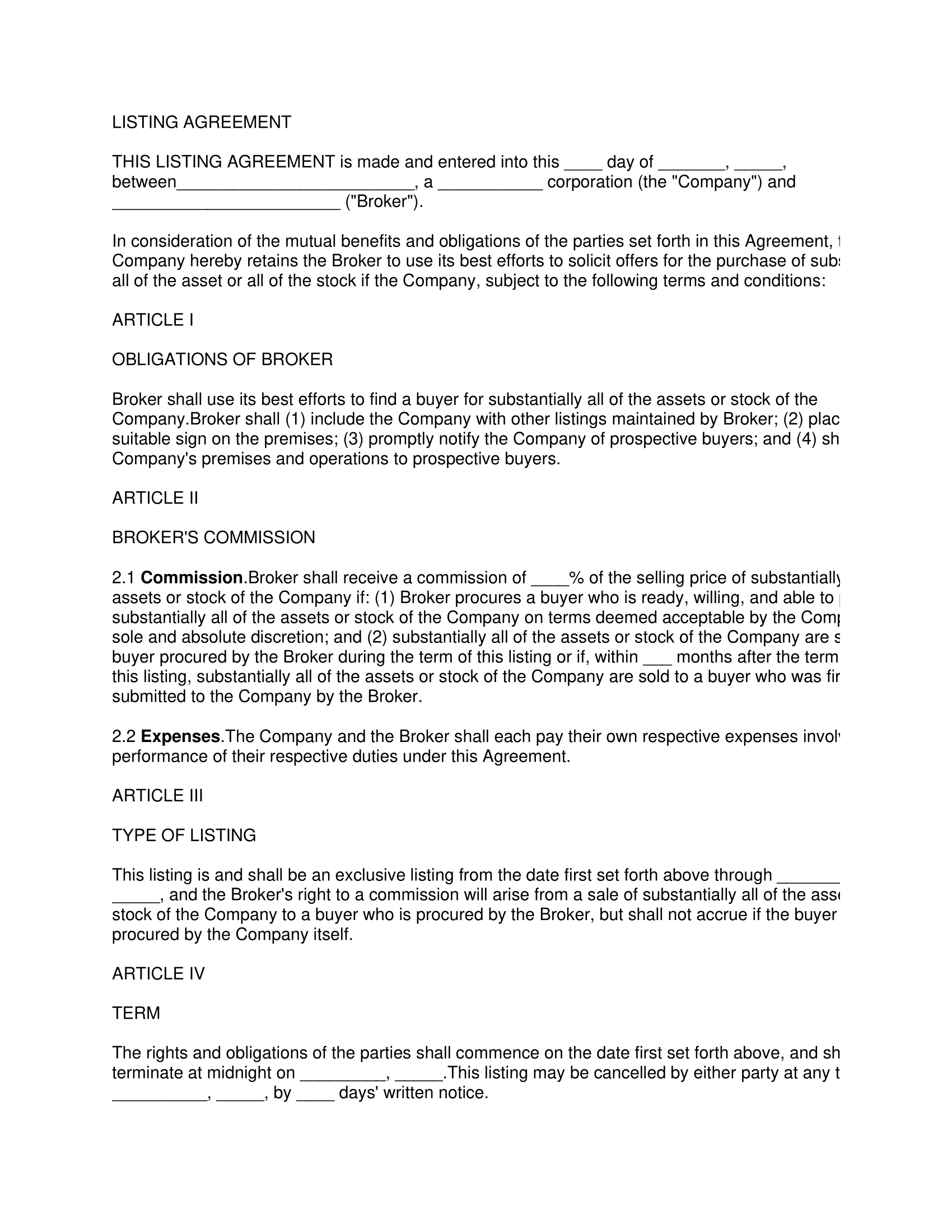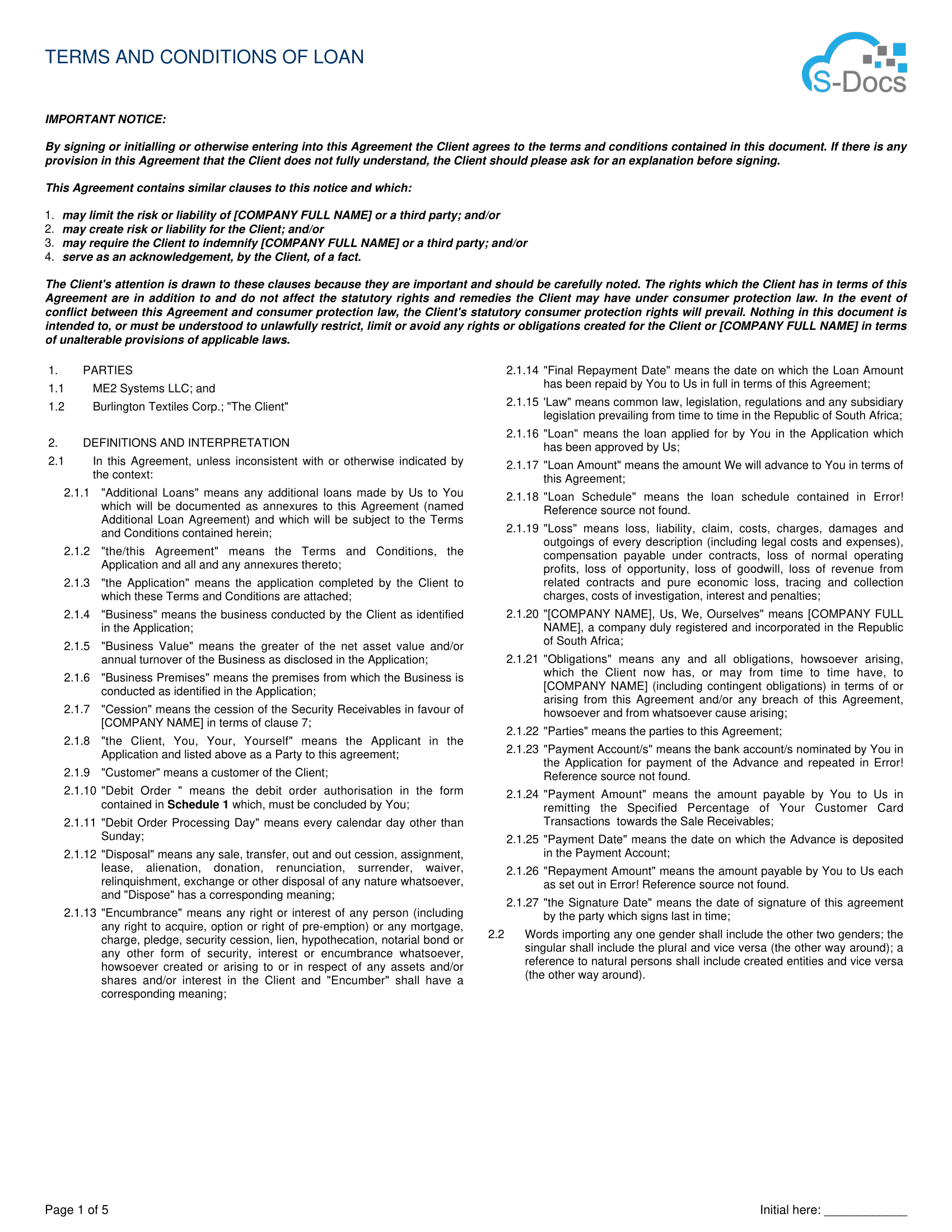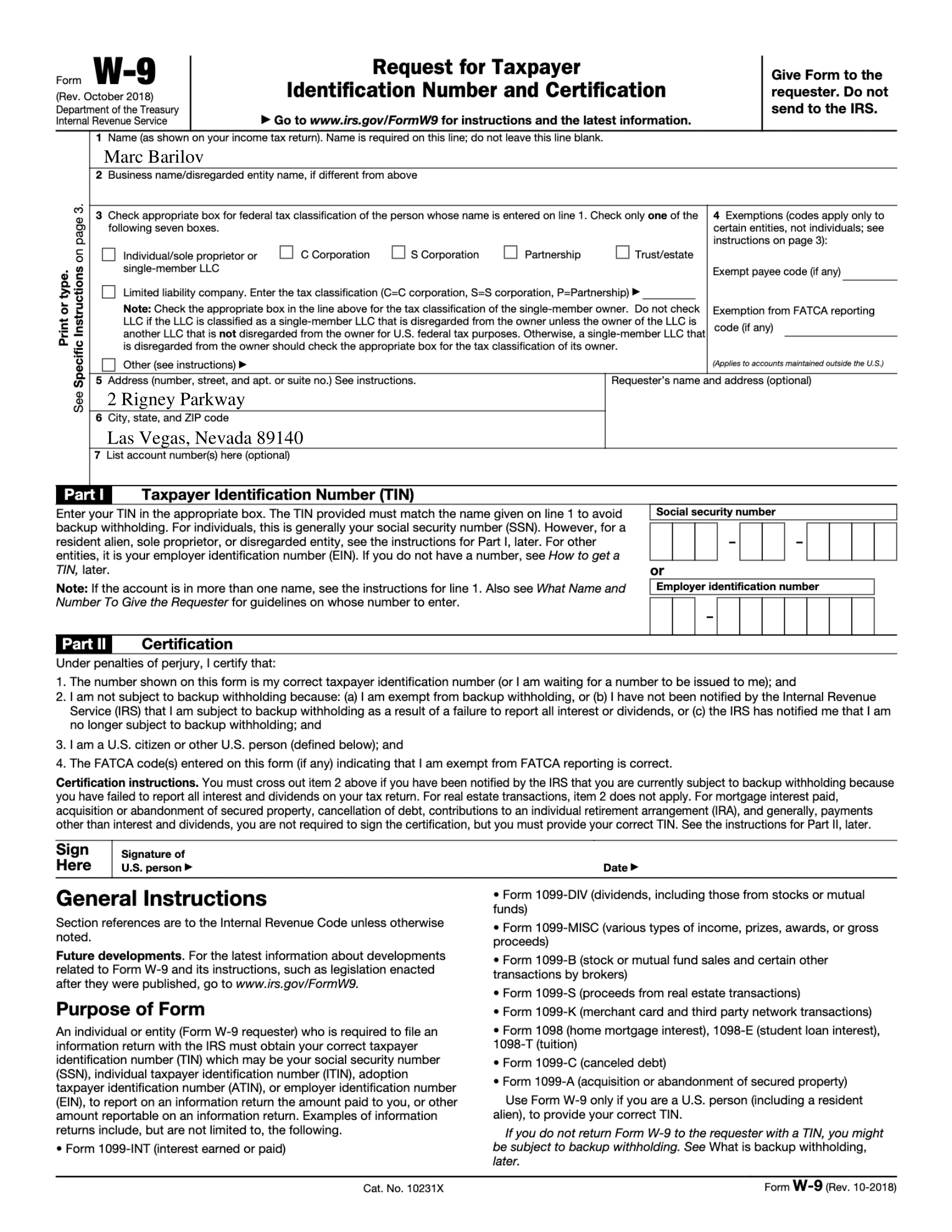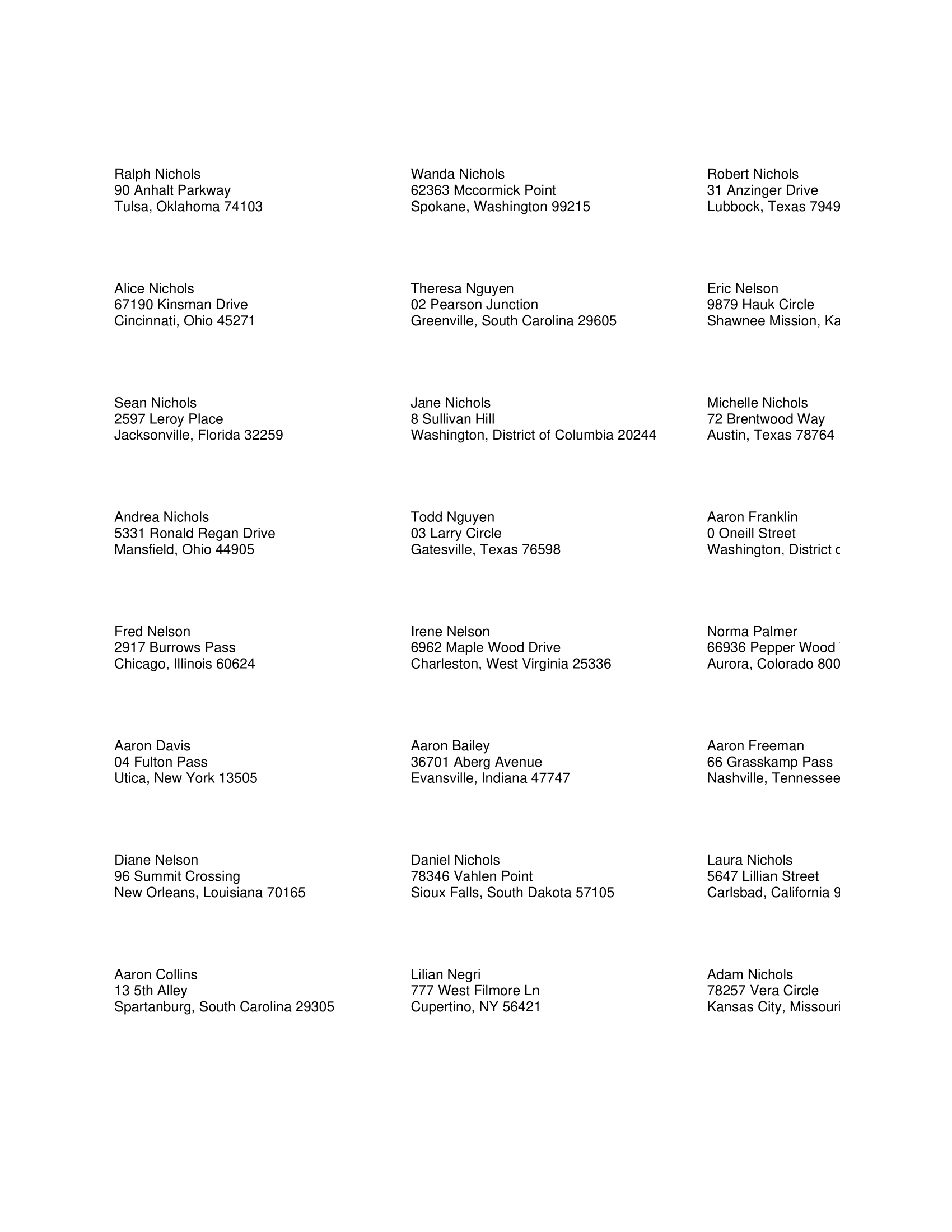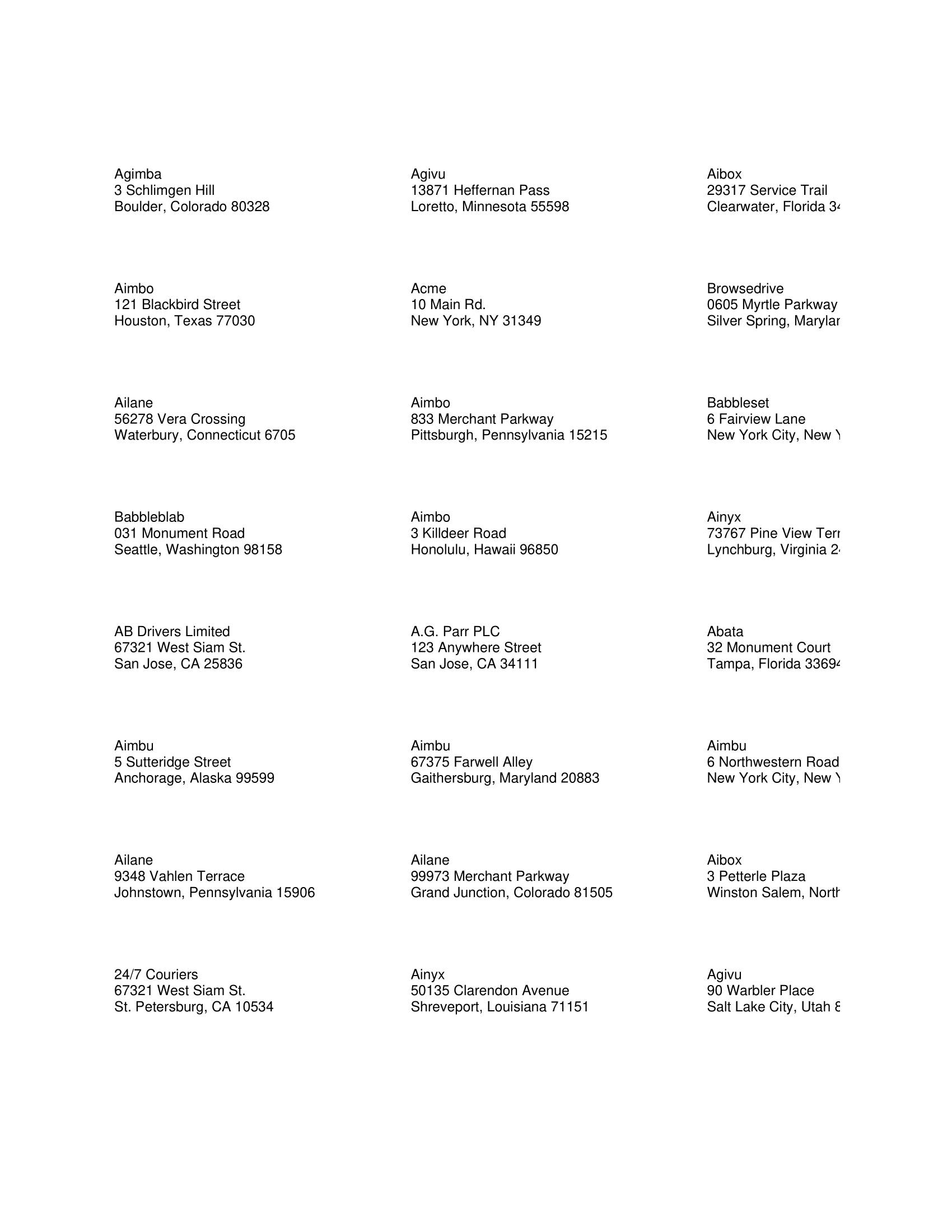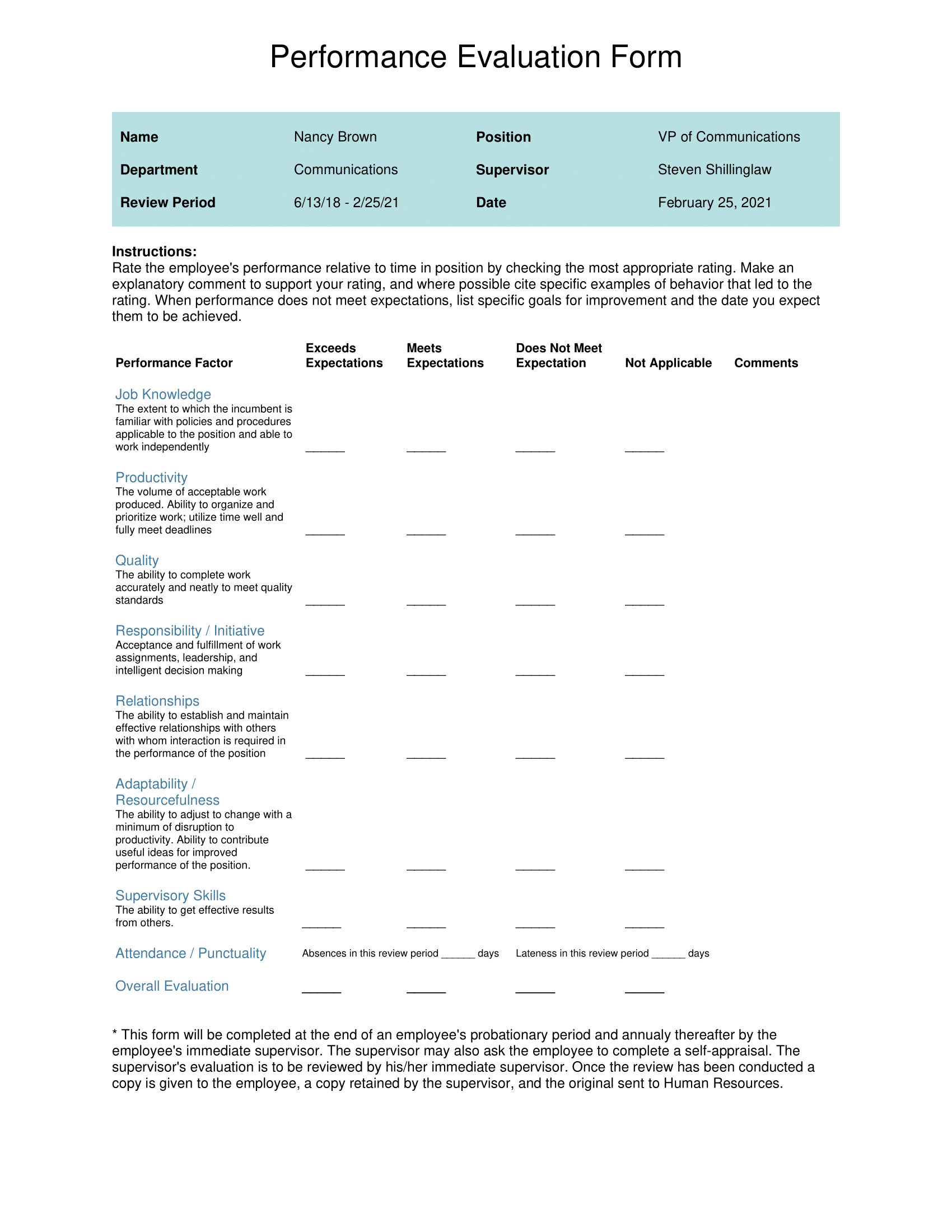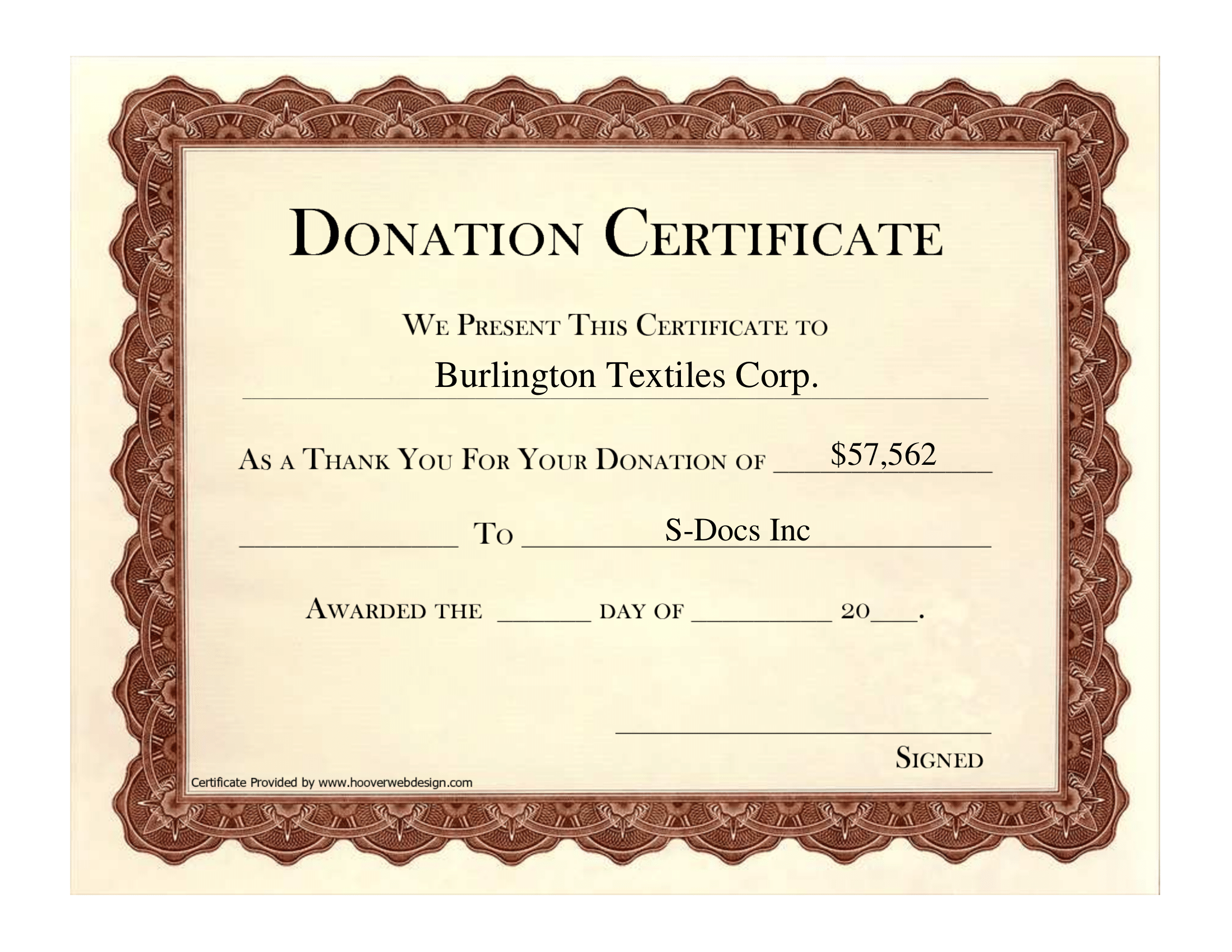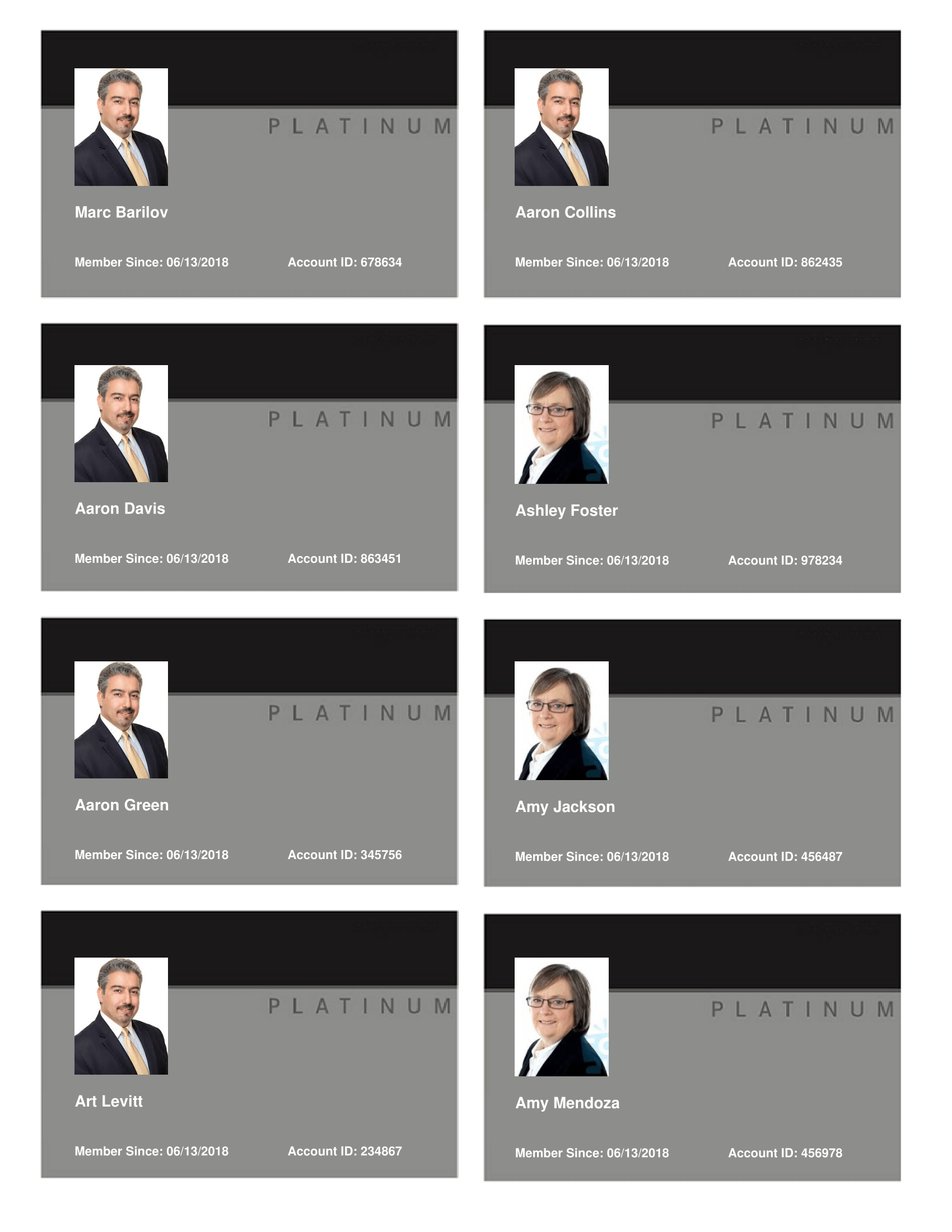Supercharge S-Docs With These Customizable Templates
Customer Service
Finance
Legal
Frequently Asked Questions
Why Choose S-Docs Templates?
As the pace of change increases, organizations simply can't afford to manually create vital documents anymore. Pre-made templates can save time, but building them out from scratch can also be tedious and error-prone if users are stuck copying and pasting information into them.
S-Docs templates allow you to get up and running immediately. When you download a document template created by one of our design experts, you have access to a fully functioning document that will merge in data directly from Salesforce at the click of a button. Our templates are ready to go from the start, but you can also customize them to fit any business requirement.
Since S-Docs is natively built on the Salesforce platform, S-Docs templates have a few key advantages:
- Faster processing - generate documents in seconds
- More secure - your data never leaves Salesforce
- Easier to use - S-Docs mirrors the Salesforce UI
- Better customization - design templates with the WYSIWYG or HTML source editor
S-Docs templates are the clear choice for organizations looking to stay agile and generate documents the smart way.
How Do I Download an S-Docs Template?
Before you download an S-Docs template, you need to install S-Docs into your Salesforce org. You can find S-Docs on the Salesforce AppExchange. For a complete installation and configuration guide, click here.
Once you have S-Docs installed, click here for instructions on downloading and using templates from the template library.
How Do I Customize My Template?
The S-Docs template editor allows you to create and customize document templates directly within Salesforce. The WYSIWYG mode allows you to build complex templates using point-and-click gestures. The source mode allows experienced users to leverage HTML and CSS to further customize your document's structure.
The template editor also makes it easy to select fields or related lists to automatically merge into your documents, insert conditional logic blocks, set email properties, and much more.
Click here for a basic introduction to the S-Docs template editor. If you'd like to explore a wide array of solutions, such as including dynamic images, SOQL queries, or conditionally rendered statements in your templates, you may refer to the Advanced Template Features article.
You can also visit our documentation homepage and search for specific information.