

September is here, which means Labor Day weekend, pumpkin spice everything, and DREAMFORCE!
S-Docs is a proud Dreamforce sponsor this year, and we’ve got BIG plans in store. Are you heading to San Francisco on September 12-14? Find out how you can connect, share, and learn with us during the biggest software conference of the year.
Experience The Magic Firsthand At Our Booth
There’s no better place to meet the S-Docs team than our booth in the Campground, located in Moscone South.
You can find us between the Sales and Data theaters at Booth #1325 (just look for the sea of blue shirts - they're impossible to miss!).

Stop by for the chance to:
- Talk to product experts, see live demos, and find out how S-Docs helps increase productivity and accelerate success
- Meet our leadership team (including our new CTO Anand Narasimhan - view his webinar here)
- Grab some useful swag (including our famous DocuMINTS) and enter for a chance to win something big!
- Get a sneak peek at our major product update - you don’t want to miss this!
- Enjoy great conversation with a friendly group of people!
We can’t wait to connect with our incredible customers and the trailblazer community in person!
Fuel Your Inspiration With Our Sessions
Dreamforce is the perfect place to learn something new, with over 1,500 sessions and counting - and S-Docs is presenting two of them! You won't want to miss these sessions:
- From Busywork to Sales Mastery: The Impact of Doc Automation to discover how document automation transforms sales operations and turns documents into trusted copilots during the sales process.
- Details: Tuesday, September 12, 3:30 PM in Theater Three
- Compliance Made Simple: Modernizing Operational Workflows to find out how you can simplify compliance, minimize risk, enhance experiences, and fortify trust with the power of document automation.
- Details: Wednesday, September 13th, 10:00 AM in Theater Three
When Agenda Builder goes live in late August, be sure to add S-Docs to your Dreamforce schedule!
Join Us Beyond Moscone For Fun Around The City
S-Docs is making a big splash in San Francisco this year, and it’s not limited to Moscone Center!
Join the fun at the awesome events that S-Docs is sponsoring, including:
- Carahsoft’s Public Sector Reception - Kick back after the first day of Dreamforce for great public sector networking opportunities, food, drinks, and live music!
- Details: Tuesday, September 12, 2023 from 6pm - 10pm at Terra Gallery
- Squivr’s Dreamforce Pickleball Event - Join us for a pickleball tournament and get active in preparation for the second day of Dreamforce!
- Details: Wednesday, September 13th, 2023 from 9am - 12pm at The Crossing
- SalesforceBen’s ThrillFest - Stop by the happy hour on your way to Dreamfest for drinks, snacks, and arcade games!
- Details: Wednesday, September 13th, 2023 from 4pm - 8pm at Thriller Social Club
Parties and events outside of the conference can be some of the best parts of Dreamforce, so don’t miss out!
Experience S-Docs Like Never Before
This year, we’ve been hard at work brewing up something big. Really big. Our biggest product release yet comes out at Dreamforce - and this one’s a game-changer. Get ready to reimagine your document workflows and accelerate success in entirely new ways.
Stay tuned for the big reveal - we’re excited to show it off!
Make The Most Of Your Time At Dreamforce
For seasoned pros and new attendees alike, Dreamforce can be a lot to take in. Ensure you’re making the most of your time at this year’s trailblazer family reunion by following some of these tips:
- Build a solid schedule: Dreamforce is massive and it’s impossible to see and do everything. But if you plan your days in advance around sessions and activities most relevant to your job and business, you’ll get a lot more out of it.
- Ignore the previous tip: Well, not completely. But some of the greatest opportunities can occur when you step outside your comfort zone and try things that don’t seem immediately relevant. You never know what you’ll learn, so don’t be afraid to join unique sessions that pique your curiosity!
- Connect with the community: Along with being the biggest software conference in the world, Dreamforce is also one of the largest networking events of the year. So don’t be afraid to make new friends - you might be on your way to finding a new client, job, or other exciting opportunity!
- Leverage Dreamforce Bootcamp: If you’re dedicated to honing your Salesforce skills, Bootcamp is the perfect time to fast-track your professional development. From September 9-11, Bootcamp attendees can accelerate the journey to certification with like minded trailblazers.
- Have fun: Dreamforce parties and satellite events are known to be some of the best parts of the conference, so be sure to stop by a happy hour or two! Plus, Salesforce’s HQ city has tons of fun stuff to do, so make time to see the sights!
Connect With S-Docs At Dreamforce!
As a proud sponsor of Dreamforce 2023, S-Docs can’t wait to reunite with the community this September and show off the exciting innovations we’ve been developing this year.
We hope to see you in San Francisco this September!
Enjoying our blog?
Subscribe now and we'll make sure to send you the latest as we publish new content!
Connect With Us!
For Salesforce news, digital document & e-signature insights, or just for fun.
Read More

How E-Signatures Empower Financial Institutions To Streamline The Financial Agreement Process



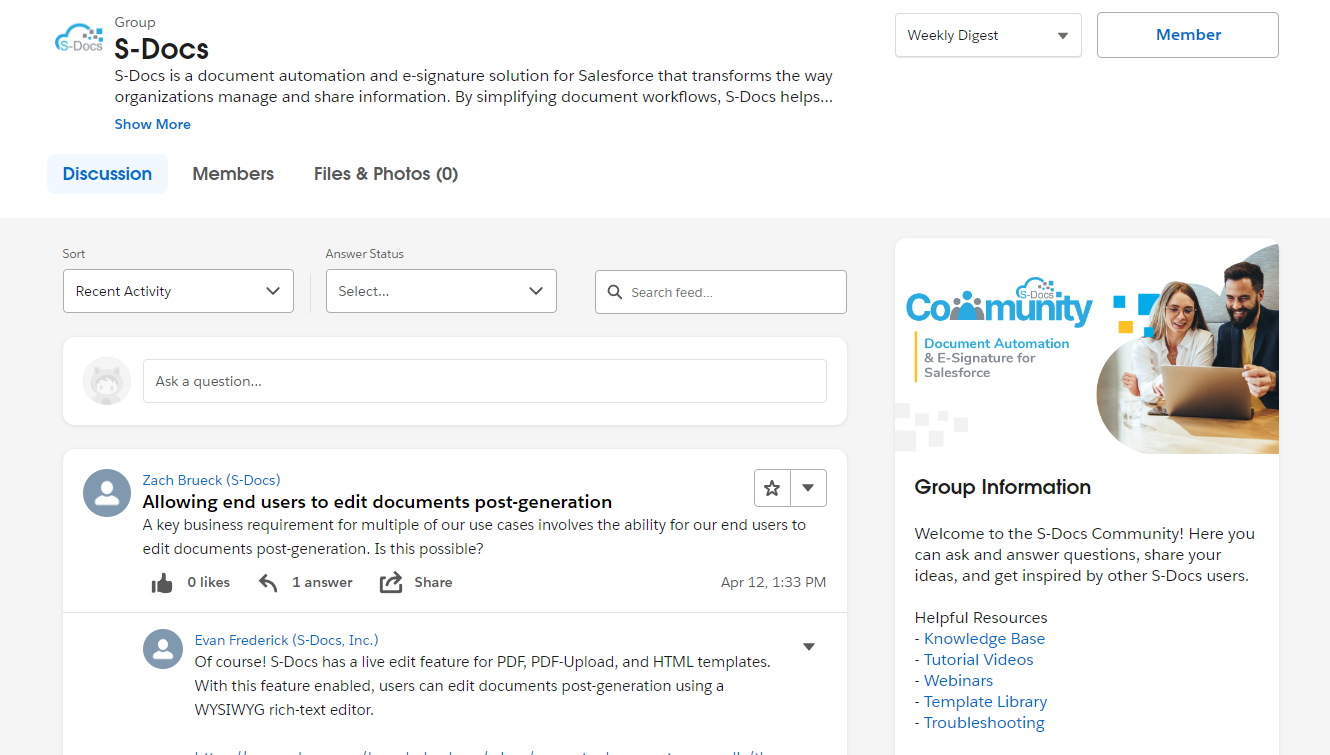
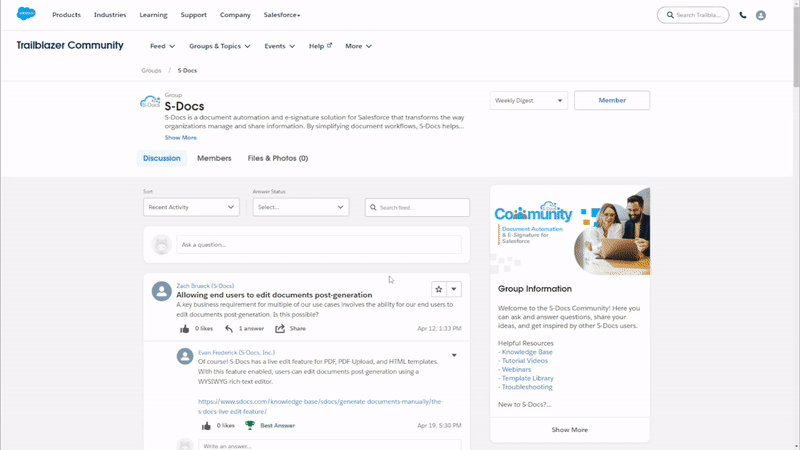
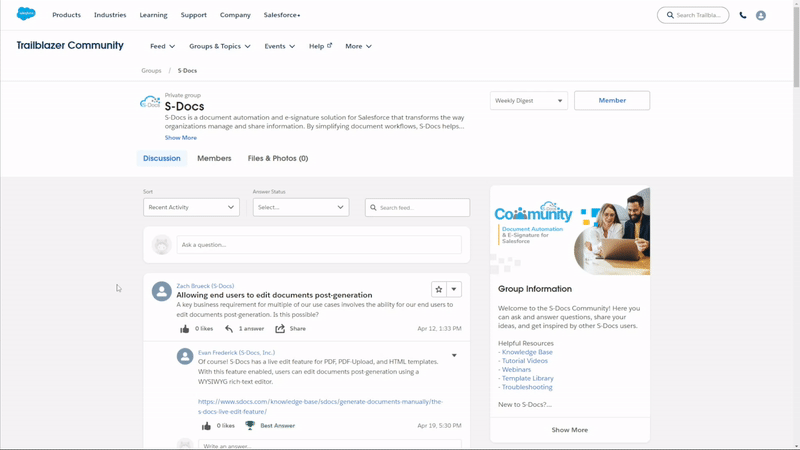
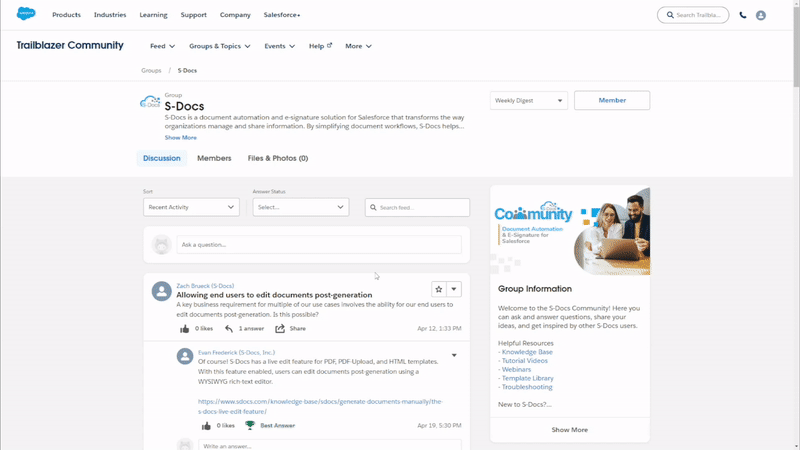
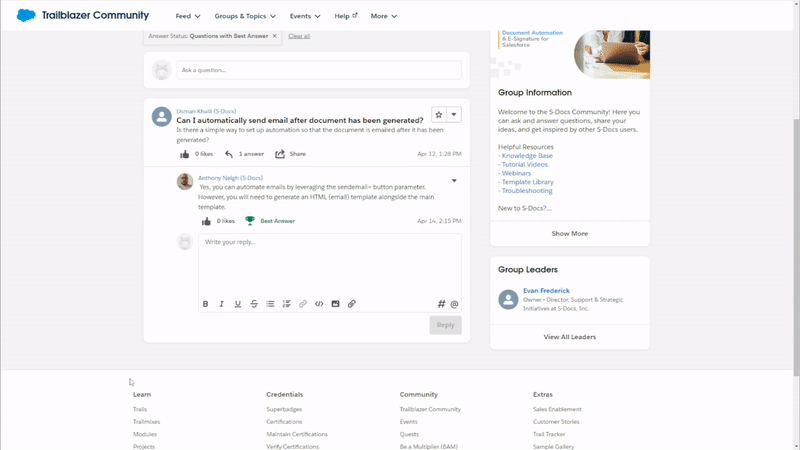
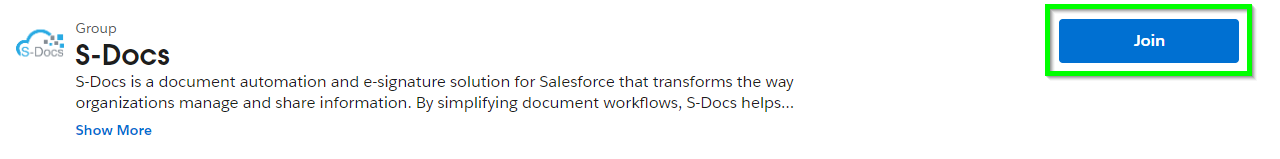
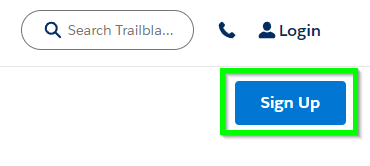



 “Brian is the perfect fit to ensure our success as we move into the next stage of our rapid growth,” said Dan Pejanovic. “S-Docs has achieved double digit growth every year since our founding and is positioned for even greater innovation and revenue creation going forward. Brian has the experience and leadership to enhance our customer experience and accelerate our growth globally and into new markets.”
“Brian is the perfect fit to ensure our success as we move into the next stage of our rapid growth,” said Dan Pejanovic. “S-Docs has achieved double digit growth every year since our founding and is positioned for even greater innovation and revenue creation going forward. Brian has the experience and leadership to enhance our customer experience and accelerate our growth globally and into new markets.”





