In This Article:
Introduction
S-Sign allows you to quickly and easily send e-signature requests to customers, prospective employees, coworkers- practically anyone you can imagine for your business needs. However, at times, your recipient may want to decline the e-signature request. This article will explain what happens when a recipient declines an e-signature request, as well as what this looks like from both the recipient and sender’s point of view.
What Happens When A Signer Declines an E-Signature Request- The Recipient’s Point Of View
Most of the action that takes place when a signer declines an e-signature request happens on the recipient's end. This section will walk through exactly what the recipient sees and the actions they take in order to decline the request.
As the recipient accesses the document that requires their signature, they will be brought to the document with this action bar on the bottom of the screen. The button to the far right allows them to decline the signature.
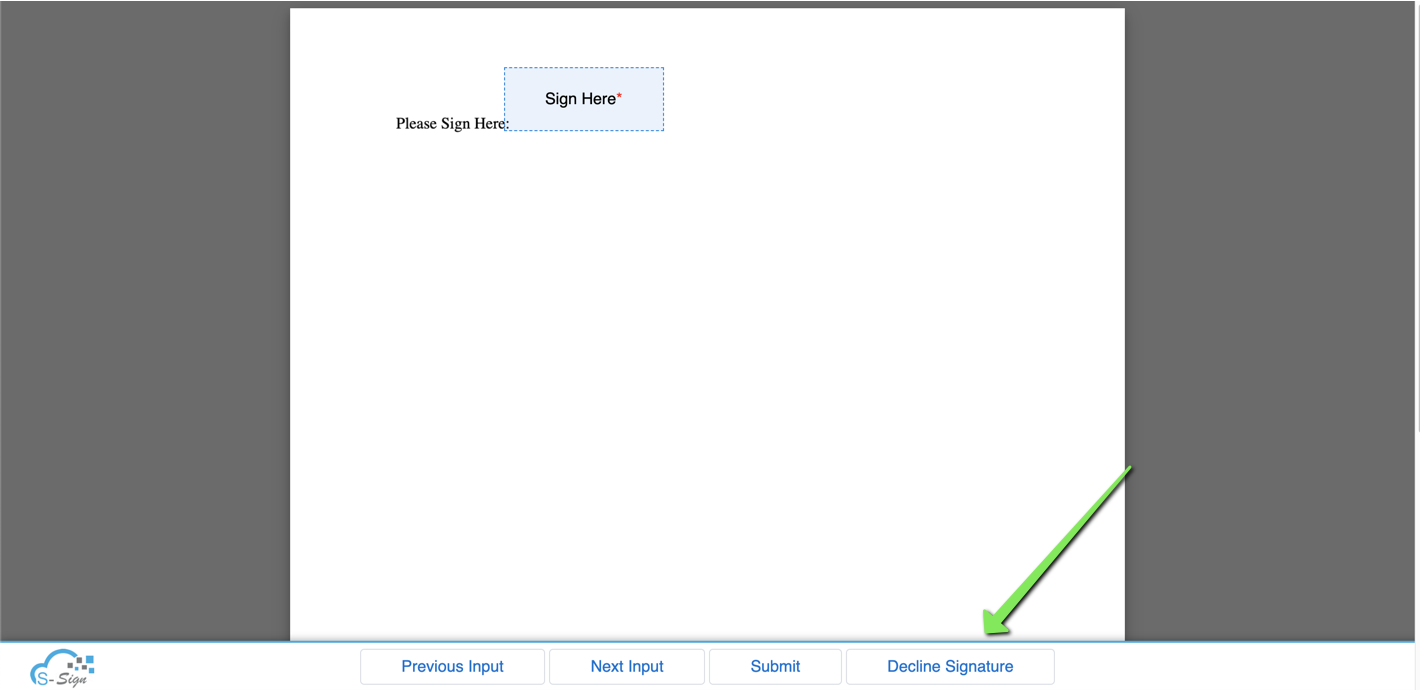 After selecting the “Decline Signature” option, they will be brought to this screen where they are able to provide a reason for declining the signature.
After selecting the “Decline Signature” option, they will be brought to this screen where they are able to provide a reason for declining the signature.
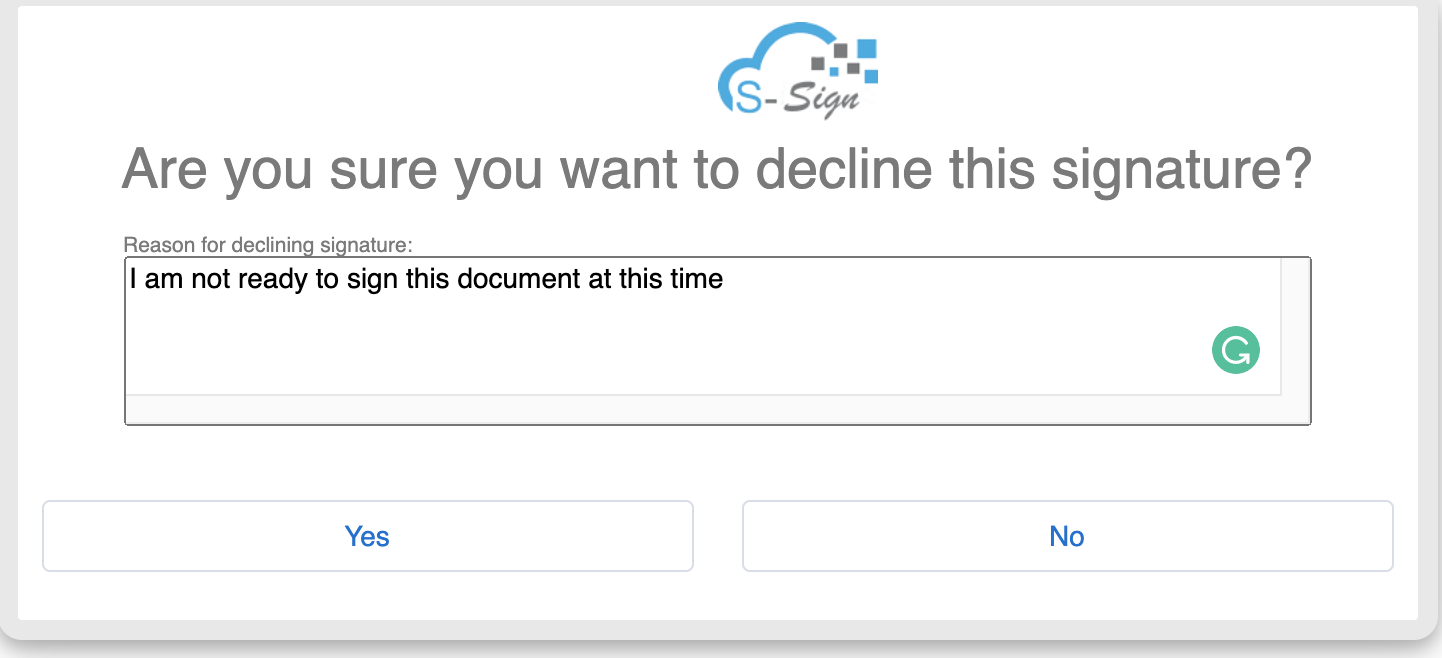
After selecting the “Yes” option, the recipient will then be shown this notification.
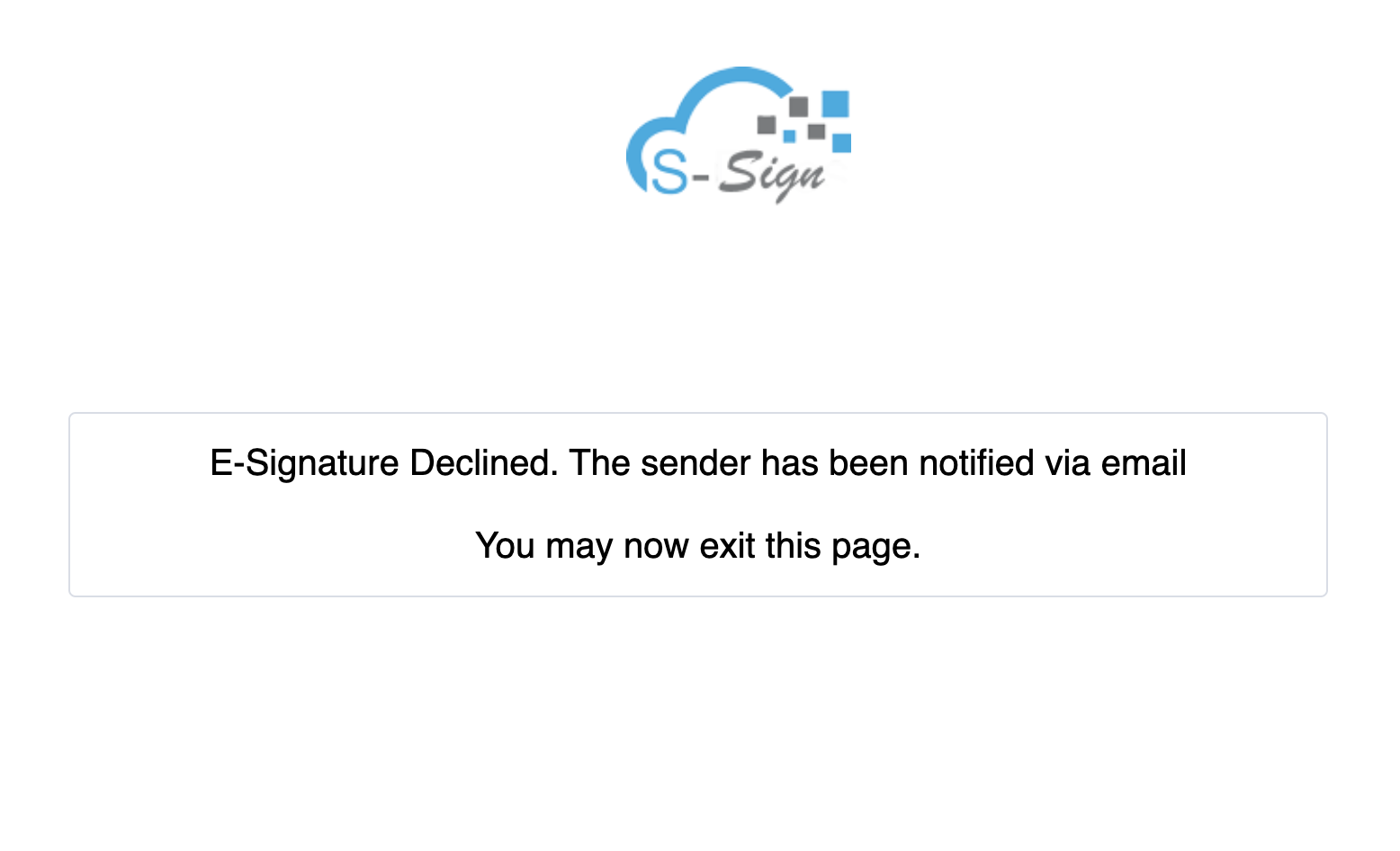
Their work is done! It is as easy as that from the recipient’s point of view. They have now successfully declined the signature.
What Happens When A Signer Declines an E-Signature Request- The Sender’s Point Of View
The sender of the e-signature will receive an email when the recipient declines the request. This email will notify the sender that the request has been denied and provide the recipient’s reasoning as to why they declined the request. An example of this email is shown below.

As you can see, the same message that the recipient submitted can be seen in the email that the sender receives.
Furthermore, the S-Sign Envelope Sign Status field will now be updated to “Declined”.
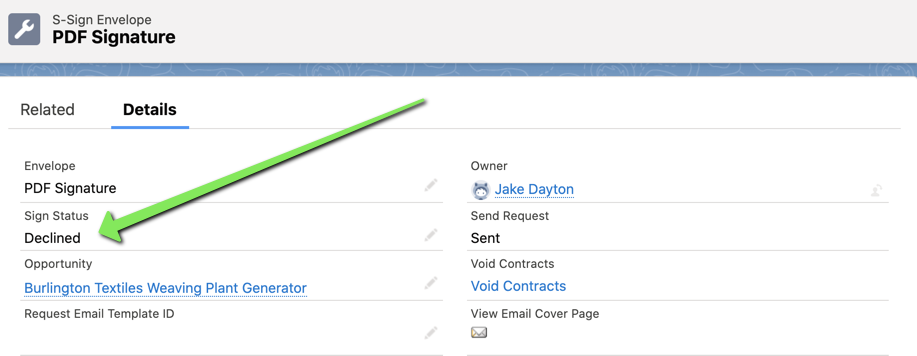
That's it! The sender now has the notification that the signature on the document they requested has been declined, the recipient's reasoning as to why, and this information updated in their Salesforce org.